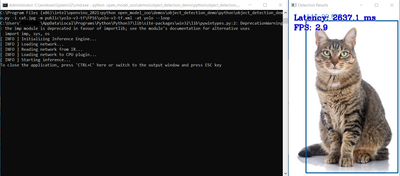- Mark as New
- Bookmark
- Subscribe
- Mute
- Subscribe to RSS Feed
- Permalink
- Report Inappropriate Content
Hi.
I have trying to use a yolov3 model with OpenVINO 2021.4.1.
Is there an example code that uses a yolov3 model?
Because from my understanding, after getting the output that appears in the OpenVINO documentation page (https://docs.openvino.ai/2021.4/omz_models_model_yolo_v3_tf.html), a post processing of NMS (non maximun suppression) and other steps must be performed to get the final list of bonding boxes.
Best regards,
Mauricio.
- Mark as New
- Bookmark
- Subscribe
- Mute
- Subscribe to RSS Feed
- Permalink
- Report Inappropriate Content
Hi Mauricio,
Thank you for reaching out to us.
OpenVINO™ Toolkit does provide various example codes and demo applications that supports Intel pre-trained models or public pre-trained models which are available from Open Model Zoo Demos.
For your information, you can run the Object Detection Python Demo with yolo-v3-tf model. Here is the result for running the demo with yolo-v3-tf model:
Additionally, you can view the Object Detection Python Demo code from Open Model Zoo GitHub repository or the demo is available after installation in the following directory:
<INSTALL_DIR>\deployment_tools\open_model_zoo\demos\object_detection_demo\python\object_detection_demo.py
Regards,
Hairul
Link Copied
- Mark as New
- Bookmark
- Subscribe
- Mute
- Subscribe to RSS Feed
- Permalink
- Report Inappropriate Content
Hi Mauricio,
Thank you for reaching out to us.
OpenVINO™ Toolkit does provide various example codes and demo applications that supports Intel pre-trained models or public pre-trained models which are available from Open Model Zoo Demos.
For your information, you can run the Object Detection Python Demo with yolo-v3-tf model. Here is the result for running the demo with yolo-v3-tf model:
Additionally, you can view the Object Detection Python Demo code from Open Model Zoo GitHub repository or the demo is available after installation in the following directory:
<INSTALL_DIR>\deployment_tools\open_model_zoo\demos\object_detection_demo\python\object_detection_demo.py
Regards,
Hairul
- Mark as New
- Bookmark
- Subscribe
- Mute
- Subscribe to RSS Feed
- Permalink
- Report Inappropriate Content
Hi Mauricio,
This thread will no longer be monitored since this issue has been resolved. If you need any additional information from Intel, please submit a new question.
Regards,
Hairul
- Subscribe to RSS Feed
- Mark Topic as New
- Mark Topic as Read
- Float this Topic for Current User
- Bookmark
- Subscribe
- Printer Friendly Page