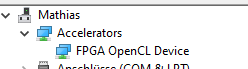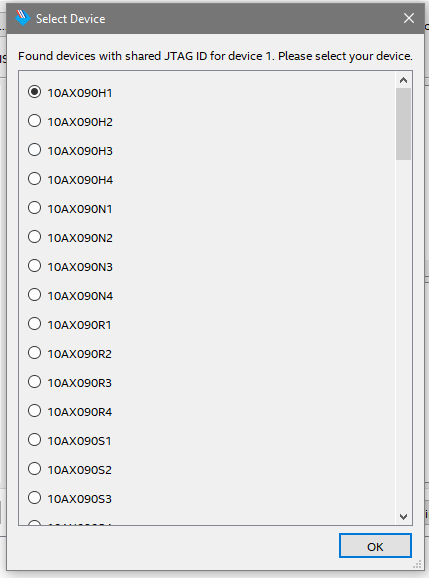- Mark as New
- Bookmark
- Subscribe
- Mute
- Subscribe to RSS Feed
- Permalink
- Report Inappropriate Content
Hi
Since the new OpenVINO 2020-3 version finally supports Windows with FPGA, I am currently installing a Mustang F-100 on a Windows 10 computer. I followed the installation guide as well as the configuration guide for the Mustang F100.
The card is successfully detected in the device manager.
The Quartus Programmer also recognizes a connected FPGA device.
Nevertheless the aocl diagnosis fails. Uninstalling and reinstalling via aocl uninstall/install did not help. Can anyone help me? The error message seems to indicate a missing/wrong path.
The system cannot find the specified path. OpenCL host failed
Full aocl diagnosis:
--------------------------------------------------------------------
ICD System Diagnostics
--------------------------------------------------------------------
Using the following location for ICD installation:
HKEY_LOCAL_MACHINE\Software\Khronos\OpenCL\Vendors
Found 1 icd entry at that location:
alteracl_icd.dll REG_DWORD 0x0
Checking validity of found icd entries:
alteracl_icd.dll REG_DWORD 0x0 is correctly registered on the system
Using the following location for fcd installations:
HKEY_LOCAL_MACHINE\Software\Intel\OpenCL\Boards
Found 1 fcd entry at that location:
c:\intelFPGA_pro\19.2\aclrte-windows64\board\a10_1150_sg2\windows64\bin\altera_a10_1150_sg2_mmd.dll REG_DWORD 0x0
Checking validity of found fcd entries:
c:\intelFPGA_pro\19.2\aclrte-windows64\board\a10_1150_sg2\windows64\bin\altera_a10_1150_sg2_mmd.dll REG_DWORD 0x0 is correctly registered on the system
Das System kann den angegebenen Pfad nicht finden.
ERROR: OpenCL host failed
--------------------------------------------------------------------
ICD diagnostics FAILED
--------------------------------------------------------------------
--------------------------------------------------------------------
BSP Diagnostics
--------------------------------------------------------------------
--------------------------------------------------------------------
Warning:
No devices attached for package:
c:\intelFPGA_pro\19.2\aclrte-windows64\board\a10_1150_sg2
--------------------------------------------------------------------
Vendor: Intel(R) Corporation
Found no active device installed on the host machine.
Please make sure to:
1. Connect the device to the host machine.
2. Install the selected board package and driver via aocl install <board_package_path>.
3. (Optional) Configure the device with a supported OpenCL design.
4. Reboot the machine if the PCI Express link failed.
Please refer to the Getting Started Guide of Intel(R) FPGA SDK for OpenCL(TM) Pro Edition
for more information.
DIAGNOSTIC_FAILED
--------------------------------------------------------------------
Call "aocl diagnose <device-names>" to run diagnose for specified devices
Call "aocl diagnose all" to run diagnose for all devices
Thanks
Mathias
Link Copied
- Mark as New
- Bookmark
- Subscribe
- Mute
- Subscribe to RSS Feed
- Permalink
- Report Inappropriate Content
Hello Mathias,
It seems like your error is still in the FPGA setup phase. Have you followed the instructions on this page to install and configure your FPGA? You may want to ask your question in the FPGA Forum.
Regards,
- Subscribe to RSS Feed
- Mark Topic as New
- Mark Topic as Read
- Float this Topic for Current User
- Bookmark
- Subscribe
- Printer Friendly Page