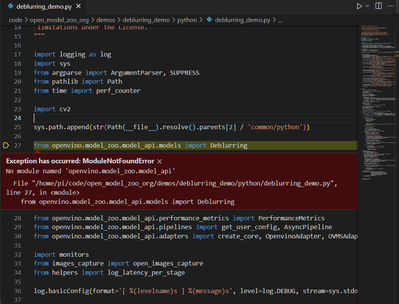- Mark as New
- Bookmark
- Subscribe
- Mute
- Subscribe to RSS Feed
- Permalink
- Report Inappropriate Content
Hi, again.
When I test deblurring.py, similar error produces.
import Deblurring --> error
Though I am not Python expert, I modified the code I can.
Simply added model_api path to sys.path as follow solved those error.
![2022-04-01 15_32_43-async_pipeline.py - open_model_zoo_org [WSL_ OV_Ub20] - Visual Studio Code.png 2022-04-01 15_32_43-async_pipeline.py - open_model_zoo_org [WSL_ OV_Ub20] - Visual Studio Code.png](https://community.intel.com/t5/image/serverpage/image-id/28159iEC8A1DA975E6A704/image-size/medium/is-moderation-mode/true?v=v2&px=400&whitelist-exif-data=Orientation%2CResolution%2COriginalDefaultFinalSize%2CCopyright)
- Tags:
- demo
- Open Model Zoo
- Mark as New
- Bookmark
- Subscribe
- Mute
- Subscribe to RSS Feed
- Permalink
- Report Inappropriate Content
@gb8 according to the OMZ demo descriptions, you need to properly initialize environment, in order to run demos. In particular, for python demos you need to install OMZ Model API component (that can be achieved by simple command
pip install <omz_dir>/demos/common/python
Link Copied
- Mark as New
- Bookmark
- Subscribe
- Mute
- Subscribe to RSS Feed
- Permalink
- Report Inappropriate Content
@gb8 according to the OMZ demo descriptions, you need to properly initialize environment, in order to run demos. In particular, for python demos you need to install OMZ Model API component (that can be achieved by simple command
pip install <omz_dir>/demos/common/python
- Mark as New
- Bookmark
- Subscribe
- Mute
- Subscribe to RSS Feed
- Permalink
- Report Inappropriate Content
Hi gb8,
This thread will no longer be monitored since this issue has been resolved. If you need any additional information from Intel, please submit a new question.
Regards,
Peh
- Subscribe to RSS Feed
- Mark Topic as New
- Mark Topic as Read
- Float this Topic for Current User
- Bookmark
- Subscribe
- Printer Friendly Page