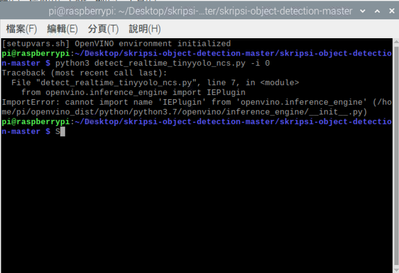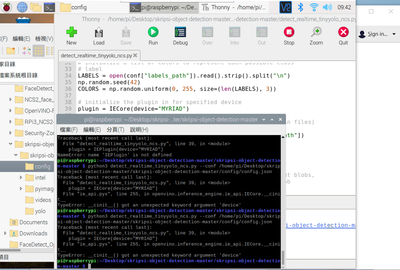- Mark as New
- Bookmark
- Subscribe
- Mute
- Subscribe to RSS Feed
- Permalink
- Report Inappropriate Content
please help me
raspberry4b + ncs2
openvino : 2021.3
my import
from openvino.inference_engine import IENetwork
from openvino.inference_engine import IEPlugin
from intel.yoloparams import TinyYOLOV3Params
from intel.tinyyolo import TinyYOLOv3
from imutils.video import VideoStream
from pyimagesearch.utils import Conf
from imutils.video import FPS
import numpy as np
import argparse
import imutils
import time
import cv2
import os
import urllib
Link Copied
- Mark as New
- Bookmark
- Subscribe
- Mute
- Subscribe to RSS Feed
- Permalink
- Report Inappropriate Content
dengyu, Thank you for posting in the Intel® Communities Support.
In order for us to provide the most accurate technical support on this matter, I just moved your case to the proper department, they will further assist you with this topic as soon as possible.
Regards,
Albert R.
Intel Customer Support Technician
- Mark as New
- Bookmark
- Subscribe
- Mute
- Subscribe to RSS Feed
- Permalink
- Report Inappropriate Content
Hi Dengyu,
Thank you for reaching out to us.
We have migrated from Inference Engine Plugin API to Inference Engine Core API since OpenVINO™ toolkit 2021.1 onwards. As such, Inference Engine Python API is not compatible with OpenVINO™ toolkit 2021.1 onwards.
The IEPlugin class is deprecated. Use IECore instead. You may refer to:
The Detailed Description of IECore class is available at the following page:
Regards,
Wan
- Mark as New
- Bookmark
- Subscribe
- Mute
- Subscribe to RSS Feed
- Permalink
- Report Inappropriate Content
- Mark as New
- Bookmark
- Subscribe
- Mute
- Subscribe to RSS Feed
- Permalink
- Report Inappropriate Content
- Mark as New
- Bookmark
- Subscribe
- Mute
- Subscribe to RSS Feed
- Permalink
- Report Inappropriate Content
Hi Dengyu,
Thanks for your information.
For your information, you can install OpenVINO™ toolkit 2020.3.341 for Raspbian* OS to run detect_realtime_tinyyolo_ncs.py without making changes on the codes.
I have tested detect_realtime_tinyyolo_ncs.py using OpenVINO™ toolkit 2020.3.341 on Raspberry Pi 4B with Intel® Neural Compute Stick 2. You can run detect_realtime_tinyyolo_ncs.py with the following command:
cd <path_to_skripsi-object-detection-master>
source /opt/intel/openvino/bin/setupvars.sh
python3 detect_realtime_tinyyolo_ncs.py -c <path_to_config.json> -i <path_to_video.mp4>
Regards,
Wan
- Mark as New
- Bookmark
- Subscribe
- Mute
- Subscribe to RSS Feed
- Permalink
- Report Inappropriate Content
- Mark as New
- Bookmark
- Subscribe
- Mute
- Subscribe to RSS Feed
- Permalink
- Report Inappropriate Content
Hi Dengyu,
This thread will no longer be monitored since we have provided a solution.
If you need any additional information from Intel, please submit a new question.
Regards,
Wan
- Subscribe to RSS Feed
- Mark Topic as New
- Mark Topic as Read
- Float this Topic for Current User
- Bookmark
- Subscribe
- Printer Friendly Page