- Mark as New
- Bookmark
- Subscribe
- Mute
- Subscribe to RSS Feed
- Permalink
- Report Inappropriate Content
hi, i tried text detection c++ demo app and pretrained model detecting multi line text as one line,
1- i optimized trained model https://download.01.org/opencv/openvino_training_extensions/models/text_detection/text_detection.tar.gz with model optimizer with FP32 and resolution 192,192, below kind of number plate it reads as a single line
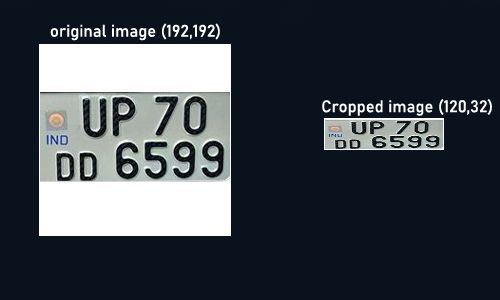
with single line number plate it detects good.
i also trained model with my image dataset (all number plate images resized to 200*120px with padding) https://github.com/opencv/openvino_training_extensions/tree/develop/tensorflow_toolkit/text_detection with default config file and gt the same result,
in the c++ sample application
auto blobs = text_detection.Infer(image);
// here bolbs size is two but post process
rects = postProcess(blobs, orig_image_size, cls_conf_threshold, link_conf_threshold);
// rects size is one
can someone please give some knowledge about what to keep in mind while training
in my project i have object_detection_ssd model which gives me multiple objects (number plate, vehicle and helmet non helmet persons etc) from the number plate i want to extract text data so trying to implement text-detection sample.
Thanks & Regards
AR
Link Copied
- Mark as New
- Bookmark
- Subscribe
- Mute
- Subscribe to RSS Feed
- Permalink
- Report Inappropriate Content
Greetings,
If you had setup your environment as in here: https://docs.openvinotoolkit.org/latest/openvino_docs_install_guides_installing_openvino_windows.html
You should have Intel pre-trained model including text detection in your open model zoo folder.
These text detectors are based on PixelLink architecture with MobileNetV2-like as a backbone for indoor/outdoor scenes.
Detecting text in more than single line should have no problems as in here: https://docs.openvinotoolkit.org/latest/omz_models_intel_text_detection_0003_description_text_detection_0003.html
Extracting what you model had detect require some additional codes to be done in your main algorithm. One of the tips is, you can extract what your model had read by manipulating the cv2.imread( commonpath + 'template.jpg') function.
Sincerely,
Iffa
- Mark as New
- Bookmark
- Subscribe
- Mute
- Subscribe to RSS Feed
- Permalink
- Report Inappropriate Content
Greetings,
Intel will no longer monitor this thread since we have provided a solution. If you need any additional information from Intel, please submit a new question
Sincerely,
Iffa
- Subscribe to RSS Feed
- Mark Topic as New
- Mark Topic as Read
- Float this Topic for Current User
- Bookmark
- Subscribe
- Printer Friendly Page