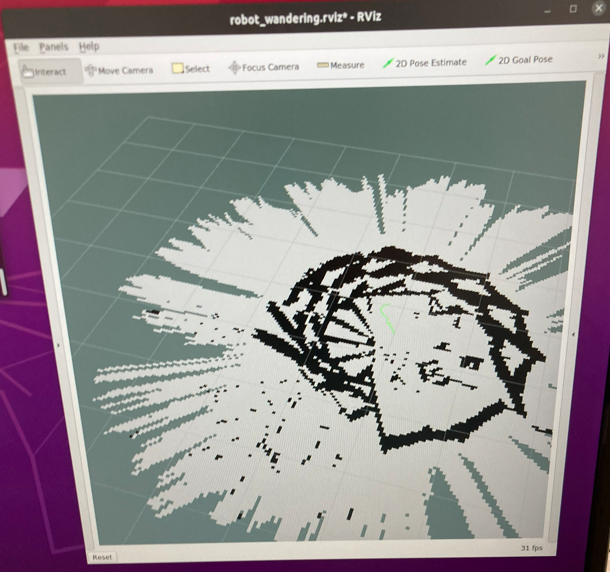- Mark as New
- Bookmark
- Subscribe
- Mute
- Subscribe to RSS Feed
- Permalink
- Report Inappropriate Content
Dear Customer Support,
I verify AMR SDK with AAEON* Robot Kit.
When I create the map following to Section "Control the UP Xtreme i11 Robotic Kit Using a Gamepad" in following website, it’s not working mapping correctly.
Launch Wandering Application on AAEON* Robot Kit (intel.com)
We were testing in a square environment, however the map slips gradually.
Could you please suggest/operation if you have any information.
Best Regards,
Arioka
- Mark as New
- Bookmark
- Subscribe
- Mute
- Subscribe to RSS Feed
- Permalink
- Report Inappropriate Content
Hi Jesus-san,
I re-confirmed calibration. It seems that we don't calibrate well.
This issue is resolved by calibration.
Thank you for your support.
Best Regards,
Arioka
Link Copied
- Mark as New
- Bookmark
- Subscribe
- Mute
- Subscribe to RSS Feed
- Permalink
- Report Inappropriate Content
Hi Arioka,
Thanks for reaching out, could you please help answer the following questions?
- What version of Edge Insights for AMR are you using?
- Did you run into any issues when calibrating your robots IMU sensor?
- Is the robot moving properly?
- Are the map results the same when moving the robot with Wandering App or using a gamepad?
Regards,
Jesus
- Mark as New
- Bookmark
- Subscribe
- Mute
- Subscribe to RSS Feed
- Permalink
- Report Inappropriate Content
Hi Jesus-san,
Thank you for your support.
- What version of Edge Insights for AMR are you using?
-> I use EI for AMR ver.2022.2.
- Did you run into any issues when calibrating your robots IMU sensor?
-> I don't face any issue during calibrating. However, I couldn't judge whether I can calibrate correctly because I face this issue every time.
- Is the robot moving properly?
-> Yes. I tried "wandering", "operation by keyboard" and "operation by Game Pad". Robot can move correctly but the mapping is not working correctly.
- Are the map results the same when moving the robot with Wandering App or using a gamepad?
-> Yes. The mapping can operate correctly only about first 1 minute. If the mapping continues, the mapping slips gradually like as picture.
Best Regards,
Arioka
- Mark as New
- Bookmark
- Subscribe
- Mute
- Subscribe to RSS Feed
- Permalink
- Report Inappropriate Content
Hi Jesus-san,
I re-confirmed calibration. It seems that we don't calibrate well.
This issue is resolved by calibration.
Thank you for your support.
Best Regards,
Arioka
- Mark as New
- Bookmark
- Subscribe
- Mute
- Subscribe to RSS Feed
- Permalink
- Report Inappropriate Content
Hi Arioka,
Glad you were able to resolve your issue! If you need any additional information, please submit a new question as this thread will no longer be monitored.
Regards,
Jesus
- Subscribe to RSS Feed
- Mark Topic as New
- Mark Topic as Read
- Float this Topic for Current User
- Bookmark
- Subscribe
- Printer Friendly Page