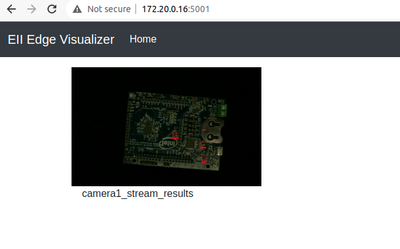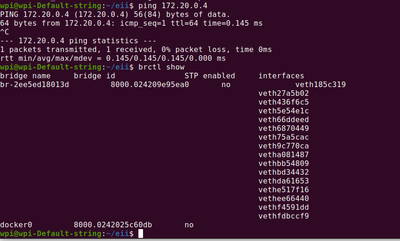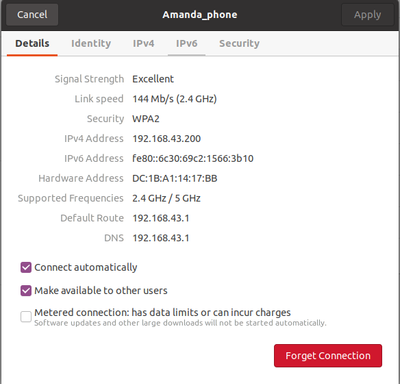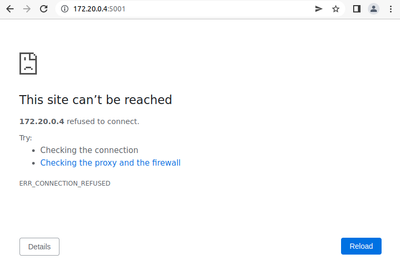- Mark as New
- Bookmark
- Subscribe
- Mute
- Subscribe to RSS Feed
- Permalink
- Report Inappropriate Content
Dear Sir,
Target system: EII 3.0, Intel(R) Core(TM) i7-1185G7E CPU, Ubuntu 20.04.
We run "defect detection demo" with local address "10.21.xx.xx", the visualizer displays well.
But when we change the local address to 192.168.xx.xx that demo will fail (Using mobile wifi hotspot). How can i debug it?
Attached file:
docker_network.txt: "$docker network inspect edgeinsightsoftware_eii"
ia_web_visualizer_log.txt: "$docker logs ia_web_visualizer"
"$ping 172.20.0.4" ia_web_visualizer ip address is available.
wifi setting
Webpage "ia_web_visualizer" fail.
Best regards,
Amanda
- Mark as New
- Bookmark
- Subscribe
- Mute
- Subscribe to RSS Feed
- Permalink
- Report Inappropriate Content
Hi Amanda,
Looking further into it, you don't need to rebuilt when changing the network/host ip. Simply update the HOST_IP and ETCD_IP in .env located in the build directory. Then simply run the following commands:
./source.sh
./eii_start.sh
Regarding, the mbedtls package, let me report that to the development team.
Regards,
Jesus
Link Copied
- Mark as New
- Bookmark
- Subscribe
- Mute
- Subscribe to RSS Feed
- Permalink
- Report Inappropriate Content
Hi Amanda,
The HOST_IP and ETCD_HOST are automatically populated with the current system's IP when builder.py is executed if the variables are blank. If you need to use a different network/IP address, please set the correct HOST_IP and ETCD_HOST in .env file and re-run the builder.py to generate the certificates and configure the system using the new system's IP address.
cd <install_directory>/edge_insights_industrial/Edge_Insights_for_Industrial_3.0/IEdgeInsights/build
vi .env
python3 builder.py
docker-compose -f docker-compose-build.yml
./eii_start.sh
Regards,
Jesus
- Mark as New
- Bookmark
- Subscribe
- Mute
- Subscribe to RSS Feed
- Permalink
- Report Inappropriate Content
- Mark as New
- Bookmark
- Subscribe
- Mute
- Subscribe to RSS Feed
- Permalink
- Report Inappropriate Content
Hi Amanda,
Looking further into it, you don't need to rebuilt when changing the network/host ip. Simply update the HOST_IP and ETCD_IP in .env located in the build directory. Then simply run the following commands:
./source.sh
./eii_start.sh
Regarding, the mbedtls package, let me report that to the development team.
Regards,
Jesus
- Mark as New
- Bookmark
- Subscribe
- Mute
- Subscribe to RSS Feed
- Permalink
- Report Inappropriate Content
Hi Jesus,
Many thanks for your assistance.
Regards,
Amanda
- Mark as New
- Bookmark
- Subscribe
- Mute
- Subscribe to RSS Feed
- Permalink
- Report Inappropriate Content
Happy to help! If you need any additional information, please submit a new question as this thread will no longer be monitored.
- Subscribe to RSS Feed
- Mark Topic as New
- Mark Topic as Read
- Float this Topic for Current User
- Bookmark
- Subscribe
- Printer Friendly Page