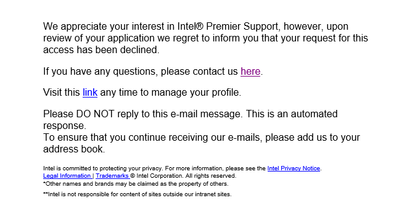- Mark as New
- Bookmark
- Subscribe
- Mute
- Subscribe to RSS Feed
- Permalink
- Report Inappropriate Content
Hello,
I cannot reach my Self Sevice Licensing Center to set up the license. When I'm trying to enter I get a screen with
"You may have been logged out or you do not have the necessary permissions to access this page"
It seems I made all the possible sign ins, but still stuck with the message
Thanks,
- Mark as New
- Bookmark
- Subscribe
- Mute
- Subscribe to RSS Feed
- Permalink
- Report Inappropriate Content
Hello
Could you help check and follow the steps below to complete the registration process for FPGA access.
Steps,
1. Click on this link https://www.intel.com/content/www/us/en/my-intel/fpga-sign-in.html?redirect=/content/www/us/en/secure/my-intel/dashboard.html
2. Click the Register now for an individual account
3. You will be brought to the registration form. Fill in the first name, last name, business email address and username.
4. You should be able to see the error message “Email is already registered. Enter a new email or Sign In”. Please click on the “Sign In” link.
5. You will be taken back to the FPGA registration form. The form will be updated with your profile, please enter additional info required to register for FPGA account.
6. Complete the form and the FPGA basic access will be added into your <login_id> account.
7. Login again and you should be able to see Intel FPGA links within My Intel > My Tools. For example the Self-Service Licensing Center link.
8. Done.
Link Copied
- Mark as New
- Bookmark
- Subscribe
- Mute
- Subscribe to RSS Feed
- Permalink
- Report Inappropriate Content
Hello
Welcome to Intel forum. Basically, customer needs to register for 2 account. Could you help check on this or register again?
Step 1 : register for normal Intel account
https://www.intel.com/content/www/us/en/forms/basic-intel-registration.html
Step 2 : register for PSG account
- Individual account (Psg basic entitlement-FPGA tools and resources)
- Premier account (Psg basic + IPS entitlement- IPS case creation, company validation required)
- Mark as New
- Bookmark
- Subscribe
- Mute
- Subscribe to RSS Feed
- Permalink
- Report Inappropriate Content
I've tried to make a subscription to the Premier account as proposed, but got a denial. What do I do and why it could happen?
- Mark as New
- Bookmark
- Subscribe
- Mute
- Subscribe to RSS Feed
- Permalink
- Report Inappropriate Content
Hello
Could you help check and follow the steps below to complete the registration process for FPGA access.
Steps,
1. Click on this link https://www.intel.com/content/www/us/en/my-intel/fpga-sign-in.html?redirect=/content/www/us/en/secure/my-intel/dashboard.html
2. Click the Register now for an individual account
3. You will be brought to the registration form. Fill in the first name, last name, business email address and username.
4. You should be able to see the error message “Email is already registered. Enter a new email or Sign In”. Please click on the “Sign In” link.
5. You will be taken back to the FPGA registration form. The form will be updated with your profile, please enter additional info required to register for FPGA account.
6. Complete the form and the FPGA basic access will be added into your <login_id> account.
7. Login again and you should be able to see Intel FPGA links within My Intel > My Tools. For example the Self-Service Licensing Center link.
8. Done.
- Subscribe to RSS Feed
- Mark Topic as New
- Mark Topic as Read
- Float this Topic for Current User
- Bookmark
- Subscribe
- Printer Friendly Page