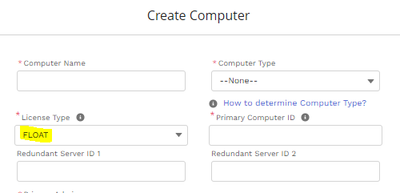- Mark as New
- Bookmark
- Subscribe
- Mute
- Subscribe to RSS Feed
- Permalink
- Report Inappropriate Content
To the Intel Community,
As you may aware, Modelsim-Intel FPGA Edition will be replaced by Questa-Intel FPGA Edition Software (including Starter Edition) starting from Intel Quartus Pro Edition 21.3 and Intel Quartus Standard Edition 21.1 onward.
Does the Questa-Intel FPGA *Starter Edition Software requires a license?
One thing to take note that Questa-Intel FPGA *Starter Edition Software requires a license (free cost) whereas Modelsim-Intel FPGA *Starter Edition does not require a license. To get the license, we will need to generate the license from Intel® FPGA Self Service Licensing Center (SSLC). The license is free for one-year and perpetual. Once the license expires, regenerate the license to continue using the latest Questa-Intel FPGA *Starter Edition Software.
Why does the SSLC GUI changed?
For those whom have used SSLC before, you may notice that the SSLC has changed to a new GUI recently. If you have never access the SSLC previously, the above URL webpage may ask you to register an account in Intel FPGA SSLC. Click Next: Verify and wait for an email confirmation. Once you receive the email confirmation, do log out your Intel account and login again to generate the license required in SSLC.
If you don't have access to the Intel® FPGA Self Service Licensing Center (SSLC), register to get an account by clicking the URL here - Register for Intel® FPGA Self Service Licensing Center (SSLC)
How to generate license in the SSLC?
In the SSLC, select the Questa*-Intel® FPGA Starter Edition SW-QUESTA and fill in the number of seats required. Once you have read the license terms of use, click the "I have read and agree to the terms of use of this license as listed below".
Proceed to click Get License. A window will pop out to ask which computer should the license assigned to.
Option 1. Click Create a New Computer if you want assign the license to a new computer and you will need to fill in the required hardware information. Checkout the Hardware Information Required When You Request a License
Option 2. Click Assign an Existing Computer and search for the computer name/NIC ID that you have created previously in your current Intel account. To check the computers list, you may use the new License Assistant available at the https://licensing.intel.com . Choose Regenerate license by Primary Computer > View all computers and select to view the computers list.
Or in the Computers and License Files tab, you can check your current active computer list.
Click Generate and an email with the license attached will be sent to your email address.
How to set up license for the Questa-Intel FPGA *Starter Edition Software?
For Windows:
1. Get a license.dat file first
2. Go to "My PC", right click properties
3. Click Advanced System Setting.
4. In the "Advanced" tab, click environment variable. In the "System Variable", create a New variable with name= LM_LICENSE_FILE, set value=<license.dat path name>
5. Click OK and restart the Questa software.
Alternatively, a shortcut you can use is - open command prompt and key in below command to set up the LM_LICENSE_FILE environment:
setx LM_LICENSE_FILE <license.dat path name>
example: setx LM_LICENSE_FILE C:\intelFPGA\license.dat
For Linux, this can be done in the shell using the using the setenv or export command depending on the shell.
export LM_LICENSE_FILE=<path_to_license_file>
setenv LM_LICENSE_FILE "path_to_license_file"
Do checkout below URL to know more on:
What's new in Questa*-Intel® FPGA Edition Software
User Guide on Intel® FPGA Software Installation and Licensing
Common Licensing Q & A
How to Get and Manage License
Where to get License Daemon
Hope it helps.
Best Regards,
Richard Tan
p/s: If any answer from the community or Intel support are helpful, please feel free to give Kudos.
Link Copied
- Mark as New
- Bookmark
- Subscribe
- Mute
- Subscribe to RSS Feed
- Permalink
- Report Inappropriate Content
Hi, there seems to be a bug on your website when trying to generate a Questa license in the SSLC.
When pressing the Create a New Computer button the following error message pops up:
Edit: This bug seems to be present when running Google Chrome 95.0.4638.69 . It does seem to work in Microsoft Edge.
- Mark as New
- Bookmark
- Subscribe
- Mute
- Subscribe to RSS Feed
- Permalink
- Report Inappropriate Content
Hi @Cartfjord
The issue is duplicated and the IT team is working to fix this.
Will let you know if there any update.
Best Regards,
Richard Tan
p/s: If any answer from the community or Intel support are helpful, please feel free to give Kudos.
- Mark as New
- Bookmark
- Subscribe
- Mute
- Subscribe to RSS Feed
- Permalink
- Report Inappropriate Content
Hi @Cartfjord
The IT has fixed the issue. You should be able to generate it.
Let us know if the issue persists.
Best Regards,
Richard Tan
p/s: If any answer from the community or Intel support are helpful, please feel free to give Kudos.
- Mark as New
- Bookmark
- Subscribe
- Mute
- Subscribe to RSS Feed
- Permalink
- Report Inappropriate Content
Can you share how to create a floating license for multiple desktops?
I am trying to use Questa starter edition on about 50 desktops and can't seem to get it to work.
I created a license server. Set the NIC ID of the license server and put that in SCLC and got a license.dat file. But the it is not working.
Thanks for any help.
- Mark as New
- Bookmark
- Subscribe
- Mute
- Subscribe to RSS Feed
- Permalink
- Report Inappropriate Content
If you have a new question, I recommend to file a new thread for support as this thread has been transition to the community and you may not get the support from the Intel.
Anyhow, since I noticed your questions, I will be help to answer.
You will need to set the License Type to 'Float' if you want to create a floating license.
You can check this in the Computers and License Files > All Computers
Best Regards,
Richard Tan
- Mark as New
- Bookmark
- Subscribe
- Mute
- Subscribe to RSS Feed
- Permalink
- Report Inappropriate Content
Thank you for the reply, but my license is set to FLOAT. Still having the issue.
Any other suggestions I can try?
- Subscribe to RSS Feed
- Mark Topic as New
- Mark Topic as Read
- Float this Topic for Current User
- Bookmark
- Subscribe
- Printer Friendly Page