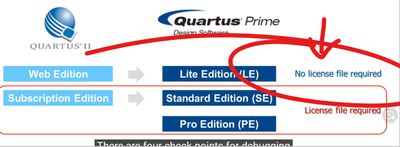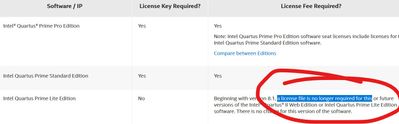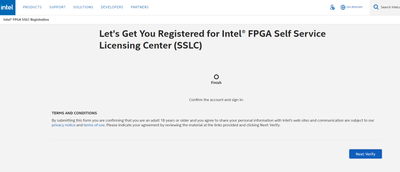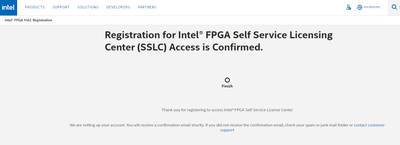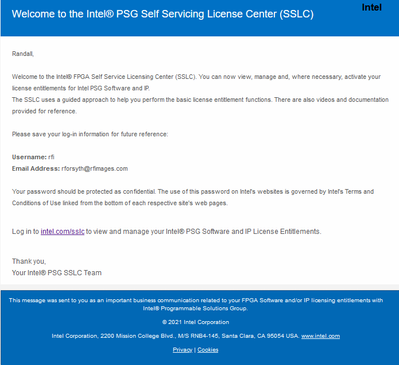- Mark as New
- Bookmark
- Subscribe
- Mute
- Subscribe to RSS Feed
- Permalink
- Report Inappropriate Content
HI all,
After some days when it was not possible to generate license file for Questa Starter it is finally possible to do it. But unfortunately the license file that is sent over the email does not allow running Questa Starter.
After trying to run Questa there is an error message saying:"Unable to checkout a license. Make sure your license file environment variable (e.g., LM_LICENSE_FILE)
is set correctly and then run 'lmutil lmdiag' to diagnose the problem."
If license file (fixed) is generated with host Id, the lmutil lmstat says "Error getting status: No SERVER lines in license file. (-13,66)"
Is there ANYONE that can help on this? The documentation is quite poor, because for example in some places it says that Questa starte does not require license file (which is not true).
Does Intel actually care about customers who want to use this version of the software??
Link Copied
- Mark as New
- Bookmark
- Subscribe
- Mute
- Subscribe to RSS Feed
- Permalink
- Report Inappropriate Content
I have the same problem!
"Unable to checkout a license. Make sure your license file environment variable (e.g., LM_LICENSE_FILE) is set correctly and then run 'lmutil lmdiag' to diagnose the problem."
Unfortunately I have no idea how to fix it, seems I ll try the previous version* with modelsim.
*Edit: I m referring on the Quartus Prime Starter Edition
- Mark as New
- Bookmark
- Subscribe
- Mute
- Subscribe to RSS Feed
- Permalink
- Report Inappropriate Content
Hello
Welcome to Intel forum. But before setting up Questa, would you kindly help check, whether your machine is supported or not (OS) by referring to link below:
https://www.altera.com/support/support-resources/download/os-support.html
For Questa software, you must set an environment variable the location of license. you need to specify location of the license file using the LM_LICENSE_FILE system variable (click/checkout the Use LM_LICENSE_FILE variable). You need to set your LM_LICENSE_FILE environment variable to point to the license that Intel provides. c:\intel\license.dat or something similar.
Please stop and restart PC after assigning.
You can refer to link on how to set environment variable.
https://software.intel.com/en-us/articles/how-to-set-intel-license-file-environment-variable
You can also refer this following YouTube for license setup. https://www.youtube.com/watch?v=Ob9ei5lMgGE
Let me know if this information is helpful.
- Mark as New
- Bookmark
- Subscribe
- Mute
- Subscribe to RSS Feed
- Permalink
- Report Inappropriate Content
Hi AR_A_Intel,
It occurred to me that you confused Starter Edition with Standard Edition, but I am not sure.
Please confirm whether this is the case or not.
We both here asked about Starter edition (Lite). In other words, we installed Quartus Lite.
In the video you posted, and in that place " Intel® FPGA Licensing Support Center" it says "No License file is required".
So why do we need to set up an env variable?
- Mark as New
- Bookmark
- Subscribe
- Mute
- Subscribe to RSS Feed
- Permalink
- Report Inappropriate Content
Hi
Thanks for update. Yes, for Quartus Prime Starter Edition is free no license needed. But for Questa starter edition, you’ll need to request a free license file in self-service licensing center https://licensing.intel.com/psg/s/sales-signup-evaluationlicenses
Request the Questa intel FPGA starter edition license in “sign up for evaluation or free license” tab.
- Mark as New
- Bookmark
- Subscribe
- Mute
- Subscribe to RSS Feed
- Permalink
- Report Inappropriate Content
1. Generated a license from this place: https://licensing.intel.com/psg/s/sales-signup-evaluationlicenses using my Nic (Physical Address without dashes - 12digit) , made sure it was Ethernet nic, not wifi nic,
2. Looked all over how to downoad the file... Finally after one hour, I realized that pressing "Generate License" it actually sends the file to my email (!), the notification " blah blah blah blah license was sent to your email" was too fast to read first place.
3. placed the .dat file in a folder in C:
4. Pointed Quartus to that file in Setup License
5. Hit Win, Search, "System Variables", window labeled "System Properties" opened, clicked "Environmental Variables", I set up a New one labelled "INTEL_LICENSE_FILE" pointing to the dat file, pressed ok.
6. Restarted.
Nothing. Again the same error message:
"Unable to checkout a license. Make sure your license file environment variable (e.g., LM_LICENSE_FILE) is set correctly and then run 'lmutil lmdiag' to diagnose the problem."
I have to try this in another computer out of my work network, just in case that our server complicates communication, but I don't think that's the case.
Why should you Intel have done all these SO much complicated? I m almost going to uninstall everything, install previous version with Modelsim and forget all about that. These lost hours should be productive, not the opposite.
PS. By the way, AR_A_Intel , you gave a link (https://software.intel.com/en-us/articles/how-to-set-intel-license-file-environment-variable_ that is wrong. I think the correct one is this one: https://www.intel.com/content/www/us/en/developer/articles/troubleshooting/how-to-set-intel-license-file-environment-variable.html
- Mark as New
- Bookmark
- Subscribe
- Mute
- Subscribe to RSS Feed
- Permalink
- Report Inappropriate Content
Hi Yannis
Thanks for update and apologize for the inconvenience causes. Could you provide the license.dat file for checking?
And for privacy, you can reply/attach your file in private message
- Mark as New
- Bookmark
- Subscribe
- Mute
- Subscribe to RSS Feed
- Permalink
- Report Inappropriate Content
I just sent a private message with the dat file.
Thanks
- Mark as New
- Bookmark
- Subscribe
- Mute
- Subscribe to RSS Feed
- Permalink
- Report Inappropriate Content
thanks for update. Give me some time for checking with customer service team members.
- Mark as New
- Bookmark
- Subscribe
- Mute
- Subscribe to RSS Feed
- Permalink
- Report Inappropriate Content
I confirm that with the help of the employees, my case was solved. I was instructed to the correct System Variable name:
"LM_LICENSE_FILE" which points to the dat file I was sent from Intel by email (I was using a wrong variable name).
To make this entry, you may perform a windows Search for "System Variables" and then click on "Edit the System Environment Variables" and then click "Environment Variables". Be aware that you must add the entry in System variables, not user variables.
(if you print "system v" instead, you can see it).
- Mark as New
- Bookmark
- Subscribe
- Mute
- Subscribe to RSS Feed
- Permalink
- Report Inappropriate Content
I simply never receive the email, despite all indications I should
Intel has been no help
- Mark as New
- Bookmark
- Subscribe
- Mute
- Subscribe to RSS Feed
- Permalink
- Report Inappropriate Content
Another dead end to this issue. If we can't even get the starter edition working, why would we risk a purchase of Questa? Can someone at Intel fix the "Self Service" Licensing Center or post a solution that works please? I have received no email either - the SSLC is an endless non-functional loop:
email recieved after 12 hours with a link to where I started:
Link takes me back here and around and around we go:
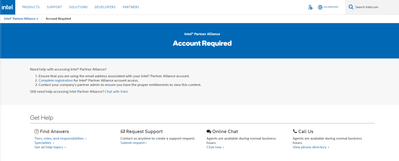
- Mark as New
- Bookmark
- Subscribe
- Mute
- Subscribe to RSS Feed
- Permalink
- Report Inappropriate Content
What a disaster.
- Mark as New
- Bookmark
- Subscribe
- Mute
- Subscribe to RSS Feed
- Permalink
- Report Inappropriate Content
I first met flexlm almost 30 years ago and have used it on several systems and architectures in a big national laboratory environment. I thought I knew all the tricks. Every thing looks right, the suggested diagnostic doesn't complain. Uncle already!!!!
- Mark as New
- Bookmark
- Subscribe
- Mute
- Subscribe to RSS Feed
- Permalink
- Report Inappropriate Content
I never give up but I also admit to stupid mistakes. The problem was solved by switching the license type to "FIXED", settin LM_LICENSE_FILE to the new one, and rebooting. Hope this helps.
- Mark as New
- Bookmark
- Subscribe
- Mute
- Subscribe to RSS Feed
- Permalink
- Report Inappropriate Content
Does the License have to be stored in a specific directory or does LM_LICENSE_FILE just have to point to wherever it is stored? Still having this problem and can't find a solution anywhere.
- Mark as New
- Bookmark
- Subscribe
- Mute
- Subscribe to RSS Feed
- Permalink
- Report Inappropriate Content
I am seething, I have been doing this for over a decade and never has the experience of setting up a basic simulation environment been so maddening, I have already wasted the better part of a working day trying to guess why questa_fse can't checkout a license.
Tried on Ubuntu 22.4 (which, surprise, is apparently supported by Quartus but not by Questa), RHEL7, RHEL8, RHEL9... both 22.1 standard and 22.4 pro.
There is no way Gelsinger can turn this ship around anymore.
- Mark as New
- Bookmark
- Subscribe
- Mute
- Subscribe to RSS Feed
- Permalink
- Report Inappropriate Content
I am having issues with this too on Ubuntu 22.04. I got a FIXED license in the self-service portal, set the LM_LICENSE_FILE environment variable as instructed, but still cannot launch Questa Starter from Quartus Prime Lite. It just doesn't launch anything.
I tried to launch Questa manually from the terminal by running "vsim" (I can do this for ModelSim Starter), but I get a licensing error, as seen in the snippet below (note that I replaced my MAC address with "xxxxxxxxxxxx"). It seems "lmutil lmdiag" isn't doing anything useful.
It looks to me that the license file I am receiving from the self service portal is incomplete. It doesn't seem to have any keys on it, nor a "FEATURE" entry, like in other sample files I have seen online. I believe there are two entries because I generated a second license in an attempt to fix the issue.
Can someone at Intel check if the licensing portal is doing the right thing? I think I followed all the steps to create the license, and the online help is not very helpful at this point anymore. Is this even a valid license file? If not, why?
luis@tesla-ubuntu:~/intelFPGA_lite/22.1std/questa_fse/linux_x86_64$ ./vsim
Unable to checkout a license. Make sure your license file environment variable (e.g., LM_LICENSE_FILE)
is set correctly and then run 'lmutil lmdiag' to diagnose the problem.
Unable to checkout a license. Vsim is closing.
** Error: Invalid license environment. Application closing.
luis@tesla-ubuntu:~/intelFPGA_lite/22.1std/questa_fse/linux_x86_64$ echo $LM_LICENSE_FILE
/home/luis/intelFPGA_licenses/xxxxxxxxxxxx_License.dat
luis@tesla-ubuntu:~/intelFPGA_lite/22.1std/questa_fse/linux_x86_64$ cat $LM_LICENSE_FILE
# Intel Corporation Software and/or Intellectual Property License File
# Issued 03 February 2023
# Upgrade to these products will no longer be available after the Maintenance Expiration
# date unless licenses are renewed.
# Fixed Node License
# Primary Machine Name-Tesla
# Primary Machine ID-NIC ID xxxxxxxxxxxx
# Companion ID-N/A
# Companion ID 2-N/A
# Product License Summary:
# Questasim*-Intel FPGA Starter Edition, 1 Seat(s)
# - Maintenance Expiration of 2024.02
# - License Expires 03-Feb-2024
# Questasim*-Intel FPGA Starter Edition, 1 Seat(s)
# - Maintenance Expiration of 2024.02
# - License Expires 03-Feb-2024
################################################################################
# FEATURE START
# This is license file for Questasim*-Intel FPGA Starter Edition
# Number of seat licenses is 1
# License Expires 03-Feb-2024
# FEATURE END
################################################################################
# FEATURE START
# This is license file for Questasim*-Intel FPGA Starter Edition
# Number of seat licenses is 1
# License Expires 03-Feb-2024
# FEATURE END
################################################################################
# End of Intel Corporation Software and/or Intellectual Property License File. Issued 02/03/2023
luis@tesla-ubuntu:~/intelFPGA_lite/22.1std/questa_fse/linux_x86_64$ ./lmutil lmdiag
lmutil - Copyright (c) 1989-2019 Flexera. All Rights Reserved.
FlexNet diagnostics on Fri 2/3/2023 22:16
-----------------------------------------------------
License file: /home/luis/intelFPGA_licenses/xxxxxxxxxxxx_License.dat
-----------------------------------------------------
luis@tesla-ubuntu:~/intelFPGA_lite/22.1std/questa_fse/linux_x86_64$
- Mark as New
- Bookmark
- Subscribe
- Mute
- Subscribe to RSS Feed
- Permalink
- Report Inappropriate Content
I have the same issue, the license file sent to me also has no SERVER line, no FEATURE line and the 'activation key' I can see in the online portal doesn't appear in the file, in fact there's nothing in there apart from commented-out lines so I'm quite sure we're getting totally blank license files.
Is there anything anyone's found which works? Is there a template license file I can fix up with my own data and try?
I thought for a while this was probably my fault and I was missing something but now I'm fairly sure that it's just the license portal mailing out a blank license.
- Mark as New
- Bookmark
- Subscribe
- Mute
- Subscribe to RSS Feed
- Permalink
- Report Inappropriate Content
Same issue here. The license file generated is all comments:
# Intel Corporation Software and/or Intellectual Property License File
# Issued 03 February 2023
# Upgrade to these products will no longer be available after the Maintenance Expiration
# date unless licenses are renewed.
# Fixed Node License
# Primary Machine Name-<DELETED_FOR_POSTING>
# Primary Machine ID-NIC ID <DELETED_FOR_POSTING>
# Companion ID-N/A
# Companion ID 2-N/A
# Product License Summary:
# Questasim*-Intel FPGA Starter Edition, 1 Seat(s)
# - Maintenance Expiration of 2024.02
# - License Expires 03-Feb-2024
# Questasim*-Intel FPGA Starter Edition, 1 Seat(s)
# - Maintenance Expiration of 2024.02
# - License Expires 03-Feb-2024
################################################################################
# FEATURE START
# This is license file for Questasim*-Intel FPGA Starter Edition
# Number of seat licenses is 1
# License Expires 03-Feb-2024
# FEATURE END
################################################################################
# FEATURE START
# This is license file for Questasim*-Intel FPGA Starter Edition
# Number of seat licenses is 1
# License Expires 03-Feb-2024
# FEATURE END
################################################################################
# End of Intel Corporation Software and/or Intellectual Property License File. Issued 02/03/2023
- Mark as New
- Bookmark
- Subscribe
- Mute
- Subscribe to RSS Feed
- Permalink
- Report Inappropriate Content
Having checked out a few other posts here it seems fairly likely that many people are seeing the exact same issue, we're all just getting blank license files. Is there actually a place to get some support or because it's a free license the only support is to post here and hope an Intel employee take pity on us?
For my part I've moved back to modelsim using a post from 2 years ago telling you how to get it to run in a 64 bit operating system but that's honestly pretty sad. I've also posted my 'license' file here in the hope that an employee looking at the thread will have plenty of examples to send to the license team to get the license server fixed. And yes I tried lots of different things which is why I now have 3 non-licenses in there. I think we're all agreed here now that those license files are all comments and there are no actual license lines in them.
# Intel Corporation Software and/or Intellectual Property License File
# Issued 03 February 2023
# Upgrade to these products will no longer be available after the Maintenance Expiration
# date unless licenses are renewed.
# Fixed Node License
# Primary Machine Name-******
# Primary Machine ID-NIC ID ******************
# Companion ID-N/A
# Companion ID 2-N/A
# Product License Summary:
# Questasim*-Intel FPGA Starter Edition, 1 Seat(s)
# - Maintenance Expiration of 2024.02
# - License Expires 03-Feb-2024
# Questasim*-Intel FPGA Starter Edition, 1 Seat(s)
# - Maintenance Expiration of 2024.02
# - License Expires 03-Feb-2024
# Questasim*-Intel FPGA Starter Edition, 1 Seat(s)
# - Maintenance Expiration of 2024.02
# - License Expires 03-Feb-2024
################################################################################
# FEATURE START
# This is license file for Questasim*-Intel FPGA Starter Edition
# Number of seat licenses is 1
# License Expires 03-Feb-2024
# FEATURE END
################################################################################
# FEATURE START
# This is license file for Questasim*-Intel FPGA Starter Edition
# Number of seat licenses is 1
# License Expires 03-Feb-2024
# FEATURE END
################################################################################
# FEATURE START
# This is license file for Questasim*-Intel FPGA Starter Edition
# Number of seat licenses is 1
# License Expires 03-Feb-2024
# FEATURE END
################################################################################
# End of Intel Corporation Software and/or Intellectual Property License File. Issued 02/03/2023
- Subscribe to RSS Feed
- Mark Topic as New
- Mark Topic as Read
- Float this Topic for Current User
- Bookmark
- Subscribe
- Printer Friendly Page