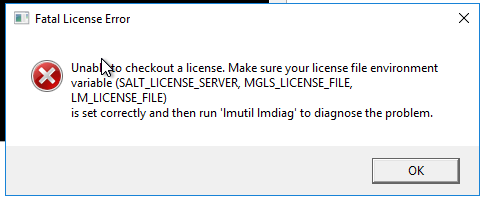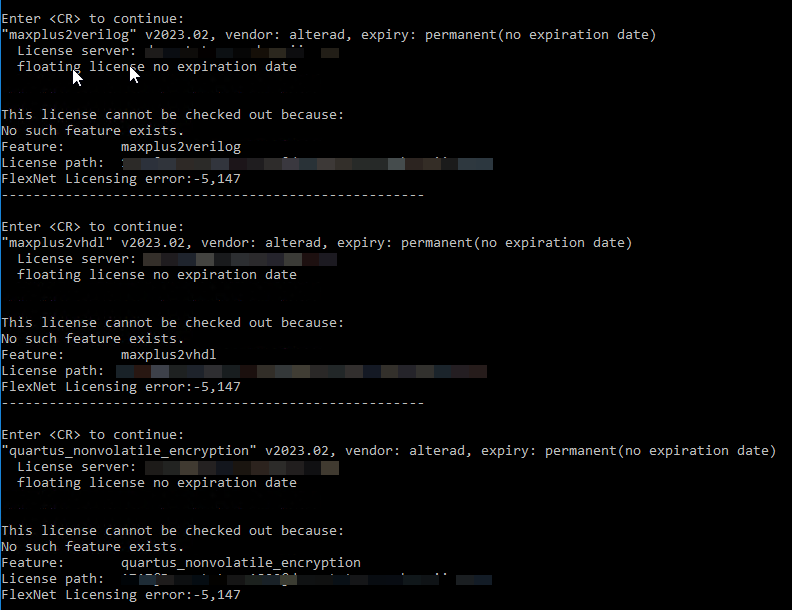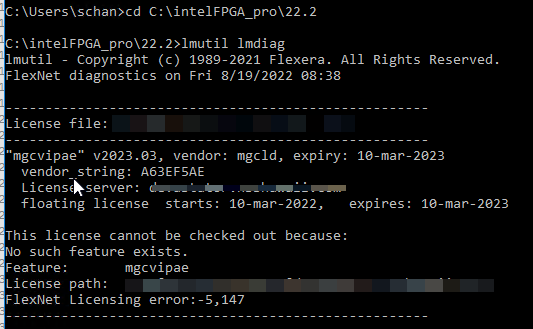- Mark as New
- Bookmark
- Subscribe
- Mute
- Subscribe to RSS Feed
- Permalink
- Report Inappropriate Content
We got our 21.3 version to work by adding in the VENDOR mgcld "C:\intelFPGA_pro\21.3\questa_fe\win64\mgcld64.exe" port=1802 to the license.dat file. But we can't figure out how to get the 22.2 version to ALSO work.
Any insights would greatly be appreciated.
When we try to launch Questa 22.2 we get this error. We have added in all the variables but it's still not working.
We ran the lmutil lmdiag and saw weird things like this come up in the results. Saying no such feature exists. Not sure if this is the issue..... or we are just missing something from our license.dat file.
Link Copied
- Mark as New
- Bookmark
- Subscribe
- Mute
- Subscribe to RSS Feed
- Permalink
- Report Inappropriate Content
Hello
Welcome to Intel forum. To further understand the issue, could you get me the:
1) license.dat file
2) Machine OS information
3) Full Output of “lmutil lmstat –a –c <port>@<address>” server and client
4) debug/error.log (if any)
For privacy, you can also reply/attach file in private message
- Mark as New
- Bookmark
- Subscribe
- Mute
- Subscribe to RSS Feed
- Permalink
- Report Inappropriate Content
@AR_A_Intel I sent you a private message with all the information you requested.
- Mark as New
- Bookmark
- Subscribe
- Mute
- Subscribe to RSS Feed
- Permalink
- Report Inappropriate Content
Reply in private message. Thanks
- Mark as New
- Bookmark
- Subscribe
- Mute
- Subscribe to RSS Feed
- Permalink
- Report Inappropriate Content
Continue support in private message mail. This thread will be transitioned to community support. If you have a new question, feel free to open a new thread to get the support from Intel experts. Otherwise, the community users will continue to help you on this thread. Thank you
- Subscribe to RSS Feed
- Mark Topic as New
- Mark Topic as Read
- Float this Topic for Current User
- Bookmark
- Subscribe
- Printer Friendly Page