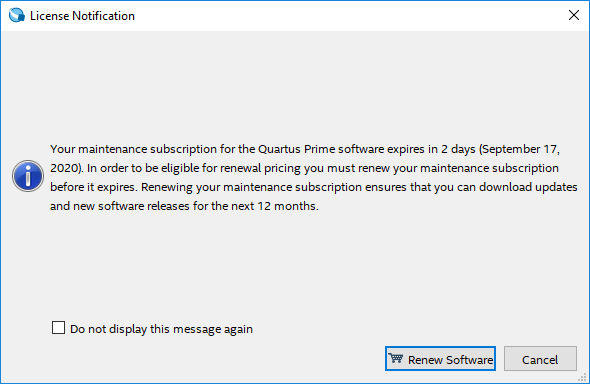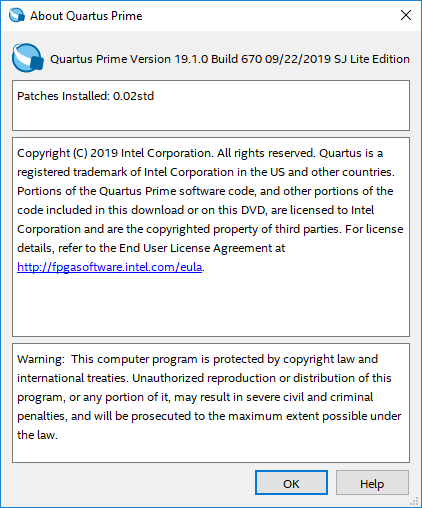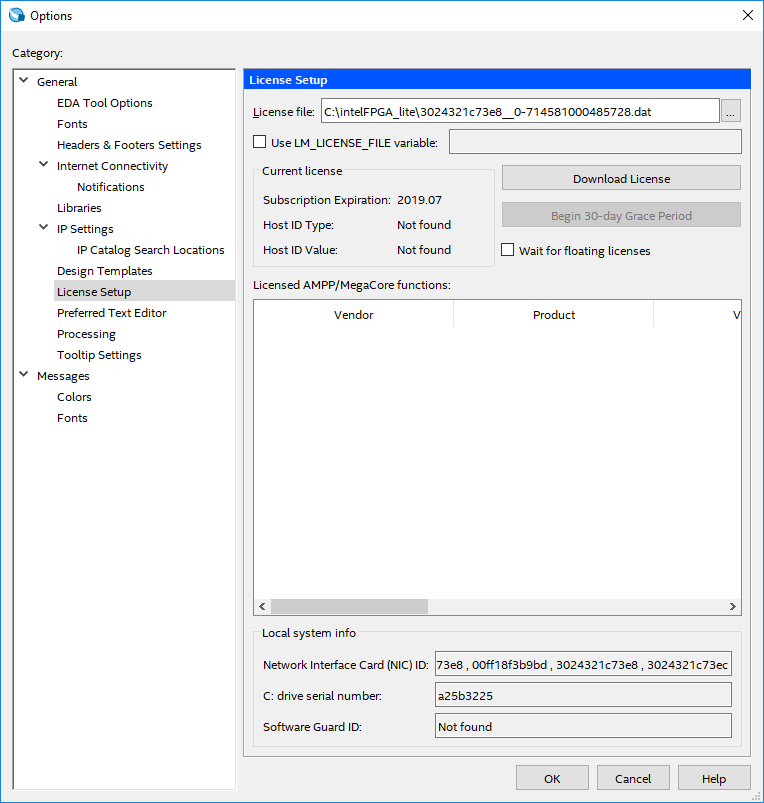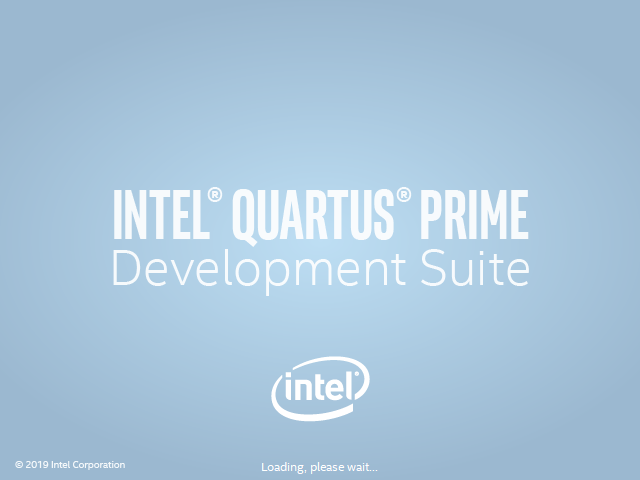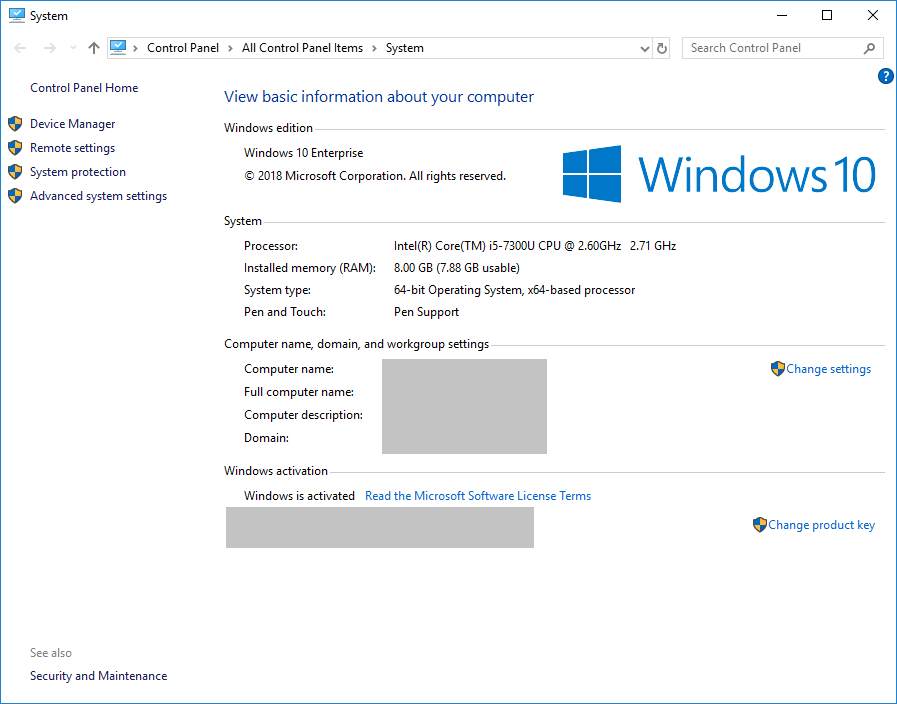- Mark as New
- Bookmark
- Subscribe
- Mute
- Subscribe to RSS Feed
- Permalink
- Report Inappropriate Content
Hi,
I am using Quartus Lite v19.1 and recently I am seeing a notification at startup indicating that the license is about to expire. I have attached screenshots of the relevant dialogs.
How can I resolve this license issue and continue using Quartus Lite?
Thank you, Dan
Link Copied
- Mark as New
- Bookmark
- Subscribe
- Mute
- Subscribe to RSS Feed
- Permalink
- Report Inappropriate Content
Hello
Welcome to INTEL forum. From my understanding, the Quartus Lite Edition software requires no license, so it will continue working even after maintenance subscription expires. This is the normal behavior of the Lite Edition software and you can ignore the message. Please continue with the compilations and report to us back if the compilation is not successful with error message in Quartus.
Hope this information is helpful.
- Mark as New
- Bookmark
- Subscribe
- Mute
- Subscribe to RSS Feed
- Permalink
- Report Inappropriate Content
Hi,
The day after the Quartus Lite v19.1 license expired, Quartus will not proceed beyond the splash screen. No licensing dialogs, no errors, nothing, the app is simply frozen. By the way, I haven't made any recent changes to my PC, so I am sure this is related to the license "expiring".
- Mark as New
- Bookmark
- Subscribe
- Mute
- Subscribe to RSS Feed
- Permalink
- Report Inappropriate Content
Hello
I have the same problem. I noticed it because I can not generate *.sof file.
Also several sub-menus in Processing tab (and other tabs) are greyed out.
Thank you in advance for your help
- Mark as New
- Bookmark
- Subscribe
- Mute
- Subscribe to RSS Feed
- Permalink
- Report Inappropriate Content
May i know your Machine OS information
- Mark as New
- Bookmark
- Subscribe
- Mute
- Subscribe to RSS Feed
- Permalink
- Report Inappropriate Content
Hi,
Today I tried to start Quartus multiple times, and everything worked fine; the app started and I was able to compile even though the license is "expired". I guess this case can be closed.
To your earlier post, here is a high level summary of the machine I am running Quartus on.
Thank you!
- Mark as New
- Bookmark
- Subscribe
- Mute
- Subscribe to RSS Feed
- Permalink
- Report Inappropriate Content
This is due to Quartus Lite limitation. However, the Quartus subscription edition which requires license has more options and benefits compared to web edition. This difference is due to the limitation build in the software itself.
You can refer to link below for comparison between web edition and subscription edition.
- Mark as New
- Bookmark
- Subscribe
- Mute
- Subscribe to RSS Feed
- Permalink
- Report Inappropriate Content
Thanks for your update information. This thread will be transitioned to community support. If you have a new question, feel free to open a new thread to get the support from Intel experts. Otherwise, the community users will continue to help you on this thread. Thank you
- Subscribe to RSS Feed
- Mark Topic as New
- Mark Topic as Read
- Float this Topic for Current User
- Bookmark
- Subscribe
- Printer Friendly Page