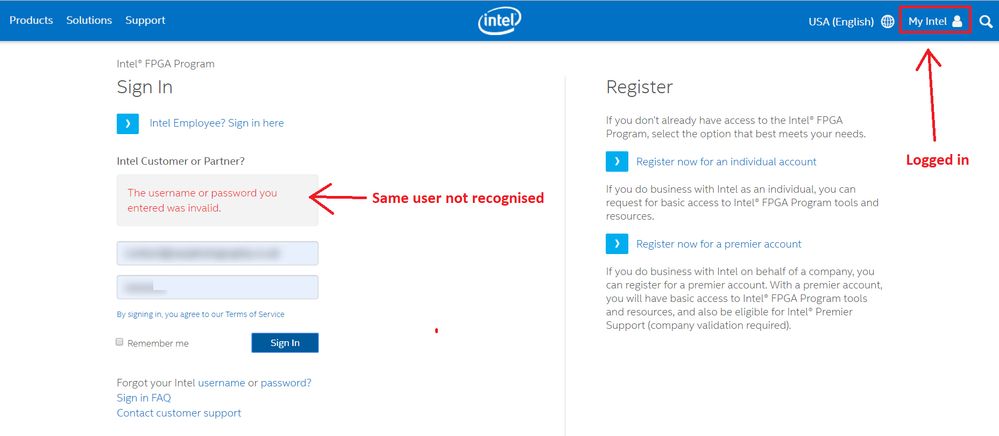- Mark as New
- Bookmark
- Subscribe
- Mute
- Subscribe to RSS Feed
- Permalink
- Report Inappropriate Content
Hi. I've been trying to download Quartus II Web Version 13 for my university course but your website isn't working.
I can log into some areas of your site (sometimes) but I can never access the actual download. This is very frustrating.
I have reset my cookies, tried multiple different browsers and even internet connections. I really need help with this as I keep being rejected for support. Can someone please tell me why it is so hard to access this information with legitimate login information!
Below is a screen shot if your system asking me to login and not recognising my login information or letting me continue, all whilst I'm logged in anyway.
Please can I have some help!!
Link Copied
- Mark as New
- Bookmark
- Subscribe
- Mute
- Subscribe to RSS Feed
- Permalink
- Report Inappropriate Content
Hi,
You can try below troubleshooting methods:
1. Try using Chrome incognito mode.
2. Reset Chrome settings to default.
3. Switch user accounts or computers.
4. Create a new account e.g. gmail account
Or different login flow.
Log out your account first then directly go to the Download Center for FPGA e.g.: http://fpgasoftware.intel.com/13.0/?edition=web
Download the selected file and it will prompt you to log in. Login with your account and the page will go back to the Download Center and you should be able to download.
If you can't login successfully, it could be account-related issues. Please kindly refer to 'Contact customer support' at the login page.
Hope it helps.
- Subscribe to RSS Feed
- Mark Topic as New
- Mark Topic as Read
- Float this Topic for Current User
- Bookmark
- Subscribe
- Printer Friendly Page