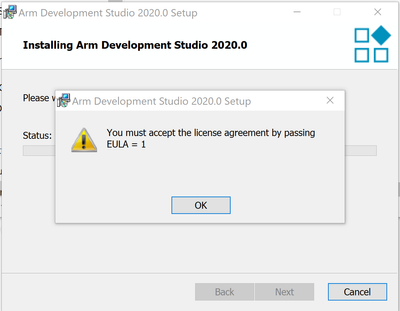- Mark as New
- Bookmark
- Subscribe
- Mute
- Subscribe to RSS Feed
- Permalink
- Report Inappropriate Content
Hi,
When I was installing the ARM DS 202 on Windows 10, it showed the following error "You must accept the license agreement by passing EULA = 1". Although I did clicked the "accept the License agreement" in the first page. Please help. Thank you.
Link Copied
- Mark as New
- Bookmark
- Subscribe
- Mute
- Subscribe to RSS Feed
- Permalink
- Report Inappropriate Content
Hi Junqlan,
First of all, thanks for reaching us.
I tried to install ARM DS 2020.0 to reproduced the issue but I got it without any problem, please take a look into the next documentation.
NOTE: Before installing the package, first close any program you may have opened and reboot the system, after have rebooted your machine, start the installation process.
Regards,
-Eliath
- Mark as New
- Bookmark
- Subscribe
- Mute
- Subscribe to RSS Feed
- Permalink
- Report Inappropriate Content
Hi Junqlan,
First of all, thanks for reaching us.
I tried to install ARM DS 2020.0 to reproduced the issue but I got it without any problem, please take a look into the next documentation https://rocketboards.org/foswiki/Documentation/SoCEDS
NOTE: Before installing the package, first close any program you may have opened and reboot the system, after have rebooted your machine, start the installation process.
Regards,
-Eliath
- Mark as New
- Bookmark
- Subscribe
- Mute
- Subscribe to RSS Feed
- Permalink
- Report Inappropriate Content
Hi Eliath,
the problem is solved. I just run the installer as administrator and it worked. Thanks
- Subscribe to RSS Feed
- Mark Topic as New
- Mark Topic as Read
- Float this Topic for Current User
- Bookmark
- Subscribe
- Printer Friendly Page