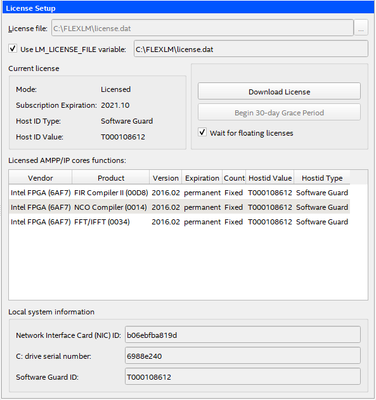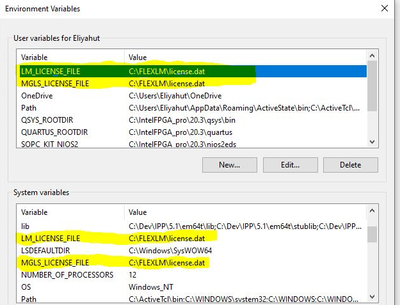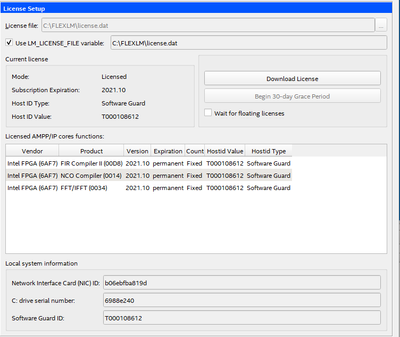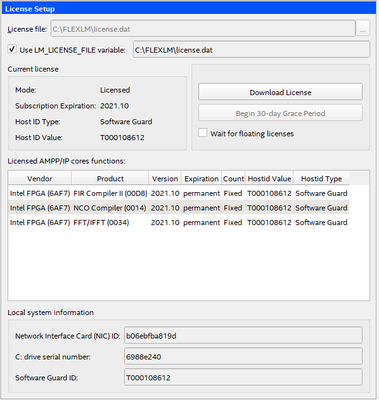- Mark as New
- Bookmark
- Subscribe
- Mute
- Subscribe to RSS Feed
- Permalink
- Report Inappropriate Content
Hi
I'm trying to run the Verilog HDL Testbench for a Single /Two Avalon-MM Master and Slave Pair.
With Modelsim Intel FPGA Edition 2019.4 Pro everything is good, but with 2020.3 Pro and 2020.1 Standard I get a messages like this:
# ** License Issue: License request for alteramtivlog feature failed
# ** License Issue: No such feature exists. (C:\FLEXLM\tools.lic)
# ** Error: Failure to obtain a Verilog simulation license. Unable to checkout any of these license features: 'alteramtivsim' or 'alteramtivlog'.
Our License File C:\FLEXLM\tools.lic
Our Modelsim Intel FPGA Edition License Expires 13-Oct-2021.
How to fix it ?
Thanks
Link Copied
- Mark as New
- Bookmark
- Subscribe
- Mute
- Subscribe to RSS Feed
- Permalink
- Report Inappropriate Content
- Mark as New
- Bookmark
- Subscribe
- Mute
- Subscribe to RSS Feed
- Permalink
- Report Inappropriate Content
Hi
Thanks for update. I’m checking your case with teammate. Please give me some time. Thanks
- Mark as New
- Bookmark
- Subscribe
- Mute
- Subscribe to RSS Feed
- Permalink
- Report Inappropriate Content
Hi
May we know, did you save the file as license.dat and place this file in C:\flexlm?
- Mark as New
- Bookmark
- Subscribe
- Mute
- Subscribe to RSS Feed
- Permalink
- Report Inappropriate Content
Hi.
Yes, we put the license.dat file in the directory C:\FLEXLM.
Thanks,
Elit
- Mark as New
- Bookmark
- Subscribe
- Mute
- Subscribe to RSS Feed
- Permalink
- Report Inappropriate Content
Hi
Thanks for update. Could you provide Screenshot of Quartus II>>tools>>license setup for checking.
- Mark as New
- Bookmark
- Subscribe
- Mute
- Subscribe to RSS Feed
- Permalink
- Report Inappropriate Content
Hi.
Attached license.dat file.
Thanks,
Elit
- Mark as New
- Bookmark
- Subscribe
- Mute
- Subscribe to RSS Feed
- Permalink
- Report Inappropriate Content
Hi
Thanks for your update. At this point we could not see clearly what cause the failure. May we know, did you use remote desktop to compile modelsim?
2) How many Modelsim software is launched when you see this error?
3) Can you help check the environment setup for LM_LICENSE_FILE and MGLS_LICENSE_FILE? Provide me the screenshot.
- Mark as New
- Bookmark
- Subscribe
- Mute
- Subscribe to RSS Feed
- Permalink
- Report Inappropriate Content
Hi.
We only use one Modelsim at a time, we do not use Remote Desktop Connection.
Once again, I emphasize that Modelsim Intel Edition Pro19.4 works fine, but Modelsim Intel Edition Pro 20.3 has problems.
Intel® FPGA Software Installation and Licensing Manual, p.41, table7, notes:
- The alteramtivsim license subscription supports both VHDL and Verilog HDL and mixed language simulation for
ModelSim - Intel FPGA Edition starting with Intel Quartus Prime software version 15.0 and later. This includes designs
that are written in a combination of Verilog, System Verilog, and VHDL languages, also known as mixed HDL. For ModelSim - Intel FPGA Edition version 6.3g_p1 and earlier, the alteramtivsim license subscription supports VHDL only.
2. The ModelSim - Intel FPGA Edition alteramtivlog license subscription supports Verilog HDL only and is available for ModelSim - Intel FPGA Edition version 6.3g_p1 and earlier.
However, it is not clear why the following message appear in Modelsim transcript:
** License Issue: License request for alteramtivlog feature failed
Thanks,
Elit
- Mark as New
- Bookmark
- Subscribe
- Mute
- Subscribe to RSS Feed
- Permalink
- Report Inappropriate Content
Hi Sir
Thanks for update. Customer service team has re-generate you a new license. Could you help to try it and report back if error happen with Screenshot of error and Quartus II>>tools>>license setup.
- Mark as New
- Bookmark
- Subscribe
- Mute
- Subscribe to RSS Feed
- Permalink
- Report Inappropriate Content
Hi.
Unfortunately, nothing has changed. Modelsim Intel FPGA edition 20.3 Pro errors:
** License Issue: License request for alteramtivlog feature failed
** License Issue: No such feature exists. (C:\FLEXLM\license.dat)
** License Issue: No such feature exists. (C:\FLEXLM\license.dat)
** License Issue: No such feature exists. (C:\flexlm\license.dat)
** Error: Failure to obtain a Verilog simulation license. Unable to checkout any of these license features: 'alteramtivsim' or 'alteramtivlog'.
Error loading design
Quarus License Setup:
Thanks,
Elit
- Mark as New
- Bookmark
- Subscribe
- Mute
- Subscribe to RSS Feed
- Permalink
- Report Inappropriate Content
Hi
Thanks for update. This most probably look like bug issue in Quartus. May I know, is the Q pro 19.4 and Q pro 20.3 install in same PC? If possible, could you uninstall Q pro19.4 and tested using Quartus Pro 20.3 only or uninstall both Quartus and install back Q Pro 20.3 and retest using the new license that we provide. See how thing goes.
- Mark as New
- Bookmark
- Subscribe
- Mute
- Subscribe to RSS Feed
- Permalink
- Report Inappropriate Content
Hi
I uninstalled all versions of Quarus on my computer and only installed 20.3 Pro.
Unfortunately nothing has changed. Modelsim Intel FPGA edition 20.3 Pro messages:
** License Issue: License request for alteramtivlog feature failed
** License Issue: No such feature exists. (C:\FLEXLM\license.dat)
** License Issue: No such feature exists. (C:\FLEXLM\license.dat)
** License Issue: No such feature exists. (C:\flexlm\license.dat)
** Error: Failure to obtain a Verilog simulation license. Unable to checkout any of these license features: 'alteramtivsim' or 'alteramtivlog'.
Error loading design
Quatus license setup
Attached license.dat file
Thanks
Elit
- Mark as New
- Bookmark
- Subscribe
- Mute
- Subscribe to RSS Feed
- Permalink
- Report Inappropriate Content
Hi Sir
Thanks for your update. I'm escalating your issue to engineering team. Give me some time
thanks
- Mark as New
- Bookmark
- Subscribe
- Mute
- Subscribe to RSS Feed
- Permalink
- Report Inappropriate Content
Hi
Just dropping by to inform that our engineering team is still working on the fix. I will let you know as soon as I received an update from them. Thanks.
- Mark as New
- Bookmark
- Subscribe
- Mute
- Subscribe to RSS Feed
- Permalink
- Report Inappropriate Content
Hi
An update from engineering team. To further checking, Could you let us know whether this license error happens in vlog stage, or vsim stage?
Could you help to provide the log files for both ModelSim-Intel FPGA 2020.3 and ModelSim-Intel FPGA 2019.2?
Thanks
- Mark as New
- Bookmark
- Subscribe
- Mute
- Subscribe to RSS Feed
- Permalink
- Report Inappropriate Content
Hi
I upgraded Quartus Prime Pro and Modelsim Intel FPGA edition Pro to version 20.4.
Nothing has changed in the behavior of the simulator: vlog stage OK, an error occurs at the vsim stage.
Attached both transcript files.
Thanks,
Elit
- Mark as New
- Bookmark
- Subscribe
- Mute
- Subscribe to RSS Feed
- Permalink
- Report Inappropriate Content
Hi
Thanks for update. I’m checking with engineering team on this. I’ll get back with an update.
- Mark as New
- Bookmark
- Subscribe
- Mute
- Subscribe to RSS Feed
- Permalink
- Report Inappropriate Content
Hi
Upon checking. Could you help to follow the steps below to test the environment, and provide further information?
===
1) Download Attached license.dat file into C:\FLEXLM folder (IF C:\FLEXLM folder doesn’t exist, then please create the folder)
2) Create DEBUG_LOG folder under c:\FLEXLM folder
3) Create MGLS_DEBUG_LOG_DIR Environment variable and set the value to c:\FLEXLM\DEBUG_LOG
4) Open and run the tool
5) When you get any license error then exit the tool.
6) After exiting, it dumps logs under c:\FLEXLM\DEBUG_LOG folder. Please send us all logs.
===
Thank you very much.
- Mark as New
- Bookmark
- Subscribe
- Mute
- Subscribe to RSS Feed
- Permalink
- Report Inappropriate Content
Hi.
Attached debug log file.
Thanks,
Elit
- Mark as New
- Bookmark
- Subscribe
- Mute
- Subscribe to RSS Feed
- Permalink
- Report Inappropriate Content
Hi
Thanks for update. I’m checking with engineering team on this.
- Mark as New
- Bookmark
- Subscribe
- Mute
- Subscribe to RSS Feed
- Permalink
- Report Inappropriate Content
Hi
Upon checking, as per logs, it is throwing below error message i.e. license codes are generated for one host ID and license file being used in another HOSTID.
FlexNet Error
Error Number: -8
Error Message: Invalid (inconsistent) license key.
Server: C:\FLEXLM\license.dat
Feature: alteramtivsim
FlexNet Error
Error Number: -8
Error Message: Invalid (inconsistent) license key.
Server: C:\FLEXLM\license.dat
Feature: alteramtivsim
Could you confirm whether customers run the tool on same HOST or different HOST when they upgrade to 20.4?
If it is on different HOST when running 20.4, then could you try 20.4 version on same HOST where 2019.4 is working fine as it looks licenses are generated on 2019.4 HOST ID.
Lastly, is it possible to run the 2019.4 tool with same MGLS_DEBUG_LOG_DIR settings and provide the logs please?
Thank you very much.
- Subscribe to RSS Feed
- Mark Topic as New
- Mark Topic as Read
- Float this Topic for Current User
- Bookmark
- Subscribe
- Printer Friendly Page