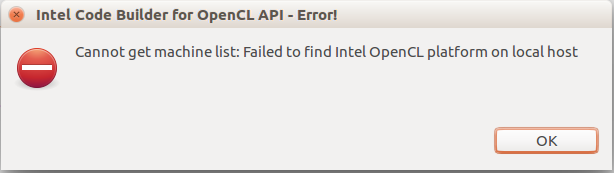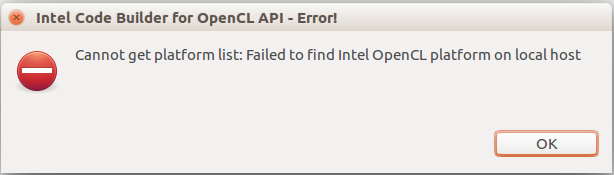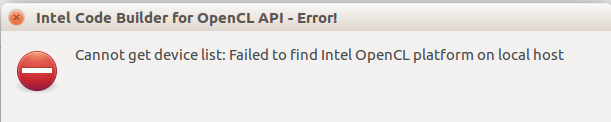- Mark as New
- Bookmark
- Subscribe
- Mute
- Subscribe to RSS Feed
- Permalink
- Report Inappropriate Content
I have an Arria 10 Dev Kit installed on PCIe. What do I have to set up in System Studio for it to find my device? Here's what I can do:
- I can run "aocl diagnose" successfully.
- I can compile kernels using "aoc" with both emulator and board options.
- "aocl list-devices" returns the correct info.
- I have a few env vars defined, including AOCL_BOARD_PACKAGE_ROOT and INTELFPGAOCLSDKROOT.
Link Copied
- Mark as New
- Bookmark
- Subscribe
- Mute
- Subscribe to RSS Feed
- Permalink
- Report Inappropriate Content
Hi,
Can I have the full error message?
Thanks
- Mark as New
- Bookmark
- Subscribe
- Mute
- Subscribe to RSS Feed
- Permalink
- Report Inappropriate Content
On opening System Studio, I get:
Then after closing that message, I get the next one:
Then finally:
Here's some info from the shell:
beast:~/dev/IntelOpenCLClass/OCL_19_1$ aocl list-devices
--------------------------------------------------------------------
Device Name:
acl0
BSP Install Location:
/home/okramer/intelFPGA_pro/19.3/hld/board/a10_ref
Vendor: Intel(R) Corporation
Phys Dev Name Status Information
acla10_ref0 Passed Arria 10 Reference Platform (acla10_ref0)
PCIe dev_id = 2494, bus:slot.func = a1:00.00, Gen3 x8
FPGA temperature = 50.5781 degrees C.
DIAGNOSTIC_PASSED
--------------------------------------------------------------------
beast:~/dev/IntelOpenCLClass/OCL_19_1$ aoc -rtl SimpleKernel.cl
aoc: Running OpenCL parser....
aoc: OpenCL parser completed
aoc: Linking Object files....
aoc: Optimizing and doing static analysis of code...
aoc: First stage compilation completed successfully.
aoc: Archiving the work directory
beast:~/dev/IntelOpenCLClass/OCL_19_1$
beast:~/dev/IntelOpenCLClass/OCL_19_1$ echo $INTELFPGAOCLSDKROOT
/home/okramer/intelFPGA_pro/19.3/hld
beast:~/dev/IntelOpenCLClass/OCL_19_1$ echo $AOCL_BOARD_PACKAGE_ROOT
/home/okramer/intelFPGA_pro/19.3/hld/board/a10_ref
beast:~/dev/IntelOpenCLClass/OCL_19_1$ echo $QSYS_ROOTDIR
/home/okramer/intelFPGA_pro/19.3/qsys/bin
beast:~/dev/IntelOpenCLClass/OCL_19_1$ echo $QUARTUS_ROOTDIR
/home/okramer/intelFPGA_pro/19.3/quartus
- Mark as New
- Bookmark
- Subscribe
- Mute
- Subscribe to RSS Feed
- Permalink
- Report Inappropriate Content
Hi ,
It seems like you have error while running the Intel Visual Studio as same in here: https://software.intel.com/en-us/forums/opencl/topic/812194
Could you try to check the consideration and action as in link above?
Thanks
- Mark as New
- Bookmark
- Subscribe
- Mute
- Subscribe to RSS Feed
- Permalink
- Report Inappropriate Content
Those actions didn't work for the OP! Besides, I'm running the linux/eclipse version of System Studio. I've gone through 2 reinstalls (i.e. 3 installs) of ISS but the problem persists. At this point I have fallen back to using CLion, my usual IDE, with cross-compiling to invoke the aoc compiler. I'm not even sure what value System Studio adds to the dev process, so I'll just skip using it for now as I don't have the time to pursue this anymore. Thanks for your help.
- Mark as New
- Bookmark
- Subscribe
- Mute
- Subscribe to RSS Feed
- Permalink
- Report Inappropriate Content
Hi,
I am glad to see you have success on your work.
Thanks
- Subscribe to RSS Feed
- Mark Topic as New
- Mark Topic as Read
- Float this Topic for Current User
- Bookmark
- Subscribe
- Printer Friendly Page