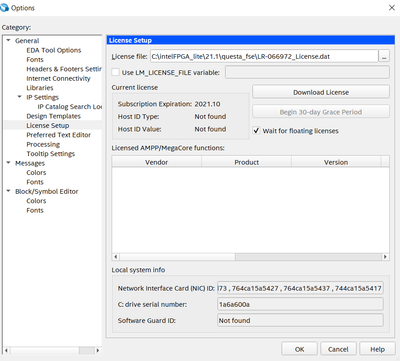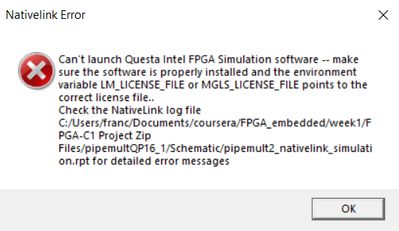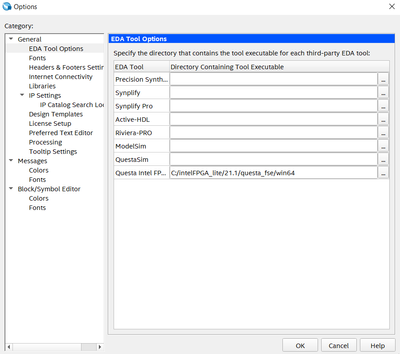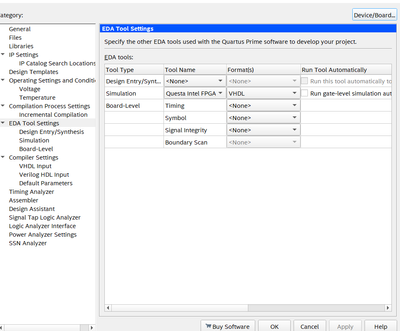- Mark as New
- Bookmark
- Subscribe
- Mute
- Subscribe to RSS Feed
- Permalink
- Report Inappropriate Content
Hello there,
I have obtained a license for running QuestaSim and I think that I have filled the options/license and different configurations properly but I am still getting a license related error when launching the simulation. Did anyone come across the same issue?
a)License path setting
b)error message
c)EDA Tool options config
d)Assignment EDA config:
Thanks Franck
Link Copied
- Mark as New
- Bookmark
- Subscribe
- Mute
- Subscribe to RSS Feed
- Permalink
- Report Inappropriate Content
Hi Sir
Welcome to INTEL forum. To further understand the issue, could you get me the:
1) Screenshot of environment variables setup
2) Machine OS information
3) lmutil lmdiag
4) License.dat file (Questa)
5) NICID (Mac add)
And for privacy, you can reply/attach your file in private message
- Mark as New
- Bookmark
- Subscribe
- Mute
- Subscribe to RSS Feed
- Permalink
- Report Inappropriate Content
I'm having the same issue, but I don't even get the error message, the simulation just doesn't start and from Quartus everything seems fine (except it doesn't work).
I'm sure the problem is with the license because running manually the `vrun` file yields "Error: License error: Feature 'qvrm' is unavailable", even though `lmutil lmdiag` returns "This is the correct node for this node-locked license"
I'm running on linux (kubuntu20.04)
- Mark as New
- Bookmark
- Subscribe
- Mute
- Subscribe to RSS Feed
- Permalink
- Report Inappropriate Content
On my side since the feedback from Intel was received unfortunately very late, I removed version 21.1 and installed version 20.1.1 instead to get modelsim and I everything is now working fine on my side. This is a bit unfortunate since I would really liked to solve the issue but I was getting nowhere....
Best regards,
Franck
- Mark as New
- Bookmark
- Subscribe
- Mute
- Subscribe to RSS Feed
- Permalink
- Report Inappropriate Content
For Specifying the License for the Questa can refer here https://www.intel.com/content/www/us/en/docs/programmable/683472/21-4/specifying-the-license-for-the-software.html
- Mark as New
- Bookmark
- Subscribe
- Mute
- Subscribe to RSS Feed
- Permalink
- Report Inappropriate Content
We have not heard from you and It is not recommended to keep a Case idle too long without activities. I will now transition this thread to community support. If you have a new question, feel free to open a new thread to get the support from Intel experts. Otherwise, the community users will continue to help you on this thread. Thank you.
- Mark as New
- Bookmark
- Subscribe
- Mute
- Subscribe to RSS Feed
- Permalink
- Report Inappropriate Content
I guess we can call it solved, Quartus still doesn't open Questa, but I've found a workaround, since Questa will actually start if the `vsim` program is called directly by terminal. So I'm guessing the thread should be closed since it's not a license problem anymore
- Subscribe to RSS Feed
- Mark Topic as New
- Mark Topic as Read
- Float this Topic for Current User
- Bookmark
- Subscribe
- Printer Friendly Page