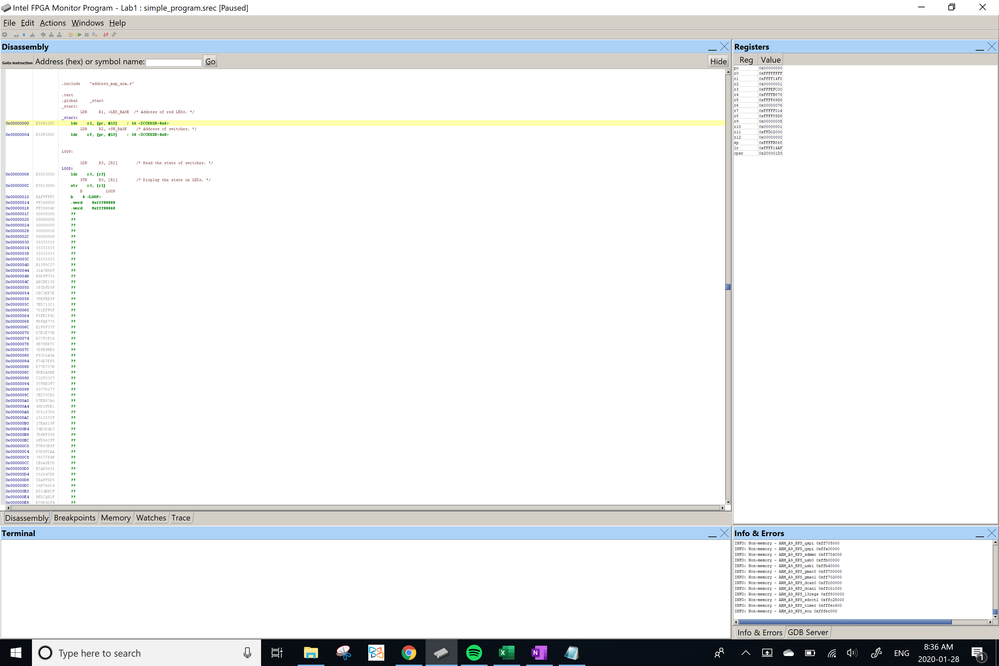- Mark as New
- Bookmark
- Subscribe
- Mute
- Subscribe to RSS Feed
- Permalink
- Report Inappropriate Content
The font and ribbon sizing in the FPGA Monitor Program is very tiny and hard to see on my computer, but I don't see a way to increase it. I am running on Windows.
Link Copied
- Mark as New
- Bookmark
- Subscribe
- Mute
- Subscribe to RSS Feed
- Permalink
- Report Inappropriate Content
Hi,
Could you please describe the issue with screenshot specifically?
Regards,
Vicky
- Mark as New
- Bookmark
- Subscribe
- Mute
- Subscribe to RSS Feed
- Permalink
- Report Inappropriate Content
Definitely. Here you go. As you can see, all of the font and ribbon sizing is very small and hard to read.
- Mark as New
- Bookmark
- Subscribe
- Mute
- Subscribe to RSS Feed
- Permalink
- Report Inappropriate Content
Hi,
Apologies for the inconvenience & delay in support.
Could you please check the display size settings? I suspect, it may be system specific issue.
one more thing you can do, uninstall Intel FPGA Monitor Program 18.1 & reinstall or install on different machine if possible then try to create new project at different directory location.
Regards,
Vicky
- Mark as New
- Bookmark
- Subscribe
- Mute
- Subscribe to RSS Feed
- Permalink
- Report Inappropriate Content
Hi,
May I know any update?
Regards,
Vicky
- Mark as New
- Bookmark
- Subscribe
- Mute
- Subscribe to RSS Feed
- Permalink
- Report Inappropriate Content
Hi,
Have you resolved the issue?
Have you tried solution provided in last post? please share here observation.
May I know any update or Should I consider that case to be closed?
Regards,
Vicky
- Mark as New
- Bookmark
- Subscribe
- Mute
- Subscribe to RSS Feed
- Permalink
- Report Inappropriate Content
Hello,
The program does work alright on the university machines, but on my personal laptop is where the issue is. I am using a surface pro 2, and so the high DPI might be a cause. However this is the only program I've run into where I have this problem on it. Do you know of a way to increase the size only for the Monitor Program?
Thanks,
Nolan
- Mark as New
- Bookmark
- Subscribe
- Mute
- Subscribe to RSS Feed
- Permalink
- Report Inappropriate Content
Hi Nolan,
I couldn`t find as such settings here. we can try remaining options like,
- Try to revert Default windows arrangement by Using 'Windows' menu( refer attachment ).
- Try to compare the display resolution with university machine & apply to the personal laptop.
- Uninstall & delete the current installation files & Download newly fresh setup of University monitor program & install again.
Regards,
Vicky
- Mark as New
- Bookmark
- Subscribe
- Mute
- Subscribe to RSS Feed
- Permalink
- Report Inappropriate Content
- Subscribe to RSS Feed
- Mark Topic as New
- Mark Topic as Read
- Float this Topic for Current User
- Bookmark
- Subscribe
- Printer Friendly Page