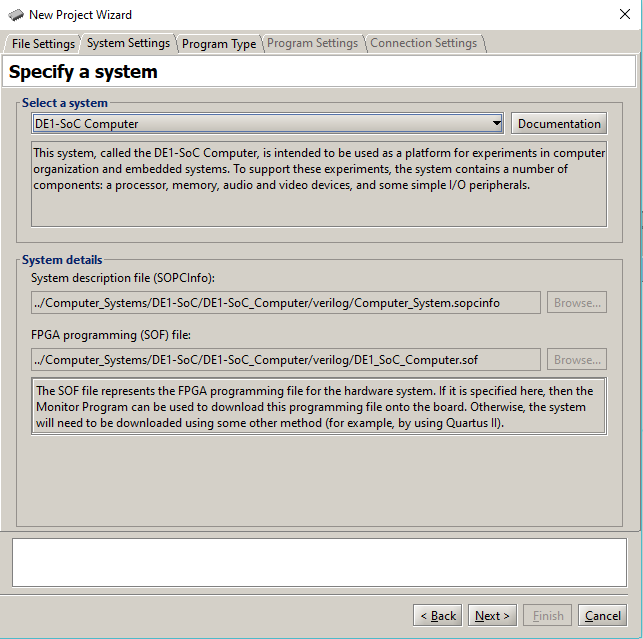- Mark as New
- Bookmark
- Subscribe
- Mute
- Subscribe to RSS Feed
- Permalink
- Report Inappropriate Content
I have problems for using the Intel FPGA University Program on DE10-Nano Board.
We need to program ARM assembly code by using the FPGA University Program (monitor program) and implement it on the DE10-Nano Board. However, the latest version of FPGA University Program only supports 16.1. There are no version 17.0 and 18.0 for downloading.
For version 16.1, the selection of system does not include DE10-Nano, I tried to use other systems from the selection manual, such as DE1-SoC Computer and DE10-Lite Computer, they gave me error message as follow:
C:/intelFPGA/16.1/quartus/bin64/quartus_pgm -c "DE-SoC [USB-1]" --auto
1) DE-SoC [USB-1]
4BA00477 SOCVHPS
02D020DD 5CSEBA6(.|ES)/5CSEMA6/..
Info: *******************************************************************
Info: Running Quartus Prime Programmer
Info: Version 16.1.0 Build 196 10/24/2016 SJ Standard Edition
Info: Copyright (C) 2016 Intel Corporation. All rights reserved.
Info: Your use of Intel Corporation's design tools, logic functions
Info: and other software and tools, and its AMPP partner logic
Info: functions, and any output files from any of the foregoing
Info: (including device programming or simulation files), and any
Info: associated documentation or information are expressly subject
Info: to the terms and conditions of the Intel Program License
Info: Subscription Agreement, the Intel Quartus Prime License Agreement,
Info: the Intel MegaCore Function License Agreement, or other
Info: applicable license agreement, including, without limitation,
Info: that your use is for the sole purpose of programming logic
Info: devices manufactured by Intel and sold by Intel or its
Info: authorized distributors. Please refer to the applicable
Info: agreement for further details.
Info: Processing started: Wed Oct 10 23:16:53 2018
Info: Command: quartus_pgm -c "DE-SoC [USB-1]" -m jtag -o P;../Computer_Systems/DE1-SoC/DE1-SoC_Computer/verilog/DE1_SoC_Computer.sof@2
Info (213045): Using programming cable "DE-SoC [USB-1]"
Info (213011): Using programming file ../Computer_Systems/DE1-SoC/DE1-SoC_Computer/verilog/DE1_SoC_Computer.sof with checksum 0x0ADD8F95 for device 5CSEMA5F31@2
Info (209060): Started Programmer operation at Wed Oct 10 23:16:58 2018
Error (209015): Can't configure device. Expected JTAG ID code 0x02D120DD for device 2, but found JTAG ID code 0x02D020DD. Make sure the location of the target device on the circuit board matches the device's location in the device chain in the Chain Description File (.cdf).
Error (209012): Operation failed
Info (209061): Ended Programmer operation at Wed Oct 10 23:16:58 2018
Error: Quartus Prime Programmer was unsuccessful. 2 errors, 0 warnings
Error: Peak virtual memory: 4454 megabytes
Error: Processing ended: Wed Oct 10 23:16:58 2018
Error: Elapsed time: 00:00:05
Error: Total CPU time (on all processors): 00:00:02
Could not query JTAG Instance IDs.
Please ensure the FPGA has been configured using the correct .sof file.
Could anyone please help me to figure out this problem?
Link Copied
- Mark as New
- Bookmark
- Subscribe
- Mute
- Subscribe to RSS Feed
- Permalink
- Report Inappropriate Content
Hi,
- Check/Ensure the device/board used is DE1-SoC while creating the project (.sof is generated for DE1-SoC)
- check the connection port/adapter to board
- Try again with Auto detect option
- provide screen shot of programmer window
Let me know if this has helped resolve the issue you are facing or if you need any further assistance.
Best Regards
Vikas Jathar
(This message was posted on behalf of Intel Corporation)
- Mark as New
- Bookmark
- Subscribe
- Mute
- Subscribe to RSS Feed
- Permalink
- Report Inappropriate Content
- Mark as New
- Bookmark
- Subscribe
- Mute
- Subscribe to RSS Feed
- Permalink
- Report Inappropriate Content
Hi John,
Please provide the screen shot for below,
"For version 16.1, the selection of system does not include DE10-Nano, I tried to use other systems from the selection manual, such as DE1-SoC Computer and DE10-Lite "
Can you check once with v16.0 ?
Best Regards
Vikas Jathar
(This message was posted on behalf of Intel Corporation)
- Mark as New
- Bookmark
- Subscribe
- Mute
- Subscribe to RSS Feed
- Permalink
- Report Inappropriate Content
Hi,
Please, Check with the below link with multiple browser,
ftp://ftp.intel.com/Pub/fpgaup/pub/Intel_Material/16.1/intel_fpga_upds_setup.exe
Let me know if this has helped resolve the issue you are facing or if you need any further assistance.
Best Regards
Vikas Jathar
(This message was posted on behalf of Intel Corporation)
- Mark as New
- Bookmark
- Subscribe
- Mute
- Subscribe to RSS Feed
- Permalink
- Report Inappropriate Content
- Mark as New
- Bookmark
- Subscribe
- Mute
- Subscribe to RSS Feed
- Permalink
- Report Inappropriate Content
Write answer to who? Vicky? JJian21?
- Subscribe to RSS Feed
- Mark Topic as New
- Mark Topic as Read
- Float this Topic for Current User
- Bookmark
- Subscribe
- Printer Friendly Page