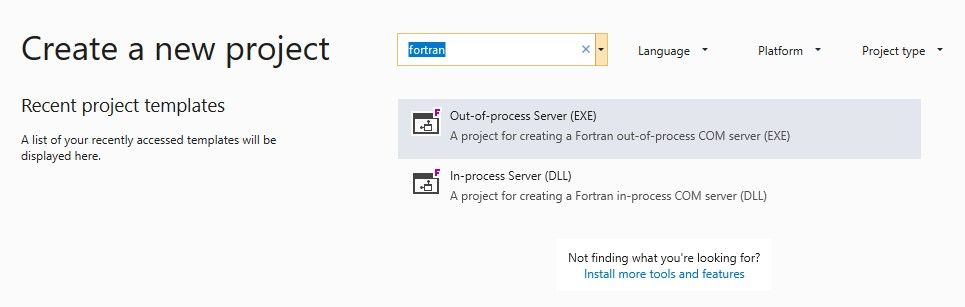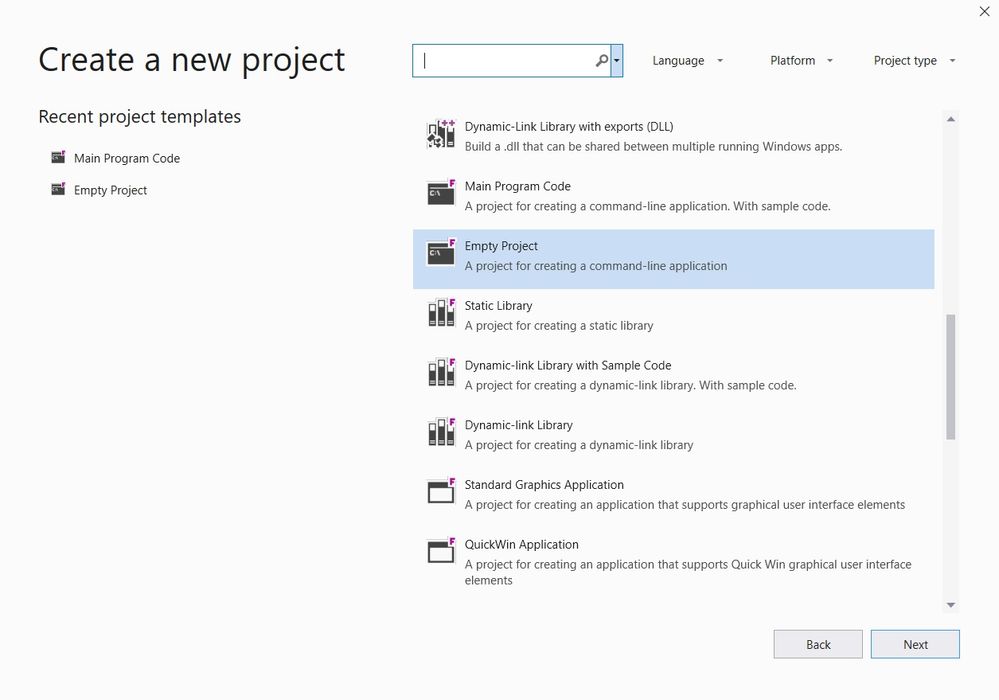- Mark as New
- Bookmark
- Subscribe
- Mute
- Subscribe to RSS Feed
- Permalink
- Report Inappropriate Content
Hi,
Do you have a plan to integrate the Parallel Studio with Visual Studio 2019?
Thank you!
Link Copied
- Mark as New
- Bookmark
- Subscribe
- Mute
- Subscribe to RSS Feed
- Permalink
- Report Inappropriate Content
I started two months ago with update 3. Did not succeed. then I got the update 4 version. Because I have tried with 2017 and 2019, and reinstalled them, then tried to remove 2017, 2017 became corrupted. My last attempt to install ended with something like "incomplete 2017 detected."
I would like to pay for one-time support for somebody to take over my computer, clean out the various 2017 and 2019 files in it, install the correct VS 2019, and complete my installation.
Is this possible?
- Mark as New
- Bookmark
- Subscribe
- Mute
- Subscribe to RSS Feed
- Permalink
- Report Inappropriate Content
William S. wrote:I started two months ago with update 3. Did not succeed. then I got the update 4 version. Because I have tried with 2017 and 2019, and reinstalled them, then tried to remove 2017, 2017 became corrupted. My last attempt to install ended with something like "incomplete 2017 detected."
While you are looking for someone to help with your system.
Please check out Visual Studio Install Cleanup tool https://docs.microsoft.com/en-us/visualstudio/install/remove-visual-studio?view=vs-2019 I have used it successfully on the system where Parallel Studio XE 2019 would not install due to the same error as you have described. Basically run (as Administrator) InstallCleanup.exe located in C:\Program Files (x86)\Microsoft Visual Studio\Installer\resources\app\layout\
I am copying this warning from Microsoft page above:
Running this tool should be done only as a last resort if repair or uninstall fail, and may uninstall features from other Visual Studio installations or other products that might then also need to be repaired.
After you run this tool, you should be able to run clean install of Visual Studio 2019 and then Parallel Studio XE 2019 Update 4.
- Mark as New
- Bookmark
- Subscribe
- Mute
- Subscribe to RSS Feed
- Permalink
- Report Inappropriate Content
I think I have just succeeded in both installing community 2019 and the fortran compiler! But where do I find the run file?
- Mark as New
- Bookmark
- Subscribe
- Mute
- Subscribe to RSS Feed
- Permalink
- Report Inappropriate Content
William S. wrote:I think I have just succeeded in both installing community 2019 and the fortran compiler! But where do I find the run file?
Great!
Intel® Parallel Studio XE 2019: Getting Started with the Intel® Fortran Compiler 19.0 for Windows* at <install-dir>\IntelSWTools\documentation_2019\en\compiler_f\ps2019\getstart_wf.htm contains information on how to use the Intel® Visual Fortran Compiler from the command line and from Microsoft Visual Studio*.
- Mark as New
- Bookmark
- Subscribe
- Mute
- Subscribe to RSS Feed
- Permalink
- Report Inappropriate Content
I select "start a new project". It gives me options for C++, C#, and Visual Basic, but not fortran.
I never new what I thought was a simple task could be so hard.
Why did it not offer me Fortran?
- Mark as New
- Bookmark
- Subscribe
- Mute
- Subscribe to RSS Feed
- Permalink
- Report Inappropriate Content
William S. wrote:I select "start a new project". It gives me options for C++, C#, and Visual Basic, but not fortran.
I never new what I thought was a simple task could be so hard.
Why did it not offer me Fortran?
For Visual Studio 2019 - creating a new project is a bit different.
When creating a new Fortran project - ignore the languages list. Just scroll down to the bottom of the New Project templates list and select "Empty Project" (should be third from the bottom of the list)- this will create your new Fortran project and you will be able to add Fortran source files (New or Existing items).
Or just type "Fortran" in the search box inside the "Create a new project" window and then click "Main Program Code" template listed first.
- Mark as New
- Bookmark
- Subscribe
- Mute
- Subscribe to RSS Feed
- Permalink
- Report Inappropriate Content
With an uninstall and reinstall of everything Intel Fortran on my machine(s), I have gotten Intel Fortran 2019 Update 4 to link with MSVS 2019 and recognize my projects. There are a few issues, but assuredly these problems are my own.
Thank you.
- Mark as New
- Bookmark
- Subscribe
- Mute
- Subscribe to RSS Feed
- Permalink
- Report Inappropriate Content
NotThatItMatters wrote:With an uninstall and reinstall of everything Intel Fortran on my machine(s), I have gotten Intel Fortran 2019 Update 4 to link with MSVS 2019 and recognize my projects. There are a few issues, but assuredly these problems are my own.
Thank you.
Excellent!
- Mark as New
- Bookmark
- Subscribe
- Mute
- Subscribe to RSS Feed
- Permalink
- Report Inappropriate Content
Nothing seems to match your directions. I type "intel fortran" into the search box on the "create a new project" page and absolutely nothing happens..
Another thing I tried was to open an old solution and I got an almost familiar visual studio page with captions such as "build" and "view" etc. I have the fortran code (and solution) that previously worked (two months ago). I click on "build" and it says "succeeded". but it does not come up with the "start" option that I used to encounter.
I need more help!
- Mark as New
- Bookmark
- Subscribe
- Mute
- Subscribe to RSS Feed
- Permalink
- Report Inappropriate Content
Is it possible for me to get paid Intel help to walk me through these problems?
- Mark as New
- Bookmark
- Subscribe
- Mute
- Subscribe to RSS Feed
- Permalink
- Report Inappropriate Content
I have found this approach to work:
Open VS 2019
Select "Continue without code" which appears at the bottom of Get Started column
Select File --> New --> Fortran Project from Existing Code
You'll figure it out from there,
- Cliff P.
- Mark as New
- Bookmark
- Subscribe
- Mute
- Subscribe to RSS Feed
- Permalink
- Report Inappropriate Content
I just followed instructions in quote #20 and di not find my fortran in the "about MSVS" page. It must not have installed. but it did not give me any complaint messages when I installed it. Maybe I am not selecting the correct item from windows start menu for Visual studio 2019. There is an item there with the word blend, which I have not tried. I am selecting the simplest item "visual studio 2019". There is another "visual studio 2019" with the word new under it. when I click on that it lists a number of items that I do not understand"
Is there a way to get paid help from Intel? By the way, in the previous item when I said VS worked two months ago, that was with my previous computer that crashed and I replaced it. For two months now with a new computer I am simply trying to get back to the VS that worked fine for me.
- Mark as New
- Bookmark
- Subscribe
- Mute
- Subscribe to RSS Feed
- Permalink
- Report Inappropriate Content
Paid support is available as part of commercial or academic Parallel Studio XE license.
On this page https://software.intel.com/en-us/parallel-studio-xe/choose-download under "Buy It Now" you will see purchasing options. It seems you might benefit from paid support.
I sent you a PM regarding your installation issue as well.
- Mark as New
- Bookmark
- Subscribe
- Mute
- Subscribe to RSS Feed
- Permalink
- Report Inappropriate Content
Devorah
I responded to your PM's but do not know if you got them. I will assume you did.
I uninstalled the fortran package and then reinstalled it. Progress was made. It now was listed inside the VS2019 (per one of the quotes above) When I tried to open a new project on VS 2019 it was not listed.
When I selected modify VS 2019, It was listed under workloads as Fortran IDE!
When I tried to open a new project, it was not an option!
Since I have had this licensed Fortran for less than 3 months, I will get the paid support.
I get the impression that maybe this is still the Beta copy of Update 4.
- Mark as New
- Bookmark
- Subscribe
- Mute
- Subscribe to RSS Feed
- Permalink
- Report Inappropriate Content
I have got your PM and responded. Please check your messages.
Regarding creating a new Fortran project. One way to do so:
-Open Visual Studio 2019
-Click Create New Project or File>New>Project
-Create a new project window will pop up
-type Fortran inside the 'search for project templates' box (I have attached a screenshot for demo purposes)
What is the full name of the Parallel Studio XE 2019 Update 4 package you have installed? What makes you think it is "Beta copy of Update 4", where was the package downloaded from?
- Mark as New
- Bookmark
- Subscribe
- Mute
- Subscribe to RSS Feed
- Permalink
- Report Inappropriate Content
My comment about Beta version was because I have had to take so many baby steps to get where I am now, with the latest being uninstalling and reinstalling the fortran package whose title is:
"Parallel Studio XE 2019 Update 4 Composer Edition for Fortran"
I have an academic license which I believe does not qualify me for the one-year support mentioned in your "quote #34". (I pursued this earlier, and determined I had to purchase a help subscription with monthly payments, rather than a one-time fix for the installation issues). The original version which I purchased 3/5/2017 cost me $399 (which was straight forward to install and use.) The renewal version which I purchased 3/9/2019 cost $199.99 and I still do not have an operable compiler. Maybe this latest "quote #36" will get me an operable compiler. From my first attempts with this latest help, it appears I still have more baby steps to make. (I have actually now compiled a solution with no issues, but the "start" button, to run the program, does not work).
I will continue to work with your "quote 36" suggestions to see if I have missed something, in such case I hope to have success. But the process should not be this difficult. It was not this difficult with my original compiler that when I selected a new project, it immediately offered the fortran option.
- Mark as New
- Bookmark
- Subscribe
- Mute
- Subscribe to RSS Feed
- Permalink
- Report Inappropriate Content
An Academic license does qualify for support. Student licenses do not.
- Mark as New
- Bookmark
- Subscribe
- Mute
- Subscribe to RSS Feed
- Permalink
- Report Inappropriate Content
I just installed VS2019 Community (with C++ Desktop Development), then installed PSXE 2019 Update 4. I'm also not seeing the proper Fortran project types. When I follow Devorah's tip, all I see is this:
I do have PSXE 2020 Beta installed (before I installed VS2019), so it's possible there's some interference.
- Mark as New
- Bookmark
- Subscribe
- Mute
- Subscribe to RSS Feed
- Permalink
- Report Inappropriate Content
No, actually, someone else reported the same issue. I do not think it has to do with 2020 as I have both 2020 and 2019 PSXE installed . What is the version of VS? I have Professional 2019 v16.0.3 still, haven't updated to 16.1.2
I will have to test this combination of VS Community + 19.0.4
Thank you for testing.
- Mark as New
- Bookmark
- Subscribe
- Mute
- Subscribe to RSS Feed
- Permalink
- Report Inappropriate Content
I have VS 16.1.2, as that's what got installed. Submitted ticket 04222098 with further details.
- Mark as New
- Bookmark
- Subscribe
- Mute
- Subscribe to RSS Feed
- Permalink
- Report Inappropriate Content
Those of you who use latest version of Visual Studio 2019 v.16.1 and higher - there was a change in searching for Fortran Project template. Typing Fortran in search box only displays 2 project templates. Just leave the search box blank and scroll down the list of the templates. You will see Fortran Projects as shown:
- Subscribe to RSS Feed
- Mark Topic as New
- Mark Topic as Read
- Float this Topic for Current User
- Bookmark
- Subscribe
- Printer Friendly Page