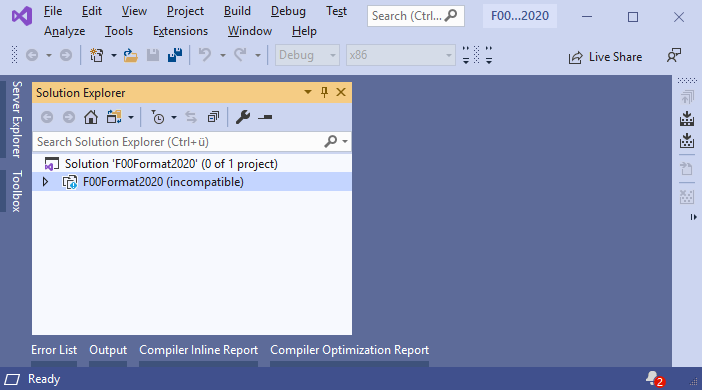- Mark as New
- Bookmark
- Subscribe
- Mute
- Subscribe to RSS Feed
- Permalink
- Report Inappropriate Content
A customer reported problems with the installation of the most recent version of IPSXE 2020 Update 4 (Fortran, Windows; 2020.4.311). So I tried myself.
My system: Win10 Home, VS2019 16.7.7installed.
After a bit of an installation odyssee I finally had both VS2019 updates and Intel Fortran updates installed.
I can create new VF projects in VS2019, however some (not all) .vfproj/.sln I created in VS2019 with VF2019 this year, don't load anymore. They are marked "incompatible".
I have attached an example (.zip).
Any idea, what's wrong here?
Jörg Kuthe
(working for Intel Elite Resellers qtsoftware.de and polyhedron.com)
- Mark as New
- Bookmark
- Subscribe
- Mute
- Subscribe to RSS Feed
- Permalink
- Report Inappropriate Content
There is a hidden folder named .vs - delete it. This contains a .suo file (a few levels down) that appears to be corrupted. You can safely delete this - VS will recreate it. When I did that, the project opened.
Link Copied
- Mark as New
- Bookmark
- Subscribe
- Mute
- Subscribe to RSS Feed
- Permalink
- Report Inappropriate Content
There is a hidden folder named .vs - delete it. This contains a .suo file (a few levels down) that appears to be corrupted. You can safely delete this - VS will recreate it. When I did that, the project opened.
- Mark as New
- Bookmark
- Subscribe
- Mute
- Subscribe to RSS Feed
- Permalink
- Report Inappropriate Content
Yes, deleting the .suo file solves the problem.
Thank you Steve.
Jörg
- Subscribe to RSS Feed
- Mark Topic as New
- Mark Topic as Read
- Float this Topic for Current User
- Bookmark
- Subscribe
- Printer Friendly Page