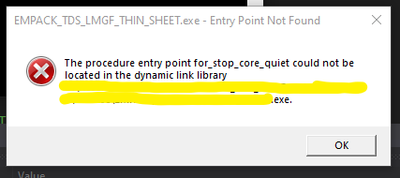- Mark as New
- Bookmark
- Subscribe
- Mute
- Subscribe to RSS Feed
- Permalink
- Report Inappropriate Content
Hi,
Recently I am having an issue with oneAPI. I have to install the oneAPI as Intel no longer supports the Parallel Studio XE for the Fortran compiler. The oneAPI can build my program with no error. However, I got an error when I executed the program. "The procedure entry point for_stop_core_quiet could not be located in the dynamic link library" then it gives the path where my XXX.exe is and that is the end of the message. I installed the new redistributable libraries vc_redist.x64.exe suggested in Github. It does not help. The problem is still there.
Here I attach the capture of the issue. Could anyone take a look at it and give me some possible solution to this problem?
Link Copied
- Mark as New
- Bookmark
- Subscribe
- Mute
- Subscribe to RSS Feed
- Permalink
- Report Inappropriate Content
There seems to be a lot of this going around. You installed the Microsoft Visual C++ redistributables, but that has no effect on calls to the Intel Fortran runtime library.
Go to Intel® oneAPI standalone component installation files
Select Runtime Versions > Windows > Intel Fortran Compiler Classic for Windows
Download and install that.
- Mark as New
- Bookmark
- Subscribe
- Mute
- Subscribe to RSS Feed
- Permalink
- Report Inappropriate Content
Hello,
I met the exact same error message than cqi4.
So I followed the advices previously given (installation of "Intel® Fortran Compiler Runtime for Windows").
It does not change the result...
I read that some dll file should be put next to the .exe file.
Does someone confirm?
If yes, what should I copy and from where?
For information the debugger output shows :
...Exception thrown at 0x00007FFD19B523F6 (ntdll.dll) in test.exe : 0xC0000139: Entry Point Not Found.
The thread 0x34c0 stopped with the code 3221225785 (0xc0000139).
The thread 0x3620 stopped with the code 3221225785 (0xc0000139).
The thread 0x476c stopped with the code 3221225785 (0xc0000139).
The program '[12652] test.exe' stopped with the code 3221225785 (0xc0000139) 'Entry Point Not Found'.
(if it can help)
Thank you in advance!
- Mark as New
- Bookmark
- Subscribe
- Mute
- Subscribe to RSS Feed
- Permalink
- Report Inappropriate Content
No, you should not place the DLL next to the EXE.
Please build the following program, run it, and attach a screenshot of any error message:
STOP
END
Do this for both Debug and Release configurations
Next, search your entire system for copies of libifcorert.dll and tell us where you found them.
Last, open a command prompt window (Start, type cmd, open the app when it appears). Change directory (CD) to a writeable directory and type the command:
set path > path.txt
Attach path.txt to a reply here.
- Mark as New
- Bookmark
- Subscribe
- Mute
- Subscribe to RSS Feed
- Permalink
- Report Inappropriate Content
Dear Steve,
Thank you for your answer.
After running the program in debug and release mode (please find attached the output mentioning some errors, sorry, it is in french), I made a search for libifcorert.dll. It were found at the following link:
1) C:\\Windows\SysWOW64
2) C:\\Windows\System32
3) C:\Program Files (x86)\Intel\oneAPI\compiler\2022.0.3\windows\redist\intel64_win\compiler\
4) C:\Program Files (x86)\Common Files\Intel\Shared Libraries\intel64\
5) C:\Program Files (x86)\Intel\oneAPI\compiler\2022.0.3\windows\redist\ia32_win\compiler\
6) C:\Program Files (x86)\Common Files\Intel\Shared Libraries\ia32\
Note: libifcorertd.dll were also found at the same locations.
I attached the requested path.txt file
Thank you for your help
- Mark as New
- Bookmark
- Subscribe
- Mute
- Subscribe to RSS Feed
- Permalink
- Report Inappropriate Content
Delete the copies of libifcorert.dll and libifcorertd.dll in the first two locations - they should not be there.
- Subscribe to RSS Feed
- Mark Topic as New
- Mark Topic as Read
- Float this Topic for Current User
- Bookmark
- Subscribe
- Printer Friendly Page