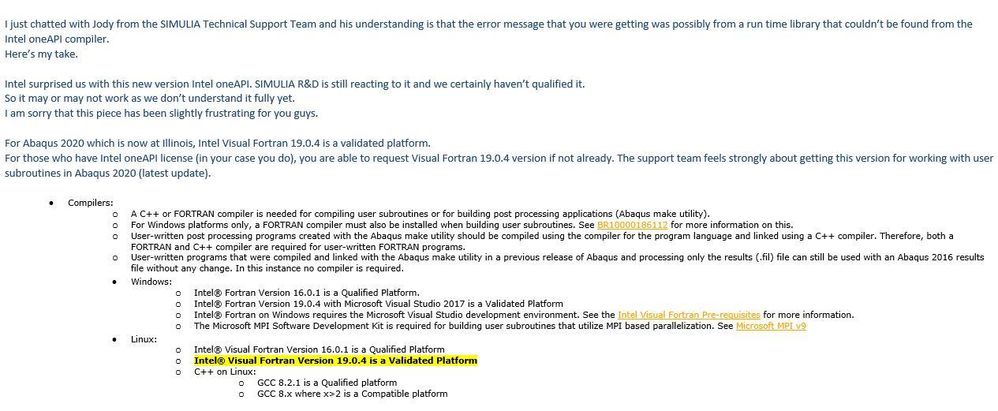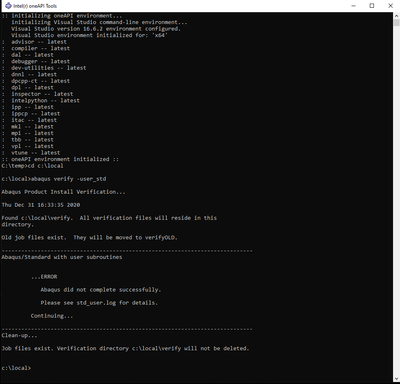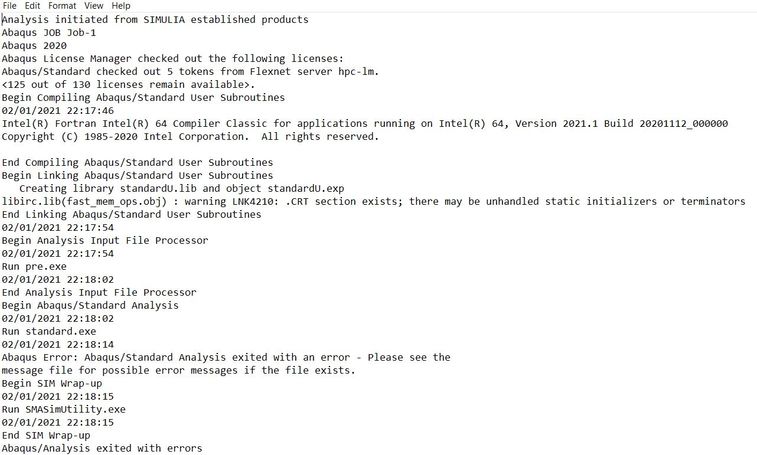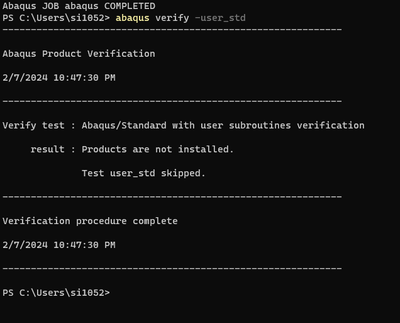- Mark as New
- Bookmark
- Subscribe
- Mute
- Subscribe to RSS Feed
- Permalink
- Report Inappropriate Content
Hi, I need a compiler for running Fortran Subroutines in Abaqus. I am using Abaqus 2018. In my understanding I should go for Intel Parallel Studio XE. Does the newest version work with Abaqus 2018?
Thanks
- Mark as New
- Bookmark
- Subscribe
- Mute
- Subscribe to RSS Feed
- Permalink
- Report Inappropriate Content
We get a lot of questions about Abaqus and Fortran, where users request years-old versions because that's what the Abaqus documentation mentions. There's no inherent reason to think that the now-current version of the compiler won't work with Abaqus. We keep telling people that and I have yet to see someone come back and say it didn't work. At most you may have to change a setup script Abaqus uses to locate the Intel compiler.
Use the current version from the Intel oneAPI HPC Toolkit and write back here with descriptions of any issues you encounter.
Link Copied
- « Previous
- Next »
- Mark as New
- Bookmark
- Subscribe
- Mute
- Subscribe to RSS Feed
- Permalink
- Report Inappropriate Content
@Greg_T_ yes, I've already tried that, but it gives me the same error. The module I am trying to use is something similar to this. https://github.com/jmhodges/kdtree2/blob/master/src-f90/kdtree2.f90.
I used it to map values on my mesh. Maybe there are some libraries missing? I remember that it used to work with parallel studio. It would just be good to know if it works with parallel studio or if I would end up with the same problem after purchasing it...
- Mark as New
- Bookmark
- Subscribe
- Mute
- Subscribe to RSS Feed
- Permalink
- Report Inappropriate Content
@Ivo Since the standard DFLUX routine runs with Abaqus but the more complex DFLUX with the extra code does not run with Abaqus, my hunch is that there is something in the complex DFLUX has some detail causing the problem that could maybe be found with more debugging. You mentioned in a previous reply that the Abaqus *.msg file was not created. That suggests to me that the problem may be happening at the start of standard.exe in the Abaqus analysis, perhaps on the first call to DFLUX before anything is written by Abaqus to the *.msg file.
The code in GitHub you provided the link for is in *.f90 free format. Could there be an issue when the *.f fixed format DFLUX code is combined with the free format code?
Is it possible to gradually add the additional code to DFLUX?
Seems that finding where the problem occurs in the more complex DFLUX is the main issue here, so getting some debugging output would help.
Sounds like you have a good starting point with the standard DFLUX working, so you could add debug output to *.msg to confirm all is well in DFLUX. Then gradually add more code to DFLUX to see if a small addition of code is ok, and you can still get output to *.msg. The additional code wouldn't need to modify the values returned by DFLUX. My hope is that gradually adding the extra code in DFLUX may help reveal where the problem occurs and would help to fix it. Would you want to try this approach?
The other course is to figure out what that system error code number means.
Regards, Greg T.
- Mark as New
- Bookmark
- Subscribe
- Mute
- Subscribe to RSS Feed
- Permalink
- Report Inappropriate Content
@Ivo @Greg_T_ I am re-posting an earlier comment of mine which might have been overlooked.
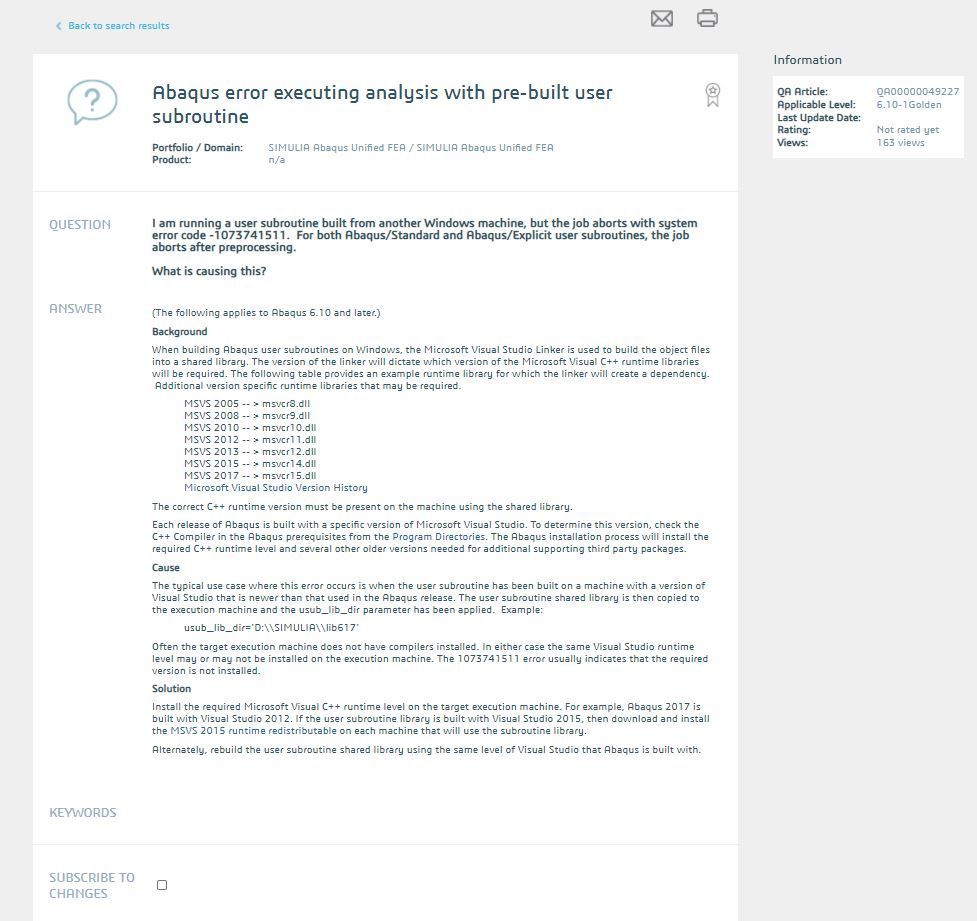
The error code suggests of some missing runtime libraries. Following is a conversation I had with simulia
- Mark as New
- Bookmark
- Subscribe
- Mute
- Subscribe to RSS Feed
- Permalink
- Report Inappropriate Content
@Ivo Thank you for posting the Abaqus knowledge base article about the run-time error, and that using the previous Intel compiler should fix the issue. Will you be able to get and use the version of the Intel Fortran compiler?
Regards, Greg T.
- Mark as New
- Bookmark
- Subscribe
- Mute
- Subscribe to RSS Feed
- Permalink
- Report Inappropriate Content
The error has nothing to do with the Fortran compiler - it appears to be related to the Microsoft Visual C++ run-time library.
- Mark as New
- Bookmark
- Subscribe
- Mute
- Subscribe to RSS Feed
- Permalink
- Report Inappropriate Content
I have the same problem. Before my license of intel XE parallel 2020 expired, I can work on ABAQUS linking with Intel Fortran smoothly. After the license expired, I installed intel oneAPI base and HPC toolkits and tried to link them using setvars.bat
However, ABAQUS cannot recognise Fortran subroutine, as shown in the photo below. Could you help, please? Thank you in advance.
- Mark as New
- Bookmark
- Subscribe
- Mute
- Subscribe to RSS Feed
- Permalink
- Report Inappropriate Content
There is no useful information in that screenshot. What does std_user.log say?
- Mark as New
- Bookmark
- Subscribe
- Mute
- Subscribe to RSS Feed
- Permalink
- Report Inappropriate Content
The screenshot may give an idea that ABAQUS and Intel oneAPI are properly linked, or may be not?
Here is the content showed in the log file.
std_user.log
Analysis initiated from SIMULIA established products
Abaqus JOB Job-cutx
Abaqus 3DEXPERIENCE R2019x
Abaqus License Manager checked out the following licenses:
Abaqus/Standard checked out 5 tokens from Flexnet server AbaqusLM1.soton.ac.uk.
<309 out of 341 licenses remain available>.
Begin Compiling Abaqus/Standard User Subroutines
01/01/2021 12:54:39
Intel(R) Fortran Intel(R) 64 Compiler Classic for applications running on Intel(R) 64, Version 2021.1 Build 20201112_000000
Copyright (C) 1985-2020 Intel Corporation. All rights reserved.
End Compiling Abaqus/Standard User Subroutines
Begin Linking Abaqus/Standard User Subroutines
Creating library standardU.lib and object standardU.exp
libirc.lib(fast_mem_ops.obj) : warning LNK4210: .CRT section exists; there may be unhandled static initializers or terminators
End Linking Abaqus/Standard User Subroutines
01/01/2021 12:54:42
Begin Analysis Input File Processor
01/01/2021 12:54:42
Run pre.exe
01/01/2021 12:54:51
End Analysis Input File Processor
Begin Abaqus/Standard Analysis
01/01/2021 12:54:51
Run standard.exe
01/01/2021 12:54:51
Abaqus Error: Abaqus/Standard Analysis exited with an error - Please see the
message file for possible error messages if the file exists.
Begin Convert MFS to SFS
01/01/2021 12:54:54
Run SMASimUtility.exe
01/01/2021 12:54:54
End Convert MFS to SFS
Abaqus/Analysis exited with errors
Do I need to find the location of libirc.lib and add the missing path to the SYSTEM->path variable manually? Is that the solution?
Thank you very much for your time and help.
- Mark as New
- Bookmark
- Subscribe
- Mute
- Subscribe to RSS Feed
- Permalink
- Report Inappropriate Content
The warning about libirc can probably be ignored. Instead focus on "Abaqus Error: Abaqus/Standard Analysis exited with an error - Please see the message file for possible error messages if the file exists." It appears that your executable was created, but something went wrong when it ran. Abaqus is being extremely unhelpful in describing what happened.
As best as I can tell, your problem is unrelated to Intel Fortran (or even Fortran at all). You would probably get more useful information in an Abaqus support forum.
- Mark as New
- Bookmark
- Subscribe
- Mute
- Subscribe to RSS Feed
- Permalink
- Report Inappropriate Content
It appears to me that the Abaqus batch files have been set up to be unobtrusive, with echoing turned off and messages diverted to files.
When everything functions normally, this is a good setup -- no fuss, everything is fine, you can get going with your objective -- the FEA solution.
When something goes wrong, however, you only get a curt notice of failure, and it will take a lot of effort, knowledge and poking around batch and log files to find out what went wrong. Most casual users of Abaqus are probably not equipped to troubleshoot failures. Most of us in the Intel forums are not licensed Abaqus users, so we do not have knowledge specific to Abaqus. Is there no Abaqus forum where these issues can be aired and solved?
- Mark as New
- Bookmark
- Subscribe
- Mute
- Subscribe to RSS Feed
- Permalink
- Report Inappropriate Content
A more detailed log file
Analysis initiated from SIMULIA established products
Abaqus JOB 2d
Abaqus 3DEXPERIENCE R2018x
Abaqus License Manager checked out the following licenses:
Abaqus/Standard checked out 5 tokens from Flexnet server CADLAB1.
<509 out of 541 licenses remain available>.
Begin Compiling Abaqus/Standard User Subroutines
1/3/2021 10:57:47 AM
Intel(R) Fortran Intel(R) 64 Compiler Classic for applications running on Intel(R) 64, Version 2021.1 Build 20201112_000000
Copyright (C) 1985-2020 Intel Corporation. All rights reserved.
End Compiling Abaqus/Standard User Subroutines
Begin Linking Abaqus/Standard User Subroutines
Creating library standardU.lib and object standardU.exp
libirc.lib(fast_mem_ops.obj) : warning LNK4210: .CRT section exists; there may be unhandled static initializers or terminators
End Linking Abaqus/Standard User Subroutines
1/3/2021 10:57:48 AM
Begin Analysis Input File Processor
1/3/2021 10:57:48 AM
Run pre.exe
1/3/2021 10:57:51 AM
End Analysis Input File Processor
Begin Abaqus/Standard Analysis
1/3/2021 10:57:51 AM
Run standard.exe
1/3/2021 10:57:52 AM
Abaqus Error: The executable standard.exe
aborted with system error code 1073741511.
Please check the .dat, .msg, and .sta files for error messages if the files
exist. If there are no error messages and you cannot resolve the problem,
please run the command "abaqus job=support information=support" to report and
save your system information. Use the same command to run Abaqus that you
used when the problem occurred. Please contact your local Abaqus support
office and send them the input file, the file support.log which you just
created, the executable name, and the error code.
Begin Convert MFS to SFS
1/3/2021 10:57:53 AM
Run SMASimUtility.exe
1/3/2021 10:57:53 AM
End Convert MFS to SFS
Abaqus/Analysis exited with errors
- Mark as New
- Bookmark
- Subscribe
- Mute
- Subscribe to RSS Feed
- Permalink
- Report Inappropriate Content
@jsi1v18 Could you find the following error in the msg file?
***ERROR: USER SUBROUTINE DISP IS MISSING
- Mark as New
- Bookmark
- Subscribe
- Mute
- Subscribe to RSS Feed
- Permalink
- Report Inappropriate Content
- Mark as New
- Bookmark
- Subscribe
- Mute
- Subscribe to RSS Feed
- Permalink
- Report Inappropriate Content
There is nothing useful in the error data shown and nothing that suggests the problem is anything to do with Fortran. Either show some useful / relevant error data of maybe going to an ABAQUS forum would be a better idea.
- Mark as New
- Bookmark
- Subscribe
- Mute
- Subscribe to RSS Feed
- Permalink
- Report Inappropriate Content
Hello all.
I'm trying to link Abaqus 2022 with Fortran compiler but at the end when i want to verify the link is correct, I got this error message:
I don't understand why it says that the product is not installed! I followed the following order when I installed the software:
1- Abaqus 2022,
2- Visual studio community 2019,
3- OneAPI Basic,
4- OneAPI HPC,
I searched for this error, but I was not able to find any solution for it. Can anyone help me with this error?
Thanks,
Sajjad
- Mark as New
- Bookmark
- Subscribe
- Mute
- Subscribe to RSS Feed
- Permalink
- Report Inappropriate Content
Hey Sajjad1989, i have same problem yesterday but all problem have solved!. Check this out https://launchtech.ae/blog/compiling-abaqus-with-fortran// from Mr. Mohammed Zourob
- Mark as New
- Bookmark
- Subscribe
- Mute
- Subscribe to RSS Feed
- Permalink
- Report Inappropriate Content
As this is not the Abaqus support forum, and don't know what Abaqus was looking for, it may be difficult to find help here. All I can suggest is that the Abaqus script is looking for the Intel compiler setup .bat file in a certain place, but it is now somewhere else (typically C:\Program Files (x86)\Intel\oneAPI\setvars.bat). You may need to edit the Abaqus script to account for that.
- Mark as New
- Bookmark
- Subscribe
- Mute
- Subscribe to RSS Feed
- Permalink
- Report Inappropriate Content
@Sajjad1989, did you see this post about using Intel Fortran with Abaqus? It contains a link to a blog post with tips.
- Subscribe to RSS Feed
- Mark Topic as New
- Mark Topic as Read
- Float this Topic for Current User
- Bookmark
- Subscribe
- Printer Friendly Page
- « Previous
- Next »