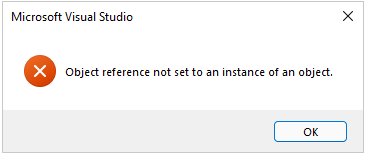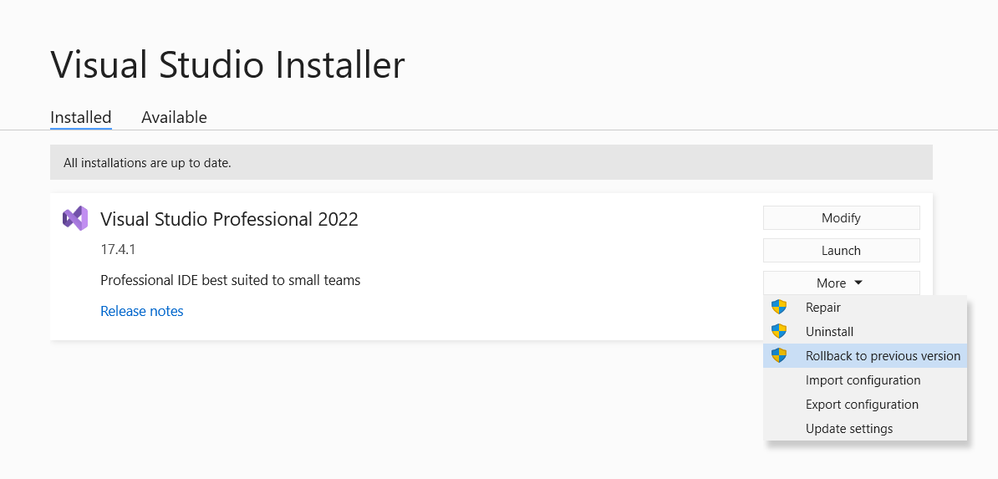- Mark as New
- Bookmark
- Subscribe
- Mute
- Subscribe to RSS Feed
- Permalink
- Report Inappropriate Content
Microsoft Visual Studio 2022 update to version 17.4.0 and 17.4.1 has broken the integrations for the Intel compilers. This affects Intel Compilers Fortran (IFX), Fortran Classic (IFORT) and Intel(R) C/C++ Compiler Classic (ICL). The Intel(R) DPC++/C++ compilers are not affected (ICX, ICPX, DPCPP)
This affects Visual Studio 2022 only, and versions 17.4.0 and 17.4.1.
Symptoms:
Fortran:
- Inside Visual Studio, you cannot close solutions or projects. And you cannot close the Visual Studio application. You must use Task Manager to kill the VS Application. You may see this pop-up error message:
- Fortran project build errors do not show in Output window. However, you can see the errors in the Build Log .xml file.
C++:
- When using the newest Visual Studio 2022, 17.4, either from Visual Studio or the command line, and allocating memory with operator new, the Intel(R) C/C++ Compiler Classic (icl.exe) produces many fundamental errors on the std::max function. It errors with messages about how the (unsigned int, int) passed in types do not match any overloaded instance of std::max. Only ICL is affected, not ICX or DPCPP.
RECOMMENDATIONS:
Future: A fix for the Fortran compilers for the IFX and IFORT issues will come in the next oneAPI release, Intel(R) oneAPI 2023.0. That is currently scheduled for late 2022 or early 2023. For ICL, we are not sure if we can get a fix into the upcoming oneAPI 2023 release - the fix for ICL may have to wait for the first update to oneAPI 2023. I will update this article when we know when the fix will appear. A reminder that support for ICL is deprecated, hence please refer to the Release Notes for the versions of Visual Studio supported by ICL.
Today: Fortunately, with the Visual Studio 2022 update to version 17.4, Microsoft added a feature to "roll back" the VS version. This Rollback can take you to the previous version installed on your system. If this is a new installation of VS 2022 17.4 you cannot use the rollback - you have to have had an existing previous version of VS2022 installed. Microsoft has more information here on rollback.
Rollback is performed with the Visual Studio 2022 Installer. On your Windows system, search for "Visual Studio Installer" App. Run the app. You will see the new "Rollback" option under the "More" pull-down menu on the right panel of the Installer App, as shown below.
QUESTIONS OR ISSUES?
Use the "Post a question" button in this Forum to ask your question or report other related issues.
Keep up with all the latest from the Intel Fortran team by following me on Twitter @iCompilersRon
Ron Green #IAmIntel
Link Copied
- Subscribe to RSS Feed
- Mark Topic as New
- Mark Topic as Read
- Float this Topic for Current User
- Bookmark
- Subscribe
- Printer Friendly Page