- Mark as New
- Bookmark
- Subscribe
- Mute
- Subscribe to RSS Feed
- Permalink
- Report Inappropriate Content
We are trying to figure out how to point our customers to just install the fortran compiler. The OneAPI links and installer are very confusing now. This is on windows. We want to have them only install the Visual Studio Build Tools and the requires still say this is allowable. We download the base tool kit and it doesn't appear that we need anything in it. But we have to select something to get it to install. Is there an item here that we really do need? Then we get the HPC tool kit. But it won't install because it doesn't appear to find the visual studio build tools that we have already installed. So what needs to be done to get just a fortran compiler that will work from the command prompt?
TIA
Dave
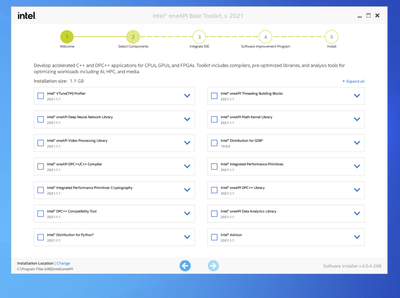
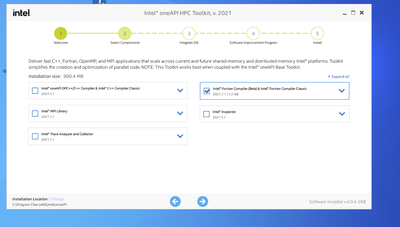
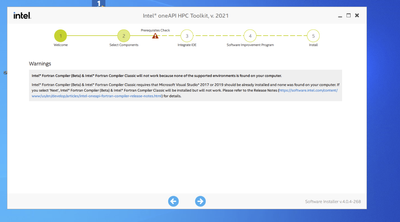
-- Reminder, email is not a secure method for transmitting sensitive data. For sensitive data, please inquire about alternative transfer methods. Jane Baumann Phone: 303.816.0272 Fax: 303.971.0035 Please email all support requests to support@crtech.com Visit us today at www.crtech.com and learn about product updates, training and consulting services. Cullimore and Ring Technologies Boulder, CO 80305-6803
Link Copied
- Mark as New
- Bookmark
- Subscribe
- Mute
- Subscribe to RSS Feed
- Permalink
- Report Inappropriate Content
I am going to guess that you didn't tell VS2019 to install the "Desktop Development with C++" feature. See
I would not recommend suggesting that your customers install a beta compiler, especially one that hasn't been updated since July.
- Mark as New
- Bookmark
- Subscribe
- Mute
- Subscribe to RSS Feed
- Permalink
- Report Inappropriate Content
Yes the Desktop Development with C++ was installed.
This is the link Intel sends you to when you ask for a student download. It only show the choice of the OneAPI to start. It doesn't say beta anywhere by the way. It would be nice to get a link we could point them too, but that doesn't appear to be an option anymore. Can you provide a good like?
No help on what we need in the base tool kit?
Dave
- Mark as New
- Bookmark
- Subscribe
- Mute
- Subscribe to RSS Feed
- Permalink
- Report Inappropriate Content
Just to be clear this is not the beta. Here is the output from the compiler. The oneAPI pages say the HPC toolkit includes the beta and the classic. The classic appears to be a recent build and not from July.
C:\Program Files (x86)\Intel\oneAPI>ifort
Intel(R) Fortran Intel(R) 64 Compiler Classic for applications running on Intel(R) 64, Version 2021.1 Build 20201112_000000
Copyright (C) 1985-2020 Intel Corporation. All rights reserved.
It would be nice if there was more clarity on what is happening to the fortran compiler is this oneAPI marking scheme. It appears the cost of the compiler is doubling. And the visibility of it is being hidden behind the other tools.
And again, what is needed from the base toolkit for oneAPI to be able to run the compiler? Trying to determine why the base toolkit is a requirement for the HPC toolkit is hard to determine from the documents I have seen so far.
Dave
- Mark as New
- Bookmark
- Subscribe
- Mute
- Subscribe to RSS Feed
- Permalink
- Report Inappropriate Content
The oneAPI products just FCSd today, December 8, 2020! Announcements are being made today in the news media and social media. You are ahead of the curve by downloading yesterday. The beta period is over for ifort. Please note that ifx is still in beta.
To use Fortran only, no MKL, for example, you just need oneAPI HPC Toolkit.
For more information about the transition to oneAPI watch this recorded webinar Introducing Next-Gen Development Tools for HPC
- Mark as New
- Bookmark
- Subscribe
- Mute
- Subscribe to RSS Feed
- Permalink
- Report Inappropriate Content
Barbara, am I correct in the belief that the oneAPI toolkits are now free? If I go to the IRC, they don't show as available to me, but I can go to Download the Intel oneAPI HPC Toolkit and get the Base and HPC toolkits there (Base is required, contrary to some comments I have seen elsewhere.)
It's all very confusing - I had to dig through a bunch of seemingly irrelevant pages to find Priority Support for Intel® oneAPI Base & HPC Toolkit , which talks about buying with support. I haven't yet seen mention if one can use the toolkits without buying support, though they do install. If I dig deeper, at Commercial Products Support FAQ (intel.com) , it suggests that indeed one can use these free without support. Really, Intel could do a better job of explaining this!
- Mark as New
- Bookmark
- Subscribe
- Mute
- Subscribe to RSS Feed
- Permalink
- Report Inappropriate Content
Yes, the Toolkits are now free! BUT the only support you will have it via the Community Forums. Developers can pay for support and use OSC for support.
It is highly recommended to install both the oneAPI Base Toolkit and oneAPI HPC Toolkit to get all the features you know and love in Parallel Studio XE. Watch the video I posted a bit ago for more information.
You are right. The "freebie" part is kinda buried. That Commercial Products Support FAQ is the only place I've seen it. For those that have paid for support for PSXE, that transfers to oneAPI. There's a process for that. That's covered in the FAQ.
AND licensing via FlexLM has gone away, too, with oneAPI!! One of my favorites!
- Mark as New
- Bookmark
- Subscribe
- Mute
- Subscribe to RSS Feed
- Permalink
- Report Inappropriate Content
Barbara and Steve - thanks for the clarification on the cost. Great that it will be free without support. Now if only I could discover why the HPC requires the base without having to do multiple installations and compare the results to see what is different. Odd that you can't install the base without any packages, but yet none see required to use ifort.
Dave
- Mark as New
- Bookmark
- Subscribe
- Mute
- Subscribe to RSS Feed
- Permalink
- Report Inappropriate Content
Did you watch the webinar, Introducing Next-Gen Development Tools for HPC? There's a nice chart or two there showing the relationship between PSXE and oneAPI Tookits.
- Mark as New
- Bookmark
- Subscribe
- Mute
- Subscribe to RSS Feed
- Permalink
- Report Inappropriate Content
Yes I watched it. It is more of a marketing video. No technical details about how any of it really works. Are there run-time libraries that are loaded by the base that are needed by the HPC for example? What module loads them? Any module? We still need visual Studio and those libraries. Navigating the intel website to find information is very hard for those of us that don't do it every day, I hear this from our customers all the time.
- Mark as New
- Bookmark
- Subscribe
- Mute
- Subscribe to RSS Feed
- Permalink
- Report Inappropriate Content
This is the list of what is included in Base from https://software.intel.com/content/www/us/en/develop/tools/oneapi/all-toolkits.html
Intel® oneAPI Base Toolkit
The toolkit includes:
- Intel® oneAPI Collective Communications Library
- Intel® oneAPI Data Analytics Library
- Intel® oneAPI Deep Neural Networks Library
- Intel® oneAPI DPC++/C++ Compiler
- Intel® oneAPI DPC++ Library
- Intel® oneAPI Math Kernel Library
- Intel® oneAPI Threading Building Blocks
- Intel® oneAPI Video Processing Library
- Intel® Advisor
- Intel® Distribution for GDB*
- Intel® Distribution for Python*
- Intel® DPC++ Compatibility Tool
- Intel® FPGA Add-on for oneAPI Base Toolkit
- Intel® Integrated Performance Primitives
- Intel® VTune™ Profiler
Libraries are available for download separately as a stand-alone from here https://software.intel.com/content/www/us/en/develop/articles/oneapi-standalone-components.html#onemkl
Visual Studio is provided by Microsoft and both HPC and Base toolkits include Visual Studio integration.
Base is NOT required. It is recommended. If you only need Fortran compilers then the HPC toolkit is all you need plus download and install any of the libraries (such as MKL) you need separately.
I hope the above clarifies it.
- Mark as New
- Bookmark
- Subscribe
- Mute
- Subscribe to RSS Feed
- Permalink
- Report Inappropriate Content
Devorah,
Is there anything in the Base toolkit that the Classic Fortran compiler needs? If not, why does the HPC Toolkit require that the Base toolkit be installed?
- Mark as New
- Bookmark
- Subscribe
- Mute
- Subscribe to RSS Feed
- Permalink
- Report Inappropriate Content
I have installed the HPC toolkit alone many times on Windows. The installer displays the warning for missing Base. However, the Fortran Compiler Classic works fine without all the components in Base. MPI library is included in HPC, other libraries (MKL for example) can be installed separately as needed.
- Mark as New
- Bookmark
- Subscribe
- Mute
- Subscribe to RSS Feed
- Permalink
- Report Inappropriate Content
Yes we have spent some time trying to find what is really needed since the documentation appears to wrong as do the messages in the installers. You don't need the base kit. The HPC toolkit will tell you it can't find Visual Studio when you have VS build tools installed. But continue to run the installer anyway and it appears to work for at least very simple programs. Hopefully intel can clean up the documentation and installers so they provide more accurate information.
- Mark as New
- Bookmark
- Subscribe
- Mute
- Subscribe to RSS Feed
- Permalink
- Report Inappropriate Content
I just tried this myself. Indeed, the HPC Toolkit whines about not finding the base kit, but it found my VS2019 install fine. The installation completed. It worked fine once I realized I had deselected "MSVC v142 build tools" in VS2019, which had all the MSVC things.
- Mark as New
- Bookmark
- Subscribe
- Mute
- Subscribe to RSS Feed
- Permalink
- Report Inappropriate Content
Emboldened by Devorah's explanation, I installed the HPC kit first and then the Base kit (that is the reverse of what is recommended) on a Windows 10 Home x64 PC. For the Base kit, I chose just MKL and the required TBB. The installation went smoothly, and took less than 30 minutes.
Everything seems to be working fine. I have tried out the two Fortran compilers (ifort and ifx) on a number of Fortran programs for about one hour.
The compilers do a fine job, even in cases where I linked my sources with older IMSL and other libraries. There is a lot more to try, but the first impressions are very good, and the way in which the new compiler accepts the familiar Ifort options will be much appreciated by users.
Congratulations to the Intel Fortran compiler team for putting out a fine product, and thanks for liberating us from FlexLM!
- Mark as New
- Bookmark
- Subscribe
- Mute
- Subscribe to RSS Feed
- Permalink
- Report Inappropriate Content
I installed today OneAPI base and then HPC toolkit Fortran compilers successful today in combination with a fresh VS 2019 (16.8) installation.
OneAPI base created an error in the finalization step (integration into VS 2017 maybe). However, everthing was running OK (VTune, C++) in VS2019. Intallation of HPC toolkit went through without any error and maybe fixed integration issues.
Now, everything runs fine in VS2017/2019. I rebuilt some complex tools with the new classic. No compile time errors and no run time issues. So, I'm quite happy.
The new license model is a big present at end of the year! Thanks Intel team.
- Mark as New
- Bookmark
- Subscribe
- Mute
- Subscribe to RSS Feed
- Permalink
- Report Inappropriate Content
@Barbara_P_Intel @Steve_Lionel
There there downloadable redistributables for oneAPI for the fortran runtimes?
- Mark as New
- Bookmark
- Subscribe
- Mute
- Subscribe to RSS Feed
- Permalink
- Report Inappropriate Content
I don't see that the redistributables page has been updated, nor do I see a new page for oneAPI.
- Mark as New
- Bookmark
- Subscribe
- Mute
- Subscribe to RSS Feed
- Permalink
- Report Inappropriate Content
I created an executable and it won't load in other environments as it references for_stop_core_quiet. This seems to be a new function as it is used in most object files as well. Can't get the older compilers to link with libraries built with oneAPI due to the same function.
Do we just use the HPC toolkit as a redistributable now?
- Mark as New
- Bookmark
- Subscribe
- Mute
- Subscribe to RSS Feed
- Permalink
- Report Inappropriate Content
You can get the oneAPI Runtime Libraries here.
@Steve_Lionel What's the URL to get the redistributables? I can get that updated.
- Subscribe to RSS Feed
- Mark Topic as New
- Mark Topic as Read
- Float this Topic for Current User
- Bookmark
- Subscribe
- Printer Friendly Page
