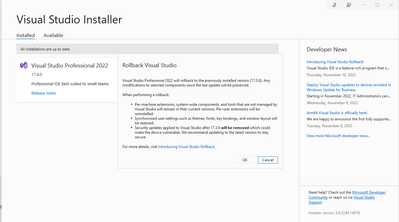- Mark as New
- Bookmark
- Subscribe
- Mute
- Subscribe to RSS Feed
- Permalink
- Report Inappropriate Content
Hi to everyone,
Yesterday, after installing the version 17.2, I could no longer load my Fortran projects into Microsoft Visual studio. When I opened the .sln file, I got a warning about the failed loading of package "CompatibilityToolPackage". Hence, I decided to restore windows to the state before the upgrade but, due to some malfunctions in M. Visual Studio, I was forced to reinstall all windows programs. Now I have a clean install of windows 10 on my laptop.
The programs that worked correctly and allowed me to program in Fortran were: Intel oneAPI Base Toolkit 2022.1.0.116, Intel oneAPI HPC Toolkit 2022.1.0.93 and Microsoft Visual Studio community 2022 v. 17.1 (previous versions also worked well ).
I have in the external HDD the installation files of the first two but unfortunately I no longer have the MSV installation file.
I read on this community that the problem is MVS version 17.2. I tried to download an earlier version of MVS but this is not possible for the community version.
Can you help me to get the IDE working again with Intel Fortran compiler?
- Mark as New
- Bookmark
- Subscribe
- Mute
- Subscribe to RSS Feed
- Permalink
- Report Inappropriate Content
I don't think there's a download link for the 17.0 Community Edition. But you can get VS2019.
Link Copied
- Mark as New
- Bookmark
- Subscribe
- Mute
- Subscribe to RSS Feed
- Permalink
- Report Inappropriate Content
You will need to install an older version of VS2022 (or any version of VS2019). https://visualstudio.microsoft.com/vs/older-downloads/ might be a useful starting point.
- Mark as New
- Bookmark
- Subscribe
- Mute
- Subscribe to RSS Feed
- Permalink
- Report Inappropriate Content
Thanks for your answer. I download the VS 2022 professional version (trial version for three month). Then I'll download the 2019 versione if the problem persist in MS 2022 v17.2.
- Mark as New
- Bookmark
- Subscribe
- Mute
- Subscribe to RSS Feed
- Permalink
- Report Inappropriate Content
- Mark as New
- Bookmark
- Subscribe
- Mute
- Subscribe to RSS Feed
- Permalink
- Report Inappropriate Content
Ok. So, in three months I will download the community free version of VS 2019 because I could not find the community version of VS 2022 v17.0, if it is possbile, can you provide me the direct link to download the latter one?
- Mark as New
- Bookmark
- Subscribe
- Mute
- Subscribe to RSS Feed
- Permalink
- Report Inappropriate Content
I don't think there's a download link for the 17.0 Community Edition. But you can get VS2019.
- Mark as New
- Bookmark
- Subscribe
- Mute
- Subscribe to RSS Feed
- Permalink
- Report Inappropriate Content
Hi
Are there any known issues about VS 2022 v17.4.0 and IDE integration with latest Fortran, downloaded today?
At first everything looked OK. A test with a “Hello world” project worked. Then VS froze and the integrations disappeared.
Leonard
- Mark as New
- Bookmark
- Subscribe
- Mute
- Subscribe to RSS Feed
- Permalink
- Report Inappropriate Content
it is a mess and I just had to roll back avoid 17.4.
1. it will not close
2 it will not install vsix files
3. it will not close solutions
for Fortran projects
- Mark as New
- Bookmark
- Subscribe
- Mute
- Subscribe to RSS Feed
- Permalink
- Report Inappropriate Content
My coworker had installed the preview of 17.4 the other day, and it worked, kind of ...
well, you can look at my post history.
One option, when you've exhausted all other options, is to uninstall everything (follow procedures on Intel forums - Microsoft.VisualStudio.Setup.Configuration.Native.dll, installcleanup.exe -f), install something that works (might have to repair freshly installed VS for Intel to detect its existence), and don't touch your configuration for a year till Intel runs stress tests and sorts this out. Hopefully this works for you.
https://learn.microsoft.com/en-us/visualstudio/install/uninstall-visual-studio?view=vs-2019
I would run a version of VS2019 (in parallel with VS2022?), since VS2019 is no longer in active development (less likely to break). Latest, or whatever Intel lists as compatible, take your gamble.
https://learn.microsoft.com/en-us/visualstudio/releases/2019/history#installing-an-earlier-release
(similar thing exists under their VS2022 page if you scroll down)
https://learn.microsoft.com/en-us/visualstudio/releases/2022/release-history
- Mark as New
- Bookmark
- Subscribe
- Mute
- Subscribe to RSS Feed
- Permalink
- Report Inappropriate Content
VS 2022 has a rollback feature, rollback to 17.3 and everything is fine.
- Mark as New
- Bookmark
- Subscribe
- Mute
- Subscribe to RSS Feed
- Permalink
- Report Inappropriate Content
I can reproduce the problem that 17.4 won't close (or even close a solution), though everything else seems fine. Where did you find a rollback option? The only thing I can find is an uninstall and reinstall the older version.
- Mark as New
- Bookmark
- Subscribe
- Mute
- Subscribe to RSS Feed
- Permalink
- Report Inappropriate Content
I did some more tests. The issue with being unable to close the solution or VS happens only when a Fortran project open. I uninstalled all of the oneAPI products, reinstalled just the latest Fortran. An MSVC project doesn't have a problem, but if I open a Fortran project VS just refuses to close the solution. I will report this to support.
- Mark as New
- Bookmark
- Subscribe
- Mute
- Subscribe to RSS Feed
- Permalink
- Report Inappropriate Content
I found that in v17.4, at least in my environment, build errors/warnings were not displayed at all. Replying in case anyone else comes across this post while searching like I did with the same issue.
Rolling back to 17.3.5 works for now.
- Mark as New
- Bookmark
- Subscribe
- Mute
- Subscribe to RSS Feed
- Permalink
- Report Inappropriate Content
Looks like "rollback" is a new feature that VS introduced. It is under "More" menu in VS Installer.
- Mark as New
- Bookmark
- Subscribe
- Mute
- Subscribe to RSS Feed
- Permalink
- Report Inappropriate Content
Thanks - found it, and it works.
- Mark as New
- Bookmark
- Subscribe
- Mute
- Subscribe to RSS Feed
- Permalink
- Report Inappropriate Content
Sorry, got side-tracked yesterday. I am glad Barbara found the rollback. I stumbled across it.
Steve:
You were correct waiting for the new NUCs was worth it. The ones in the Smithsonian are brilliantly stable, except one that is a flake, but I dragged it home.
The CORE i3 nucs when running the winareotweaker test sets give the same 8 score as my dell precision i7. The core i3 run Fortran quite nicely not complaints.
It is like buying a TransAm and it is slowly than a Datsun 1200.
JMN
- Subscribe to RSS Feed
- Mark Topic as New
- Mark Topic as Read
- Float this Topic for Current User
- Bookmark
- Subscribe
- Printer Friendly Page