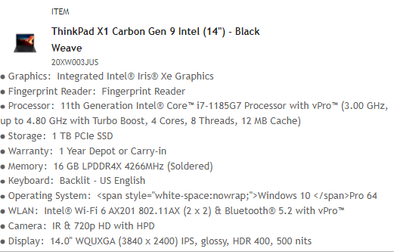- Mark as New
- Bookmark
- Subscribe
- Mute
- Subscribe to RSS Feed
- Permalink
- Report Inappropriate Content
The OpenMP offloading does not work in my I9-9900kcomputer with dual graphic card Nvidia and UHD 630 so I am thinking to purchase a laptop with 11th Generation I7-1185G7 processor and Intel Iris Graphics to see if I can make it work. The laptop configuration is the following:
I can not find the I7-1185G7 processor in the table from the link below (updated 05/28/2019 by Intel) so my question is: How can I be sure that this graphics hardware architecture (11th Generation I7-1185G7 processor and Intel Iris Graphics) support the IFX Target offloading?
Any advice for a supported laptop configuration will be appreciated.
N
Link Copied
- Mark as New
- Bookmark
- Subscribe
- Mute
- Subscribe to RSS Feed
- Permalink
- Report Inappropriate Content
According to Intel Core i71185G7 Processor 12M Cache up to 4.80 GHz with IPU Product Specifications , that processor has "Intel Iris Xe Graphics". The table you linked to is quite old and doesn't discuss offloading, but the processor you list should work fine in this context.
- Mark as New
- Bookmark
- Subscribe
- Mute
- Subscribe to RSS Feed
- Permalink
- Report Inappropriate Content
Steve, Thank you very much for your answer.
N
- Mark as New
- Bookmark
- Subscribe
- Mute
- Subscribe to RSS Feed
- Permalink
- Report Inappropriate Content
Make sure to first install the correct GPU drivers. It's unfortunate but your system may say it's up to date when in fact they will not work with Intel oneAPI.
to find your drivers for oneAPI. When you find the graphics device you have and click the page for it's driver MAKE SURE TO SCROLL TO THE BOTTOM OF THE PAGE to find the actual download files. They have some weird page template that shows 'page 1 of 3' in the MIDDLE OF THE PAGE: the actual downloads are in a frame BELOW THAT. This threw me and I wasted 30 minutes trying to find the UHD 630 driver for example. Grrrr.... poor webpage design.
ron
- Mark as New
- Bookmark
- Subscribe
- Mute
- Subscribe to RSS Feed
- Permalink
- Report Inappropriate Content
Sorry, I missed your question on how to tell what graphics you have. HERE is a description on how to do this in WIndows.
- Subscribe to RSS Feed
- Mark Topic as New
- Mark Topic as Read
- Float this Topic for Current User
- Bookmark
- Subscribe
- Printer Friendly Page