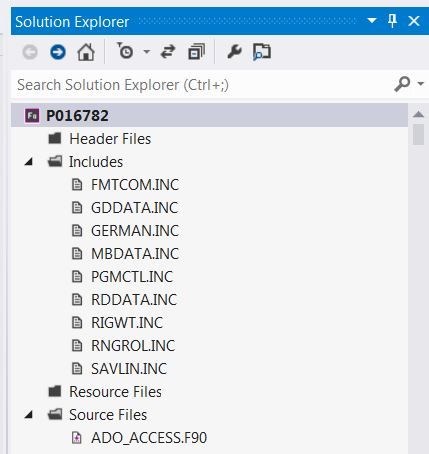- Mark as New
- Bookmark
- Subscribe
- Mute
- Subscribe to RSS Feed
- Permalink
- Report Inappropriate Content
I am evaluating an older version of the Fortran tools (i.e., version 15) due to the fact that I am still running with Visual Studio 2012. I had to get version 15 in order to have support for this version of VS. When performing the installation, I saw a warning that stated:
Microsoft Visual Studio 2010 Shell was not found on the system.
Please note that Visual Studio Shell does not support use of Intel C++ Compiler XE - it is for use with Intel Visual Fortran Compiler XE only.
So... I went through the install without any problems, but I wonder if there is any further configuration/download I need to do for Visual Studio to ensure successful operation of the Intel product. I am interested only in the Fortran component of the toolset for now. Also, I attempted to start Visual Studio subsequent to the Intel installation and it appears to hang. Is there a significant amount of processing that needs to be done for the first launch of Visual Studio in order for the Fortran components to work?
Please advise.
Link Copied
- Mark as New
- Bookmark
- Subscribe
- Mute
- Subscribe to RSS Feed
- Permalink
- Report Inappropriate Content
I'm guessing that you installed an edition that also included Intel C++. If you aren't going to use C++, then ignore the warning about that.
There should not be more than 5-10 seconds at most starting Visual Studio. I'll note that the 2017 version of Intel Parallel Studio XE supported VS2012.
See if the tips shown in https://software.intel.com/en-us/articles/troubleshooting-fortran-integration-issues-with-visual-studio/ help.
- Mark as New
- Bookmark
- Subscribe
- Mute
- Subscribe to RSS Feed
- Permalink
- Report Inappropriate Content
When I attempted to install 2017, the pre-requisite information states that you need VS Shell 2013. When I attempted to install, the warning/error list showed that Fortran would be unusable if the installation continued. So... I went back to the version that said it worked with VS 2012 without problems. I really didn't think I would see any messages indicating problems, but I did.
- Mark as New
- Bookmark
- Subscribe
- Mute
- Subscribe to RSS Feed
- Permalink
- Report Inappropriate Content
In VS2012, please do Help > About. Click on Copy Info and paste into a reply here.
- Mark as New
- Bookmark
- Subscribe
- Mute
- Subscribe to RSS Feed
- Permalink
- Report Inappropriate Content
Microsoft Visual Studio Professional 2012
Version 11.0.61219.00 Update 5
Microsoft .NET Framework
Version 4.7.02053
Installed Version: Professional
LightSwitch for Visual Studio 2012 04938-004-0034007-02414
Microsoft LightSwitch for Visual Studio 2012
Office Developer Tools 04938-004-0034007-02414
Microsoft Office Developer Tools
Team Explorer for Visual Studio 2012 04938-004-0034007-02414
Microsoft Team Explorer for Visual Studio 2012
Visual Basic 2012 04938-004-0034007-02414
Microsoft Visual Basic 2012
Visual C# 2012 04938-004-0034007-02414
Microsoft Visual C# 2012
Visual C++ 2012 04938-004-0034007-02414
Microsoft Visual C++ 2012
Visual F# 2012 04938-004-0034007-02414
Microsoft Visual F# 2012
Visual Studio 2012 Code Analysis Spell Checker 04938-004-0034007-02414
Microsoft® Visual Studio® 2012 Code Analysis Spell Checker
Portions of International CorrectSpell™ spelling correction system © 1993 by Lernout & Hauspie Speech Products N.V. All rights reserved.
The American Heritage® Dictionary of the English Language, Third Edition Copyright © 1992 Houghton Mifflin Company. Electronic version licensed from Lernout & Hauspie Speech Products N.V. All rights reserved.
Visual Studio 2012 SharePoint Developer Tools 04938-004-0034007-02414
Microsoft Visual Studio 2012 SharePoint Developer Tools
ASP.NET and Web Tools 2012.3.41009
Microsoft Web Developer Tools contains the following components:
Support for creating and opening ASP.NET web projects
Browser Link: A communication channel between Visual Studio and browsers
Editor extensions for HTML, CSS, and JavaScript
Page Inspector: Inspection tool for ASP.NET web projects
Scaffolding: A framework for building and running code generators
Server Explorer extensions for Windows Azure Web Sites
Web publishing: Extensions for publishing ASP.NET web projects to hosting providers, on-premises servers, or Windows Azure
Intel® Advisor XE 2015 Update 1
Intel® Advisor XE 2015 Update 1, (build 380555), Copyright © 2009-2014 Intel Corporation. All rights reserved.
Intel® Inspector XE 2015 Update 1
Intel® Inspector XE 2015 Update 1, (build 379161), Copyright © 2009-2014 Intel Corporation. All rights reserved.
Intel® Parallel Studio XE 2015 Composer Edition for C++ Windows* Package ID: w_ccompxe_2015.6.285
Intel® Parallel Studio XE 2015 Update 6 Composer Edition for C++ Windows* Integration for Microsoft* Visual Studio* 2012, Version 15.0.1394.11.XE, Copyright © 2002-2015 Intel Corporation. All rights reserved.
* Other names and brands may be claimed as the property of others.
Intel® Parallel Studio XE 2015 Composer Edition for Fortran Windows* Package ID: w_fcompxe_2015.6.285
Intel® Parallel Studio XE 2015 Update 6 Composer Edition for Fortran Windows* Integration for Microsoft Visual Studio* 2012, Version 15.0.0127.11, Copyright © 2002-2015 Intel Corporation. All rights reserved.
* Other names and brands may be claimed as the property of others.
Intel® VTune™ Amplifier XE 2015 Update 4
Intel® VTune™ Amplifier XE 2015 Update 4, (build 410668), Copyright © 2009-2015 Intel Corporation. All rights reserved.
JetBrains ReSharper Ultimate 2017.2.2 Build 109.0.20171006.122324
JetBrains ReSharper Ultimate package for Microsoft Visual Studio. For more information about ReSharper Ultimate, visit http://www.jetbrains.com/resharper. Copyright © 2018 JetBrains, Inc.
JustDecompile Tools 1.0
Makes JustDecompile functionality available in VIsual Studio. Requires JustDecompile installation.
NuGet Package Manager 2.8.60318.667
NuGet Package Manager in Visual Studio. For more information about NuGet, visit http://docs.nuget.org/.
PreEmptive Analytics Visualizer 1.0
Microsoft Visual Studio extension to visualize aggregated summaries from the PreEmptive Analytics product.
Python Tools for Visual Studio 2.1.21008.00
Python Tools for Visual Studio provides IntelliSense, projects, templates, Interactive windows, and other support for Python developers.
Python Tools for Visual Studio - Django Integration 2.1.21008.00
Provides templates and integration for the Django web framework.
Python Tools for Visual Studio - Profiling Support 2.1.21008.00
Profiling support for Python projects.
SQL Server Data Tools 11.1.50512.0
Microsoft SQL Server Data Tools
Telerik Data Access 2014.2.918.1
Telerik Data Access Copyright © 1996–2014 Telerik AD
Telerik Data Access is the ultimate data access layer solution for Microsoft .NET database applications.
Text Macros for Visual Studio 2012-2017 1.10
Brings back text-editing macro support in Visual Studio 2012-2017
- Mark as New
- Bookmark
- Subscribe
- Mute
- Subscribe to RSS Feed
- Permalink
- Report Inappropriate Content
Ok - that looks fine. Is VS2012 still giving you trouble?
I do recall that some people had an issue with PSXE2017 and VS2012 where the install didn't recognize VS2012, but it worked anyway. In fact, I think that happened to me.
- Mark as New
- Bookmark
- Subscribe
- Mute
- Subscribe to RSS Feed
- Permalink
- Report Inappropriate Content
Hey Steve,
No, I appear to be working, but I had to wait until this morning before I could launch VS. When I attempted yesterday, as I stated above, VS supposedly started, but the window hung.
Now, I've got my project imported into VS and had a couple of things I've had to change to get a "clean" compile.
!
!09 Jan 2018 - Andrew Perkins
!
!Changed Extensions of two files from .for to .f90 in order to force the compiler to use Free Form formatting
! the problem was that a continuation character of & was being used in a .for file, thereby causing an issue.
! RDJIB.FOR => RDJIB.F90
! RDDRUM.FOR => RDDRUM.F90
!
! Changed Project Properties -> Fortran -> Diagnostics -> Language Usage Warnings -> Check Routine Interfaces
! from Yes (/warn:interfaces) to No to remove the error message:
! error #7978: Required interface for passing assumed shape array is missing from original source. [IOREC]
! in HITCH_LOADS.F90, line 74
!
! File msado15.f90 experienced several warnings. Per Intel support, this warning should be eliminated
! by changing the INTENT(OUT) to INTENT(INOUT) for the affected variables
! Warning #6843: A dummy argument with an explicit INTENT(OUT) declaration is not given an explicit value.
Now, I'm getting link errors. Don't understand what they are saying. Maybe you can help?
error LNK2001: unresolved external symbol _P067A GROUND_PRESS_BOOM.obj
error LNK2019: unresolved external symbol _P067A referenced in function _LODBM LODBM.obj
error LNK2019: unresolved external symbol _PO61 referenced in function _RPD061 RPD061.obj
....
I can't find the symbols _P* anywhere in my code. Any thoughts?
- Mark as New
- Bookmark
- Subscribe
- Mute
- Subscribe to RSS Feed
- Permalink
- Report Inappropriate Content
I believe I found what I need. There are include files located in the
- Mark as New
- Bookmark
- Subscribe
- Mute
- Subscribe to RSS Feed
- Permalink
- Report Inappropriate Content
Steve,
As I tried to say above, I think the information I need is in the Include files, but I'm not sure how to make sure the compiler/linker knows where to look. Any help would be appreciated.
Andy
- Mark as New
- Bookmark
- Subscribe
- Mute
- Subscribe to RSS Feed
- Permalink
- Report Inappropriate Content
I don't know your application. You need to find the source files or perhaps object library that declares these procedures. The linker messages tell you where they are referenced from. .INC files rarely include procedure definitions, and if the source program wanted to INCLUDE them and they couldn't be found, you'd get compile-time errors.
I will also comment that by turning off interface checking you are hiding a real problem that is likely to lead to incorrect results. The INTENT changes are harmless but again without seeing your sources I don't know if the messages are correct. My experience is that those particular messages are never wrong.
I'm a bit puzzled about renaming the files - simply using & as continuation in column 6 is fine for fixed-form. If the & was at the end of the line, then that is indeed free-form and .f90 is the correct file type.
- Subscribe to RSS Feed
- Mark Topic as New
- Mark Topic as Read
- Float this Topic for Current User
- Bookmark
- Subscribe
- Printer Friendly Page