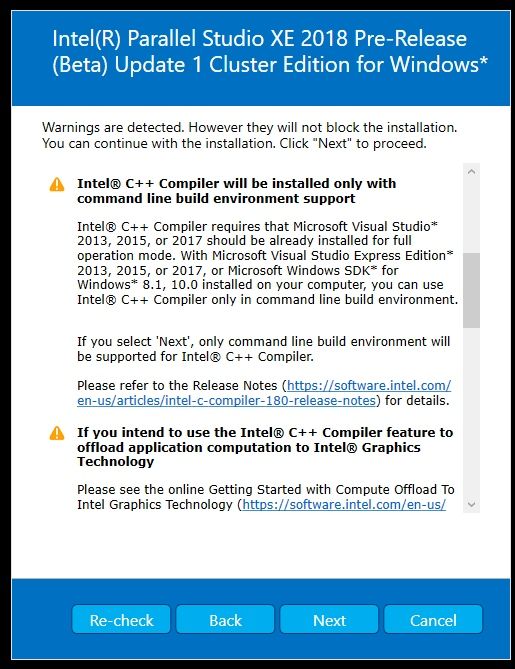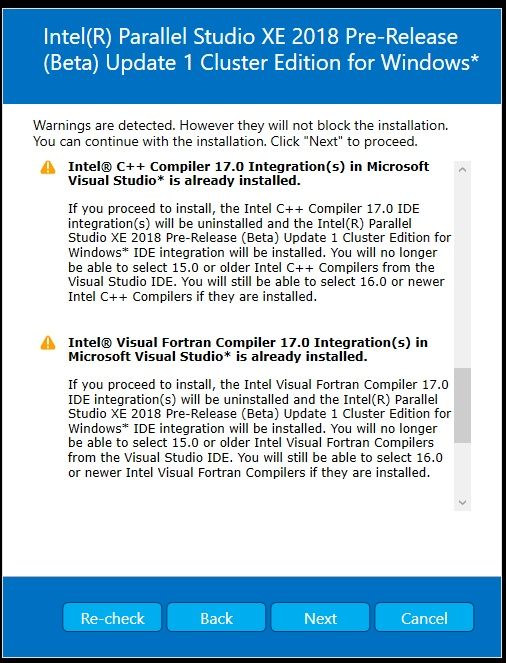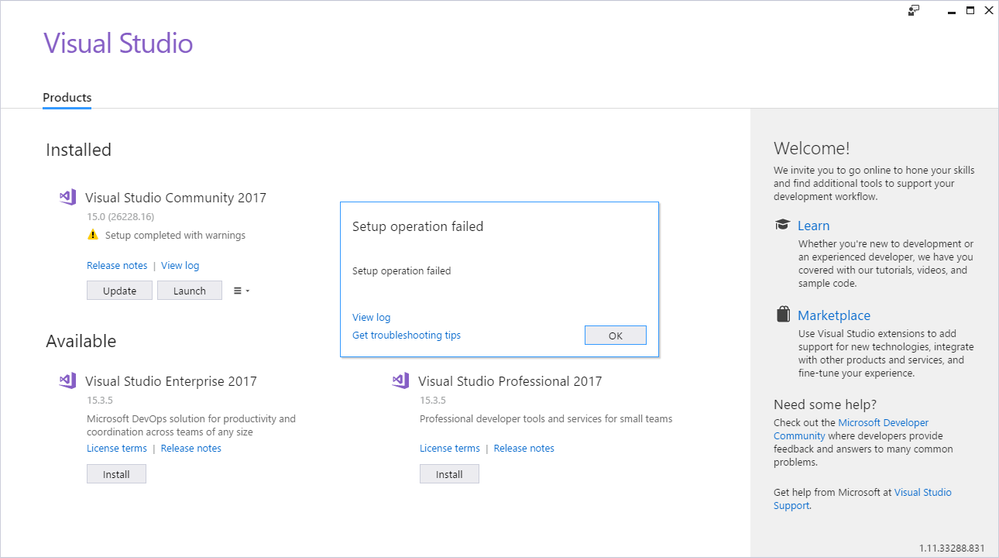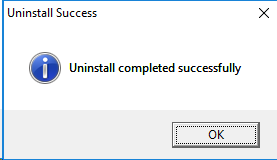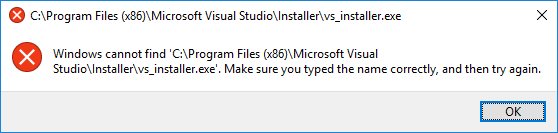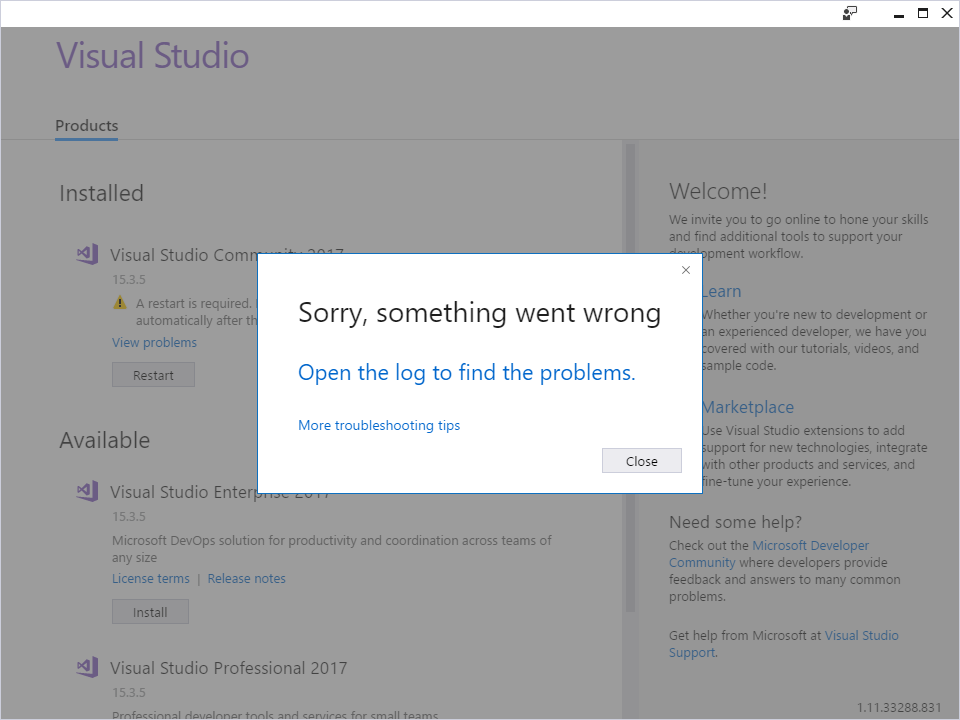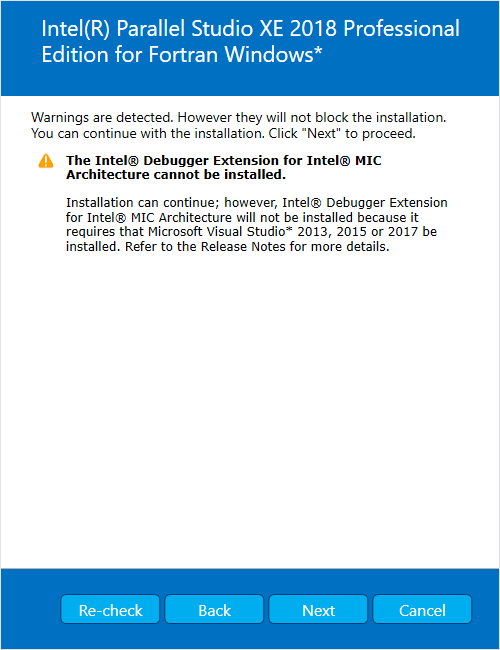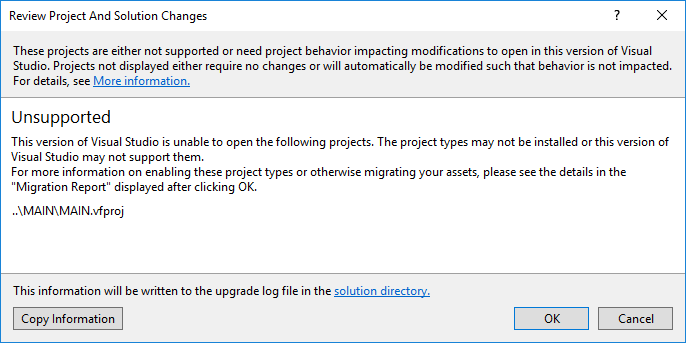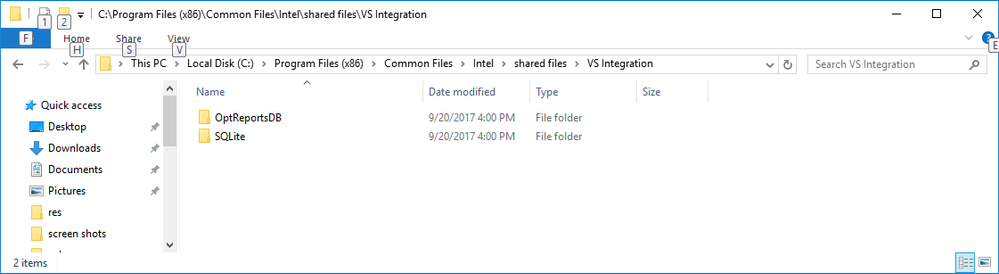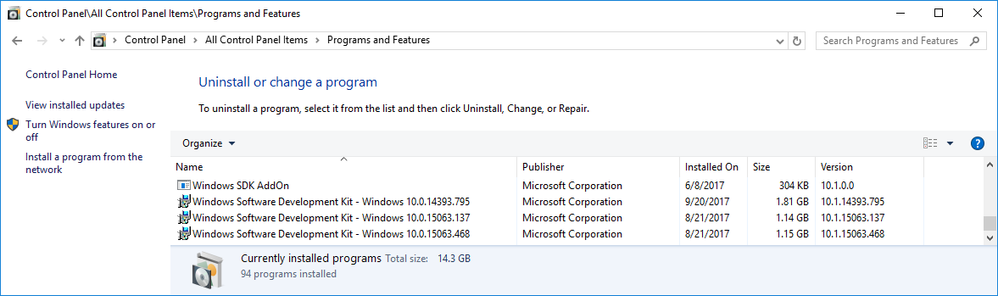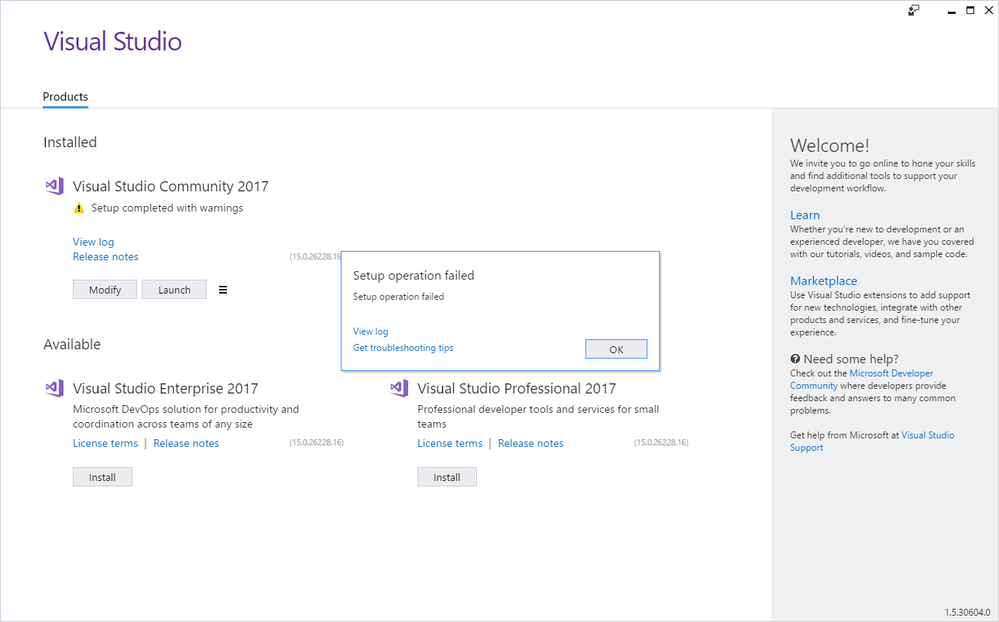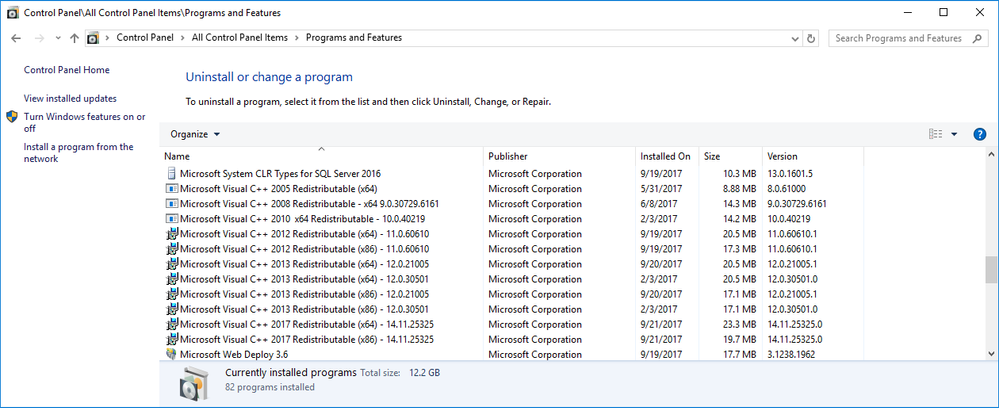- Mark as New
- Bookmark
- Subscribe
- Mute
- Subscribe to RSS Feed
- Permalink
- Report Inappropriate Content
Hi
I am starting with a fresh install of Windows 10. I have read all I could find about the problems of using Visual Studio 2017 Professional with Intel Parallel Studio 2017. I have done the following.
Start with both not installed. Not much of anything installed on the machine.
Installed Visual Studio 2017 professional 15.3 with only the C++ for windows development option, nothing else. Rebooted.
Install Intel Parallel Studio XE 2017 Update 4 for Windows. It complains that Intel C++ compiler will not work because none of the supported environments is found on your computer.
I have tried uninstalling and installing. I have even installed Visual Studio 2015 Professional. Parallel Studio detects visual studio 2015 but won't allow me to check Visual Studio 2017.
I have tried rebooting.
I have started with clean versions of both, downloaded from Intel and Microsoft.
Any ideas?
Thanks!
Tim
Link Copied
- « Previous
-
- 1
- 2
- Next »
- Mark as New
- Bookmark
- Subscribe
- Mute
- Subscribe to RSS Feed
- Permalink
- Report Inappropriate Content
I also just wasted many hours trying to fix the VS integration with Parallel studio (cluster ed). However, I'm using VS2017 Community (free version). It is strange that on another windows box updating did not seem to break the install. I have no idea why.
- Mark as New
- Bookmark
- Subscribe
- Mute
- Subscribe to RSS Feed
- Permalink
- Report Inappropriate Content
To follow up. I followed the instructions listed in the link above under post #17. That is installed the *.vsix files. These all ran; however, when I open VS2017 community, it still does not recognize Intel's C or Fortran compilers, and associated projects are not recognized. I do see that it installed the extensions for VTune, etc as well as the help files. I tried running repair on PSXE2017, but all that did was to REMOVE the command window links with the x64 and x32 environments from Windows 10 Start menu. That is, I can't even easily compile code from the command window unless I run the environment variable batch file. Why "repair" makes things worse is not clear.
I decided to see if installing the beta version of 2018 would help, but it didn't (and did?) recognize VS2017 (see two image grabs). I have not bothered to install the beta, as I suspect it will still not integrate into VS2017 and just add more broken things.
At this point, I have a non functioning version of PSXE2017 because all of my VS2017 project files cannot be read.
- Mark as New
- Bookmark
- Subscribe
- Mute
- Subscribe to RSS Feed
- Permalink
- Report Inappropriate Content
I have a build machine with Windows Server 2012 R2 OS.
It was working with Intel parallel studio XE 2017 update 4 and Visual Studio 2015.
I wanted to add Visual Studio 2017 integration with Fortran. I installed the Visual Studio 2017 15.1 with only C++. I then repaired/modified the existing Intel Parallel Studio installation. It did not detect Visual Studio 2017 15.1. (This version works on my developer machine Windows 10)
I tried uninstalling Intel, VS 2015, VS 2017 then reinstalling. Now Intel would detect 2017 but not VS 2015.
I tried modifying/repairing Intel and VS 2015, no detection.
I tried removing VS2015 and VS2017 again, just install VS2015 (with C++) and run Intel installer to modify installation. It could not detect VS 2015. If I started VS2015, then it knew it was running. But it could not find it to install the integration.
I followed the website https://software.intel.com/en-us/articles/troubleshooting-fortran-integration-issues-with-visual-studio, there was no Intel Fortran subfile in Program Files (x86)\Microsoft Visual Studio 14.0 folder
I copied the Intel Fortran subfolder from my other working machine (Windows 10) to the build machine. I ran the integrate.bat as in the website mentioned above. If I opened VS 2015 and looked at Help\About it says Intel installed. But it won't open the solution file that is a mix of C++ and Fortran files. Visual Studio 2015 crashes. A pop up window says Microsoft visual Studio 2015 has stopped working.
If I go to Visual Studio 2015 -> Tools->Options, there is no Intel Compilers and Tools section, on another machine, where Visual Studio 2015 does work, there is a Intel compilers and Tools section.
My build system used to have a Visual Studio 2015 that supported Intel Fortran but now it does not. It does support Visual Studio 2017 15.1.
I have spent too much time trying to get Intel Fortran to integrate with Visual Studio 2015. The system is fragile and a pain to work with.
Maybe if the integration with Visual Studio was a separate tool like other Visual Studio extensions instead of a part of the package install?
I haven't found the following website very helpful. Either the folders exist under Visual Studio folders and Intel Fortran/Visual Studio works or the VFPackages folder does not exist and the integration does not work. So running integrate.bat is not an option for fixing problems. https://software.intel.com/en-us/articles/troubleshooting-fortran-integration-issues-with-visual-studio
Tim
- Mark as New
- Bookmark
- Subscribe
- Mute
- Subscribe to RSS Feed
- Permalink
- Report Inappropriate Content
Hello, I am a Korean student, majoring in mathematics.
Are you still have a trouble with this problem?
Actually, I'd suffered the same problem with you and I have tried many things.
Recently, the official version of Parallel Studio 2018 is released and I installed it immediately before.
Fortunately, it detect VS 2017 (ver. 15.3.4.) now, so I can use Fortran in VS 2017.
I recommend that you try to update all the things and install Parallel Studio 2018.
- Mark as New
- Bookmark
- Subscribe
- Mute
- Subscribe to RSS Feed
- Permalink
- Report Inappropriate Content
I was finally able to get VS Community 15.3.3 uninstalled following some of the links here. In my case the component that was difficult to uninstall was the Windows SDK ver ver. 10.0.15063.468 (I think). After I got the older Windows SDK ver 10.0.14393.795 installed from here https://developer.microsoft.com/en-us/windows/downloads/sdk-archive, I was able to get VS community 15.0 installed, then installation of PSXE 2017 Update 4 went as expected. At one point during frustration i ran this, https://github.com/Microsoft/VisualStudioUninstaller, but I don't recommend it. This http://blog.xebia.com/force-uninstall-visual-studio-2017-release-candidates/ (posted above) I do recommend.
I see today that VS Community ver 15.3.4 is now out, but I loath to go through this process again. Does anyone know if VS 15.3.4 "fixes" the problems that 15.3.3. induced? I suspect I will wait for the next PSXE update and confirmation that it works
- Mark as New
- Bookmark
- Subscribe
- Mute
- Subscribe to RSS Feed
- Permalink
- Report Inappropriate Content
Joe,
PSXE 2018 was released. It is available for download from Intel Registration Center. This version supports VS2017 v.15.3. (See the release announcement post).
- Mark as New
- Bookmark
- Subscribe
- Mute
- Subscribe to RSS Feed
- Permalink
- Report Inappropriate Content
Thank Devorah, but if you notice my post #23 trying to install the 2018 beta did not solve the problem (still did not recognize VS Community 15.3.3). It is possible that in my attempts to fix the problem I made it worse, and that may have kept the beta version from recognizing VS Community. My question now is if I update VS Community to the latest update, then try to install the beta, will it work? The bitter taste in my mouth is still a little too strong to experiment more, but I will soon enough.
- Mark as New
- Bookmark
- Subscribe
- Mute
- Subscribe to RSS Feed
- Permalink
- Report Inappropriate Content
I started with a VS2017 15.3 working with PS18 on Windows 10. After the 15.4 update the link was broken and any try, reinstall or repair was useless. The last solution was to force the uninstall of VS2017 (C:\Program Files (x86)\Microsoft Visual Studio\Installer\resources\app\layout\InstallCleanup.exe) and erase the Installer directory to have a scratch environment, and the uninstall of PS18. After I started a new install of VS20017 (at this point the 15.4) with the C++ option and the PS18. In a magic way all is working.
A very bad service from Microsoft with this update. About a couple of hours wasted!
- Mark as New
- Bookmark
- Subscribe
- Mute
- Subscribe to RSS Feed
- Permalink
- Report Inappropriate Content
Hello All!
I have VS 2017 15.3.4 with Intel 17.0.4.210 (Update 4) and Intel 18.0.0.124 (initial release). I do not have any problems.
This is what I did:
- I started with Visual Studio 2015 14.0.25431.01 Update 3 and Intel 2017 Update 4.
- Installed VS 2017 15.3.0, then Intel 18 BETA 1 (integrated only with VS 2017)
- Uninstalled Intel 18 BETA 1
- Updated VS 2017 to 15.3.4
- Integrated Intel 2017 Update 4 into VS 2017 15.3.4, by re-running the Intel setup program (might have added a new component - cannot remember.
- Installed Intel 2018, which I integrated into both VS 2015 and VS 2017.
I hope this is helpful.
- Mark as New
- Bookmark
- Subscribe
- Mute
- Subscribe to RSS Feed
- Permalink
- Report Inappropriate Content
I'm on windows 10 version 1607.
I had VS community v15.3.4 and PSXE 2018 and things were more or less working. Then i updated to VS v15.3.5 yesterday and the "watch" stopped working in the debugger so i reinstalled, then life got bad. For the last day i've been installing and reinstalling and i can't get fortran to work at all.
When i try to repair VS i get this:
Something went wrong with the install.
You can troubleshoot the package failures by:
1. Search for solutions using the search URL below for each package failure
2. Modify your selections for the affected workloads or components and then retry the installation
3. Remove the product from your machine and then install again
If the issue has already been reported on the Developer Community, you can find solutions or workarounds there. If the issue has not been reported, we encourage you to create a new issue so that other developers will be able to find solutions or workarounds. You can create a new issue from within the Visual Studio Installer in the upper-right hand corner using the "Provide feedback" button.
================================================================================
Package 'Microsoft.VisualStudio.MinShell.Msi,version=15.0.26228.0' failed to repair.
Search URL
https://aka.ms/VSSetupErrorReports?q=PackageId=Microsoft.VisualStudio.MinShell.Msi;PackageAction=Repair;ReturnCode=0
Details
Return code: 0
Return code details: Invalid source and/or destination paths
Impacted workloads
.NET desktop development (Microsoft.VisualStudio.Workload.ManagedDesktop,version=15.0.26208.0)
Desktop development with C++ (Microsoft.VisualStudio.Workload.NativeDesktop,version=15.0.26228.0)
Universal Windows Platform development (Microsoft.VisualStudio.Workload.Universal,version=15.0.26208.0)
Visual Studio core editor (Microsoft.VisualStudio.Workload.CoreEditor,version=15.0.26228.0)
Impacted components
.NET desktop development tools (Microsoft.VisualStudio.Component.ManagedDesktop.Prerequisites,version=15.0.26208.0)
.NET Framework 4.6.1 development tools (Microsoft.Net.ComponentGroup.DevelopmentPrerequisites,version=15.0.26208.0)
.NET Native (Microsoft.Component.NetFX.Native,version=15.0.26208.0)
.NET Portable Library targeting pack (Microsoft.VisualStudio.Component.PortableLibrary,version=15.0.26208.0)
Blend for Visual Studio (Microsoft.ComponentGroup.Blend,version=15.0.26208.0)
C# and Visual Basic (Microsoft.VisualStudio.Component.Roslyn.LanguageServices,version=15.0.26208.0)
C++ profiling tools (Microsoft.VisualStudio.Component.VC.DiagnosticTools,version=15.0.26208.0)
ClickOnce Publishing (Microsoft.Component.ClickOnce,version=15.0.26208.0)
Data sources and service references (Microsoft.VisualStudio.Component.VisualStudioData,version=15.0.26208.0)
Developer Analytics tools (Microsoft.VisualStudio.Component.AppInsights.Tools,version=15.0.26228.0)
Entity Framework 6 tools (Microsoft.VisualStudio.Component.EntityFramework,version=15.0.26208.0)
Graphics debugger and GPU profiler for DirectX (Microsoft.VisualStudio.Component.Graphics.Tools,version=15.0.26208.0)
Image and 3D model editors (Microsoft.VisualStudio.Component.Graphics,version=15.0.26208.0)
JavaScript and TypeScript language support (Microsoft.VisualStudio.Component.JavaScript.TypeScript,version=15.0.26208.0)
JavaScript diagnostics (Microsoft.VisualStudio.Component.JavaScript.Diagnostics,version=15.0.26208.0)
Just-In-Time debugger (Microsoft.VisualStudio.Component.Debugger.JustInTime,version=15.0.26208.0)
Managed Desktop Workload Core (Microsoft.VisualStudio.Component.ManagedDesktop.Core,version=15.0.26208.0)
NuGet package manager (Microsoft.VisualStudio.Component.NuGet,version=15.0.26208.0)
Profiling tools (Microsoft.VisualStudio.Component.DiagnosticTools,version=15.0.26208.0)
Text Template Transformation (Microsoft.VisualStudio.Component.TextTemplating,version=15.0.26208.0)
Universal Windows Platform tools (2.0) (Microsoft.VisualStudio.Component.UWP.Support,version=15.0.26208.0)
Universal Windows Platform tools for Cordova (2.0) (Microsoft.VisualStudio.ComponentGroup.UWP.Cordova,version=15.0.26208.0)
Universal Windows Platform tools for Xamarin (2.0) (Microsoft.VisualStudio.ComponentGroup.UWP.Xamarin,version=15.0.26208.0)
Visual C++ core desktop features (Microsoft.VisualStudio.ComponentGroup.NativeDesktop.Core,version=15.0.26208.0)
Visual C++ tools for CMake (Microsoft.VisualStudio.Component.VC.CMake.Project,version=15.0.26208.0)
Visual Studio C++ core features (Microsoft.VisualStudio.Component.VC.CoreIde,version=15.0.26208.0)
Visual Studio core editor (Microsoft.VisualStudio.Component.CoreEditor,version=15.0.26208.0)
WebSocket4Net (Component.WebSocket,version=15.0.26208.0)
When i try to uninstall VS it seems to work:
but the entry in "Apps & features" remains. If i try to uninstall it again i get this:
and the entry still remains.
I've tried cleaning using all of the methods from this page: http://blog.xebia.com/force-uninstall-visual-studio-2017-release-candidates/
After installing VS i get this:
2017-09-20T15:12:52 : Verbose : Visual Studio Installer (1.11.33288.831 : update3) ["C:\\Program Files (x86)\\Microsoft Visual Studio\\Installer\\vs_installershell.exe","/finalizeInstall","install","--in","C:\\ProgramData\\Microsoft\\VisualStudio\\Packages\\_bootstrapper\\vs_setup_bootstrapper.json","--locale","en-US","--activityId","1a25dc74-a2e7-45da-a9d6-e3bd037edaf0","--campaign","696831737.1496958873"]
2017-09-20T15:12:52 : Verbose : Creating VS Telemetry Survey
2017-09-20T15:12:52 : Verbose : Received the application ready notification
2017-09-20T15:12:52 : Warning : getExperimentsIpcService called more than once.
2017-09-20T15:12:52 : Verbose : Starting ServiceHub Experimentation client.
2017-09-20T15:12:52 : Verbose : Installation finalized successfully.
2017-09-20T15:12:54 : Verbose : Calling ExperimentationProviderService.Initialize(clientName, clientVersion)
[clientName: vs-xsetup, clientVersion: 1.11.33288.831
2017-09-20T15:12:54 : Verbose : ServiceHub Experimentation client started.
2017-09-20T15:12:54 : Verbose : ExperimentsIpcRpcService listening to ipc channel: ExperimentsProxy
2017-09-20T15:12:54 : Verbose : Experiments Ipc Service started.
2017-09-20T15:12:54 : Verbose : Calling ExperimentationProviderService.IsFlightEnabledAsync(flightId). [flightId: VSWErrorSurvey]
2017-09-20T15:12:54 : Verbose : Telemetry Session ID: 9f99ba0f-0da7-4089-ad79-22cd960697ff
2017-09-20T15:12:54 : Verbose : Creating Start menu shortcut [shortcutName: Visual Studio Installer, targetPath: C:\Program Files (x86)\Microsoft Visual Studio\Installer\vs_installer.exe]
2017-09-20T15:12:54 : Verbose : Starting the setup updater service.
2017-09-20T15:12:54 : Verbose : Connected to Hub Controller's client watch 'net.pipe://10b6b766651a5d16cc7de540217b1d7d'
2017-09-20T15:12:54 : Verbose : ServiceHubExperimentationClient.setSharedProperty(name, value) called,
[name: VS.ABExp.Flights] [value: lazytoolboxinit;fwlargebuffer;refactoring;spmoretempsbtn1;asloff;tn-none-14u3;vswlaunchbcf;tn-nps-15b;vswpkgfailurescf]
2017-09-20T15:12:54 : Verbose : Started the setup updater service.
2017-09-20T15:12:54 : Verbose : Calling ExperimentationProviderService.IsFlightEnabledAsync(flightId). [flightId: VSWLaunchBanner]
2017-09-20T15:12:54 : Verbose : Calling ExperimentationProviderService.IsFlightEnabledAsync(flightId). [flightId: VSWErrorSurvey]
2017-09-20T15:12:54 : Verbose : Calling ExperimentationProviderService.IsFlightEnabledAsync(flightId). [flightId: VSWPkgFailureDlg]
2017-09-20T15:12:54 : Verbose : ServiceHubExperimentationClient.postEvent(name, properties) called.
[name: VS/ABExp/FlightRequest] [properties: {"VS.ABExp.Flight":"vswerrorsurvey","VS.ABExp.Result":"False"}]
2017-09-20T15:12:54 : Verbose : ServiceHubExperimentationClient.postEvent(name, properties) called.
[name: VS/ABExp/FlightRequest] [properties: {"VS.ABExp.Flight":"vswlaunchbanner","VS.ABExp.Result":"False"}]
2017-09-20T15:12:54 : Verbose : ServiceHubExperimentationClient.postEvent(name, properties) called.
[name: VS/ABExp/FlightRequest] [properties: {"VS.ABExp.Flight":"vswpkgfailuredlg","VS.ABExp.Result":"False"}]
2017-09-20T15:12:54 : Verbose : Resolved ExperimentationProviderService.IsFlightEnabledAsync(flightId).
[flightId: VSWErrorSurvey] [result: false]
2017-09-20T15:12:54 : Verbose : Resolved ExperimentationProviderService.IsFlightEnabledAsync(flightId).
[flightId: VSWLaunchBanner] [result: false]
2017-09-20T15:12:54 : Verbose : Resolved ExperimentationProviderService.IsFlightEnabledAsync(flightId).
[flightId: VSWErrorSurvey] [result: false]
2017-09-20T15:12:54 : Verbose : Resolved ExperimentationProviderService.IsFlightEnabledAsync(flightId).
[flightId: VSWPkgFailureDlg] [result: false]
2017-09-20T15:12:54 : Verbose : Getting installed product summaries. [installerId: SetupEngine]
2017-09-20T15:12:54 : Verbose : Starting the installed products provider service.
2017-09-20T15:12:54 : Verbose : Starting the products provider service.
2017-09-20T15:12:54 : Verbose : Getting product summaries. [installerId: SetupEngine]
2017-09-20T15:12:54 : Verbose : Starting the installer service.
2017-09-20T15:12:54 : Verbose : Calling SetupEngine.Installer.Initialize. [locale: en-US]
2017-09-20T15:12:54 : Verbose : SetupEngine.Installer.Initialize succeeded. [locale: en-US]
2017-09-20T15:12:54 : Verbose : Started the installer service.
2017-09-20T15:12:54 : Verbose : Calling SetupEngine.Installer.IsElevated.
2017-09-20T15:12:54 : Verbose : SetupEngine.Installer.IsElevated succeeded.
2017-09-20T15:12:56 : Verbose : Started the products provider service.
2017-09-20T15:12:56 : Verbose : Started the installed products provider service.
2017-09-20T15:12:56 : Verbose : Getting product. [installerId: SetupEngine, productId: Microsoft.VisualStudio.Product.Community].
2017-09-20T15:13:00 : Verbose : Calling SetupEngine.Installer.EvaluateInstallParameters. [channelId: VisualStudio.15.Release, productId: Microsoft.VisualStudio.Product.Community, installationPath: 'C:\Program Files (x86)\Microsoft Visual Studio\2017\Community', languages: 'en-US' selectedPackageReferences.length: 2]
2017-09-20T15:13:01 : Verbose : SetupEngine.Installer.EvaluateInstallParameters succeeded. [channelId: VisualStudio.15.Release, productId: Microsoft.VisualStudio.Product.Community, installationPath: 'C:\Program Files (x86)\Microsoft Visual Studio\2017\Community', languages: 'en-US' selectedPackageReferences.length: 2]
2017-09-20T15:13:01 : Verbose : Calling SetupEngine.Installer.EvaluateInstallParameters. [channelId: VisualStudio.15.Release, productId: Microsoft.VisualStudio.Product.Community, installationPath: 'C:\Program Files (x86)\Microsoft Visual Studio\2017\Community', languages: 'en-US' selectedPackageReferences.length: 2]
2017-09-20T15:13:01 : Verbose : SetupEngine.Installer.EvaluateInstallParameters succeeded. [channelId: VisualStudio.15.Release, productId: Microsoft.VisualStudio.Product.Community, installationPath: 'C:\Program Files (x86)\Microsoft Visual Studio\2017\Community', languages: 'en-US' selectedPackageReferences.length: 2]
2017-09-20T15:15:46 : Verbose : Calling SetupEngine.Installer.EvaluateInstallParameters. [channelId: VisualStudio.15.Release, productId: Microsoft.VisualStudio.Product.Community, installationPath: 'C:\Program Files (x86)\Microsoft Visual Studio\2017\Community', languages: 'en-US' selectedPackageReferences.length: 28]
2017-09-20T15:15:46 : Verbose : SetupEngine.Installer.EvaluateInstallParameters succeeded. [channelId: VisualStudio.15.Release, productId: Microsoft.VisualStudio.Product.Community, installationPath: 'C:\Program Files (x86)\Microsoft Visual Studio\2017\Community', languages: 'en-US' selectedPackageReferences.length: 28]
2017-09-20T15:15:46 : Verbose : Calling SetupEngine.Installer.EvaluateInstallParameters. [channelId: VisualStudio.15.Release, productId: Microsoft.VisualStudio.Product.Community, installationPath: 'C:\Program Files (x86)\Microsoft Visual Studio\2017\Community', languages: 'en-US' selectedPackageReferences.length: 28]
2017-09-20T15:15:47 : Verbose : SetupEngine.Installer.EvaluateInstallParameters succeeded. [channelId: VisualStudio.15.Release, productId: Microsoft.VisualStudio.Product.Community, installationPath: 'C:\Program Files (x86)\Microsoft Visual Studio\2017\Community', languages: 'en-US' selectedPackageReferences.length: 28]
2017-09-20T15:15:47 : Verbose : Calling SetupEngine.Installer.EvaluateInstallParameters. [channelId: VisualStudio.15.Release, productId: Microsoft.VisualStudio.Product.Community, installationPath: 'C:\Program Files (x86)\Microsoft Visual Studio\2017\Community', languages: 'en-US' selectedPackageReferences.length: 43]
2017-09-20T15:15:48 : Verbose : SetupEngine.Installer.EvaluateInstallParameters succeeded. [channelId: VisualStudio.15.Release, productId: Microsoft.VisualStudio.Product.Community, installationPath: 'C:\Program Files (x86)\Microsoft Visual Studio\2017\Community', languages: 'en-US' selectedPackageReferences.length: 43]
2017-09-20T15:15:48 : Verbose : Calling SetupEngine.Installer.EvaluateInstallParameters. [channelId: VisualStudio.15.Release, productId: Microsoft.VisualStudio.Product.Community, installationPath: 'C:\Program Files (x86)\Microsoft Visual Studio\2017\Community', languages: 'en-US' selectedPackageReferences.length: 54]
2017-09-20T15:15:49 : Verbose : SetupEngine.Installer.EvaluateInstallParameters succeeded. [channelId: VisualStudio.15.Release, productId: Microsoft.VisualStudio.Product.Community, installationPath: 'C:\Program Files (x86)\Microsoft Visual Studio\2017\Community', languages: 'en-US' selectedPackageReferences.length: 54]
2017-09-20T15:15:49 : Verbose : Calling SetupEngine.Installer.EvaluateInstallParameters. [channelId: VisualStudio.15.Release, productId: Microsoft.VisualStudio.Product.Community, installationPath: 'C:\Program Files (x86)\Microsoft Visual Studio\2017\Community', languages: 'en-US' selectedPackageReferences.length: 54]
2017-09-20T15:15:49 : Verbose : SetupEngine.Installer.EvaluateInstallParameters succeeded. [channelId: VisualStudio.15.Release, productId: Microsoft.VisualStudio.Product.Community, installationPath: 'C:\Program Files (x86)\Microsoft Visual Studio\2017\Community', languages: 'en-US' selectedPackageReferences.length: 54]
2017-09-20T15:15:57 : Verbose : Calling SetupEngine.Installer.EvaluateInstallParameters. [channelId: VisualStudio.15.Release, productId: Microsoft.VisualStudio.Product.Community, installationPath: 'C:\Program Files (x86)\Microsoft Visual Studio\2017\Community', languages: 'en-US' selectedPackageReferences.length: 57]
2017-09-20T15:15:57 : Verbose : SetupEngine.Installer.EvaluateInstallParameters succeeded. [channelId: VisualStudio.15.Release, productId: Microsoft.VisualStudio.Product.Community, installationPath: 'C:\Program Files (x86)\Microsoft Visual Studio\2017\Community', languages: 'en-US' selectedPackageReferences.length: 57]
2017-09-20T15:15:57 : Verbose : Calling SetupEngine.Installer.EvaluateInstallParameters. [channelId: VisualStudio.15.Release, productId: Microsoft.VisualStudio.Product.Community, installationPath: 'C:\Program Files (x86)\Microsoft Visual Studio\2017\Community', languages: 'en-US' selectedPackageReferences.length: 57]
2017-09-20T15:15:58 : Verbose : SetupEngine.Installer.EvaluateInstallParameters succeeded. [channelId: VisualStudio.15.Release, productId: Microsoft.VisualStudio.Product.Community, installationPath: 'C:\Program Files (x86)\Microsoft Visual Studio\2017\Community', languages: 'en-US' selectedPackageReferences.length: 57]
2017-09-20T15:16:00 : Verbose : Calling SetupEngine.Installer.GetStatus.
2017-09-20T15:16:00 : Verbose : SetupEngine.Installer.GetStatus succeeded.
2017-09-20T15:16:00 : Verbose : Calling SetupEngine.Installer.InstallProduct. [channelId: VisualStudio.15.Release, productId: Microsoft.VisualStudio.Product.Community, installationPath: 'C:\Program Files (x86)\Microsoft Visual Studio\2017\Community']
2017-09-20T15:22:30 : Verbose : Potential leak detected in Renderer process:
2017-09-20T15:22:30 : Verbose : Heap Size: 13,679,000 bytes
2017-09-20T15:22:30 : Verbose : Average Leak Size: 21,139.2 bytes/GC
2017-09-20T15:22:30 : Verbose : "Before" snapshot name: (none)
2017-09-20T15:22:30 : Verbose : "After" snapshot name: (none)
2017-09-20T15:27:31 : Verbose : SetupEngine.Installer.InstallProduct succeeded. [channelId: VisualStudio.15.Release, productId: Microsoft.VisualStudio.Product.Community, installationPath: 'C:\Program Files (x86)\Microsoft Visual Studio\2017\Community']
2017-09-20T15:27:32 : Verbose : Getting installed product summaries. [installerId: SetupEngine]
2017-09-20T15:27:32 : Verbose : Getting product summaries. [installerId: SetupEngine]
When installing PSXE (after installing VS) i get this warning:
Then when i attempt to open my fortran project in VS i get this:
Under Help>About Microsoft Visual Studio, the intel compiler isn't listed.
I've tried the following VS versions over the last 2 days:
vs_community__696831737.1496958873.exe mu_visual_studio_community_2017_version_15.3_x86_x64_11100062.exe mu_visual_studio_community_2017_version_15.0_x86_x64_11377596.exe en_visual_studio_community_2015_with_update_3_x86_x64_web_installer_8922963.exe
but i run into the same problems with all. Something seems to be broken now.
Following the instructions on this page https://software.intel.com/en-us/articles/troubleshooting-fortran-integration-issues-with-visual-studio I am stuck on step 2. I do not have a "VS15" directory:
I've tried the solution given (uninstall and reinstall) about 10 times now.
Need help.
- Mark as New
- Bookmark
- Subscribe
- Mute
- Subscribe to RSS Feed
- Permalink
- Report Inappropriate Content
Hi Rob,
I had a similar, but somewhat different, nightmare to yours. First I'm pretty much out of my league here, but if you look at my post #26 above, that might be useful. For me, what seemed to be messed up was the Windows SDK. If you go under control panel (under Windows Systems) then "Programs and Features", what does it show for the "Windows Software Development Kit" in terms of version? I ended up uninstalling Windows SDK 10.0.15063.468 and 10.0.14393.795. I then reinstalled the older version 10.0.14393.795 by downloading it from here https://developer.microsoft.com/en-us/windows/downloads/sdk-archive by clicking "Install SDK". That will download the installer "winsdksetup.exe". Now here's the weird bit, at least for me. First, when I just used the default "Install the Windows Software Development Kit...." it would at some point fail. So instead, I used the "Download the Windows Software ...". but at some point during the download (it's big), I would get errors saying it could not find some component with the options to Cancel or Try again; however, my internet connections was fine. Surprisingly, if I said "Try again", it would continue to proceed, but would again complain about some other component. Sometimes I had to say "Try Again" several times in a row (over several minutes) before it would find the needed component and continue the download. It was if I had a crappy connection, but that was not the case. Eventually it finished the download, but it may have taken a half hour. Once it was fully downloaded, I then installed the Window SDK 10.0.14393.795. I was then able to reinstall Version 15.0 of VS Community (not the new version). Then I installed PSXE. I have not update VS community at this point cause I don't want to waste more time.
I don't know if this will help, but I feel your pain!
- Mark as New
- Bookmark
- Subscribe
- Mute
- Subscribe to RSS Feed
- Permalink
- Report Inappropriate Content
Hi Joe,
Here is what i have:
I'll give that a try and report back.
thanks.
rob
- Mark as New
- Bookmark
- Subscribe
- Mute
- Subscribe to RSS Feed
- Permalink
- Report Inappropriate Content
I did all that but the VS 15.0 install fails.
I installed: mu_visual_studio_community_2017_version_15.0_x86_x64_11377596.exe
Here is the log:
The product failed to install the listed workloads and components due to one or more package failures.
Incomplete workloads
.NET desktop development (Microsoft.VisualStudio.Workload.ManagedDesktop,version=15.0.26208.0)
Desktop development with C++ (Microsoft.VisualStudio.Workload.NativeDesktop,version=15.0.26228.0)
Universal Windows Platform development (Microsoft.VisualStudio.Workload.Universal,version=15.0.26208.0)
Incomplete components
.NET desktop development tools (Microsoft.VisualStudio.Component.ManagedDesktop.Prerequisites,version=15.0.26208.0)
C# and Visual Basic (Microsoft.VisualStudio.Component.Roslyn.LanguageServices,version=15.0.26208.0)
C++ profiling tools (Microsoft.VisualStudio.Component.VC.DiagnosticTools,version=15.0.26208.0)
Graphics debugger and GPU profiler for DirectX (Microsoft.VisualStudio.Component.Graphics.Tools,version=15.0.26208.0)
JavaScript and TypeScript language support (Microsoft.VisualStudio.Component.JavaScript.TypeScript,version=15.0.26208.0)
Managed Desktop Workload Core (Microsoft.VisualStudio.Component.ManagedDesktop.Core,version=15.0.26208.0)
Profiling tools (Microsoft.VisualStudio.Component.DiagnosticTools,version=15.0.26208.0)
Static analysis tools (Microsoft.VisualStudio.Component.Static.Analysis.Tools,version=15.0.26208.0)
Universal Windows Platform tools (2.0) (Microsoft.VisualStudio.Component.UWP.Support,version=15.0.26208.0)
Universal Windows Platform tools for Cordova (2.0) (Microsoft.VisualStudio.ComponentGroup.UWP.Cordova,version=15.0.26208.0)
Universal Windows Platform tools for Xamarin (2.0) (Microsoft.VisualStudio.ComponentGroup.UWP.Xamarin,version=15.0.26208.0)
VC++ 2017 v141 toolset (x86,x64) (Microsoft.VisualStudio.Component.VC.Tools.x86.x64,version=15.0.26208.0)
You can search for solutions using the information below, modify your selections for the above workloads and components and retry the installation, or remove the product from your machine.
Following is a collection of individual package failures that led to the incomplete workloads and components above. To search for existing reports of these specific problems, please copy and paste the URL from each package failure into a web browser. If the issue has already been reported, you can find solutions or workarounds there. If the issue has not been reported, you can create a new issue where other people will be able to find solutions or workarounds.
Package 'Microsoft.VisualCpp.Redist.14,version=14.10.25008,chip=x86' failed to install.
Search URL: https://aka.ms/VSSetupErrorReports?q=PackageId=Microsoft.VisualCpp.Redist.14;PackageAction=Install;ReturnCode=1638
Impacted workloads
.NET desktop development (Microsoft.VisualStudio.Workload.ManagedDesktop,version=15.0.26208.0)
Desktop development with C++ (Microsoft.VisualStudio.Workload.NativeDesktop,version=15.0.26228.0)
Universal Windows Platform development (Microsoft.VisualStudio.Workload.Universal,version=15.0.26208.0)
Impacted components
.NET desktop development tools (Microsoft.VisualStudio.Component.ManagedDesktop.Prerequisites,version=15.0.26208.0)
C# and Visual Basic (Microsoft.VisualStudio.Component.Roslyn.LanguageServices,version=15.0.26208.0)
C++ profiling tools (Microsoft.VisualStudio.Component.VC.DiagnosticTools,version=15.0.26208.0)
Graphics debugger and GPU profiler for DirectX (Microsoft.VisualStudio.Component.Graphics.Tools,version=15.0.26208.0)
JavaScript and TypeScript language support (Microsoft.VisualStudio.Component.JavaScript.TypeScript,version=15.0.26208.0)
Managed Desktop Workload Core (Microsoft.VisualStudio.Component.ManagedDesktop.Core,version=15.0.26208.0)
Profiling tools (Microsoft.VisualStudio.Component.DiagnosticTools,version=15.0.26208.0)
Static analysis tools (Microsoft.VisualStudio.Component.Static.Analysis.Tools,version=15.0.26208.0)
Universal Windows Platform tools (2.0) (Microsoft.VisualStudio.Component.UWP.Support,version=15.0.26208.0)
Universal Windows Platform tools for Cordova (2.0) (Microsoft.VisualStudio.ComponentGroup.UWP.Cordova,version=15.0.26208.0)
Universal Windows Platform tools for Xamarin (2.0) (Microsoft.VisualStudio.ComponentGroup.UWP.Xamarin,version=15.0.26208.0)
VC++ 2017 v141 toolset (x86,x64) (Microsoft.VisualStudio.Component.VC.Tools.x86.x64,version=15.0.26208.0)
Log
C:\Users\rcooper\AppData\Local\Temp\dd_setup_20170921131720_114_Microsoft.VisualCpp.Redist.14.log
Details
Command executed: "C:\ProgramData\Microsoft\VisualStudio\Packages\Microsoft.VisualCpp.Redist.14,version=14.10.25008,chip=x86\VC_redist.x86.exe" /q /norestart /log "C:\Users\rcooper\AppData\Local\Temp\dd_setup_20170921131720_114_Microsoft.VisualCpp.Redist.14.log"
Return code: 1638
Return code details: Another version of this product is already installed. Installation of this version cannot continue. To configure or remove the existing version of this product, use Add/Remove Programs on the Control Panel.
Here are my currently installed redistributables:
I'm going to uninstall 14.11.25325 and try again.
- Mark as New
- Bookmark
- Subscribe
- Mute
- Subscribe to RSS Feed
- Permalink
- Report Inappropriate Content
Uninstalling Microsoft Visual C++ 2017 Redistributable 14.11.25325 allowed VS 15.0 to be installed and now PSXE is integrated and works.
I want the last 2 days of my life back microsoft. VS 2017 is trash, i wish i was still on 2012.
- Mark as New
- Bookmark
- Subscribe
- Mute
- Subscribe to RSS Feed
- Permalink
- Report Inappropriate Content
Yes, I also had to uninstall Microsoft Visual C++ 2017 Redistributable package(s). So that seems consistent with the problem.
- Mark as New
- Bookmark
- Subscribe
- Mute
- Subscribe to RSS Feed
- Permalink
- Report Inappropriate Content
So it seems that Microsoft has removed all older VS2017 community versions and I can now only download and install VS15.4.
This version unfortunately does not work with the Intel IPP installer. So any fresh install on a build system with VS2017 and Intel IPP seems currently impossible :-(
Any help in workarounds to get VS2017 and Intel working would be much appreciated....
- Mark as New
- Bookmark
- Subscribe
- Mute
- Subscribe to RSS Feed
- Permalink
- Report Inappropriate Content
I have MSVS 2017 Version 15.7.5, and Intel Fortran Compiler Version 17.0.4.210 Build 20170411.
There is still trouble that VS 15.7.5 still cannot be integrate with Fortran 17.0.4.210. So I have to use older VS2013 to compile in Fortran. I am thinking to upgrade Intel Fortran to 17 Update 7, is there anyone have any luck for this issue?
Thanks!
- Mark as New
- Bookmark
- Subscribe
- Mute
- Subscribe to RSS Feed
- Permalink
- Report Inappropriate Content
You need 17.0.5 or later to integrate with VS2017. See https://software.intel.com/en-us/intel-parallel-studio-xe-compilers-required-microsoft-visual-studio
- Subscribe to RSS Feed
- Mark Topic as New
- Mark Topic as Read
- Float this Topic for Current User
- Bookmark
- Subscribe
- Printer Friendly Page
- « Previous
-
- 1
- 2
- Next »