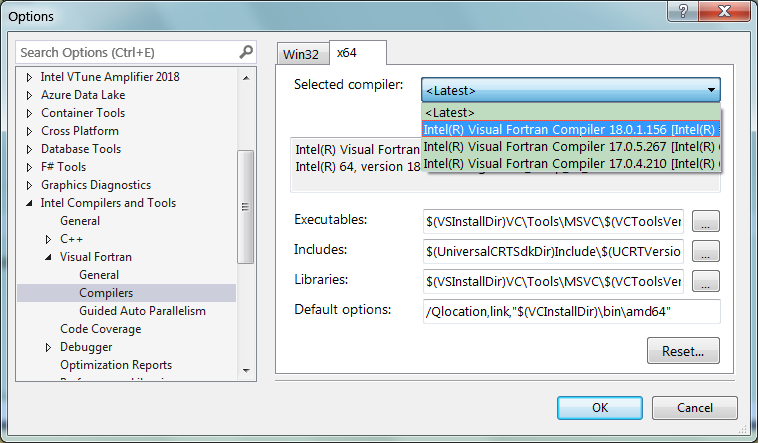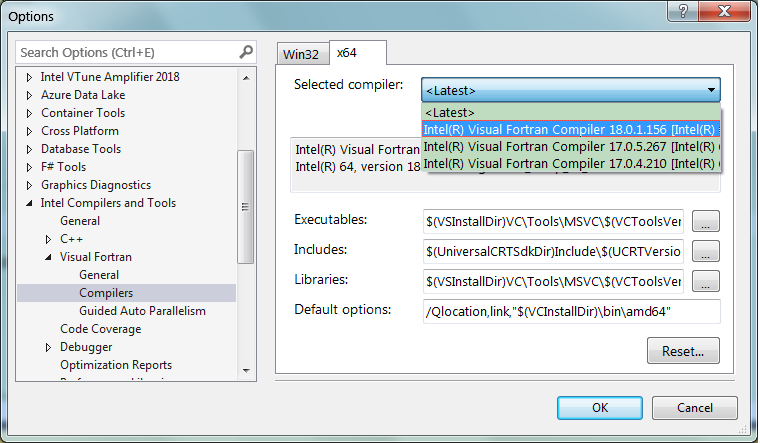- Mark as New
- Bookmark
- Subscribe
- Mute
- Subscribe to RSS Feed
- Permalink
- Report Inappropriate Content
Link Copied
- Mark as New
- Bookmark
- Subscribe
- Mute
- Subscribe to RSS Feed
- Permalink
- Report Inappropriate Content
Have you tried uninstalling and reinstalling Parallel Studio? I have seen multiple reports from people with similar issues related to VS2017 and a reinstall usually helps.
- Mark as New
- Bookmark
- Subscribe
- Mute
- Subscribe to RSS Feed
- Permalink
- Report Inappropriate Content
Hi Steve,
Thanks for your reply. Yes i did, several times with different visual studio versions (2017, 2015 and even 2013) without luck. The last thing i did now is to decide keeping VS2017 and reinstalled parallel studio (I just did that 2 hours ago).
I think there is a problem with the integration (as mentioned here: https://software.intel.com/en-us/articles/troubleshooting-fortran-integration-issues-with-visual-studio/ ). Because i don't find the integration files at the spicified folder (VS2017: C:\Program Files (x86)\Common Files\intel\shared files\VS Integration\VS15\Intel Fortran\VFPackages
) but instead, i found these files here: (C:\Program Files (x86)\Microsoft Visual Studio 14.0\Intel Fortran\VFPackages).
I am stuck here now, I think this is the problem, but i don't know how to try solving it. Any recommendation would be so much appreciated.
- Mark as New
- Bookmark
- Subscribe
- Mute
- Subscribe to RSS Feed
- Permalink
- Report Inappropriate Content
The steps in that article don't apply to VS2017, which has a very different way of doing integrations. At this point I recommend filing a support ticket at https://supporttickets.intel.com/
- Mark as New
- Bookmark
- Subscribe
- Mute
- Subscribe to RSS Feed
- Permalink
- Report Inappropriate Content
gazia, mo wrote:
Hi Steve,
Thanks for your reply. Yes i did, several times with different visual studio versions (2017, 2015 and even 2013) without luck. The last thing i did now is to decide keeping VS2017 and reinstalled parallel studio (I just did that 2 hours ago).
I think there is a problem with the integration (as mentioned here: https://software.intel.com/en-us/articles/troubleshooting-fortran-integr... ). Because i don't find the integration files at the spicified folder (VS2017: C:\Program Files (x86)\Common Files\intel\shared files\VS Integration\VS15\Intel Fortran\VFPackages
) but instead, i found these files here: (C:\Program Files (x86)\Microsoft Visual Studio 14.0\Intel Fortran\VFPackages).I am stuck here now, I think this is the problem, but i don't know how to try solving it. Any recommendation would be so much appreciated.
@gazia, mo:
After you installed Parallel Studio (I presume it's 2018 Update 1 - can you confirm?), what do you see if you open up Visual Studio 2017 and go to Tools -> Options -> Intel Compilers and Tools -> Visual Fortran -> Compilers? Do you see Intel Fortran selected? See image below:
If you see along the above lines, chances are your configuration is alright but perhaps the problem lies with the .vfproj file you're using.
If you have all the Fortran source code (.f90) and related files, it may be better to create a fresh solution and a Fortran project in Visual Studio i.e., start anew.
- Mark as New
- Bookmark
- Subscribe
- Mute
- Subscribe to RSS Feed
- Permalink
- Report Inappropriate Content
Please also do this. In Visual Studio, select Help > About. Click "Copy Info". Paste the result into a reply here.
- Mark as New
- Bookmark
- Subscribe
- Mute
- Subscribe to RSS Feed
- Permalink
- Report Inappropriate Content
Hi Steve and FortranFan,
I have been trying several other solutions and it still the same. Last thing was that i uninstalled visual studio community (my colleague told me that he had similar compatibility problem 6 months ago and the only versions that worked well with him were visual studio enterprise and Intel® Parallel Studio XE 2018 Update 1 Composer Edition for Fortran Windows). So i uninstalled all visual studio editions and parallel studio, then installed visual studio enterprise 2017 then parallel studio XE 2018 Update 1 Composer Edition for Fortran Windows. Still, nothing changes in visual studio after installing parallel studio. I will add more pictures now.
- Mark as New
- Bookmark
- Subscribe
- Mute
- Subscribe to RSS Feed
- Permalink
- Report Inappropriate Content
FortranFan wrote:
Quote:
gazia, mo wrote:
Hi Steve,
Thanks for your reply. Yes i did, several times with different visual studio versions (2017, 2015 and even 2013) without luck. The last thing i did now is to decide keeping VS2017 and reinstalled parallel studio (I just did that 2 hours ago).
I think there is a problem with the integration (as mentioned here: https://software.intel.com/en-us/articles/troubleshooting-fortran-integr... ). Because i don't find the integration files at the spicified folder (VS2017: C:\Program Files (x86)\Common Files\intel\shared files\VS Integration\VS15\Intel Fortran\VFPackages
) but instead, i found these files here: (C:\Program Files (x86)\Microsoft Visual Studio 14.0\Intel Fortran\VFPackages).I am stuck here now, I think this is the problem, but i don't know how to try solving it. Any recommendation would be so much appreciated.
@gazia, mo:
After you installed Parallel Studio (I presume it's 2018 Update 1 - can you confirm?), what do you see if you open up Visual Studio 2017 and go to Tools -> Options -> Intel Compilers and Tools -> Visual Fortran -> Compilers? Do you see Intel Fortran selected? See image below:
If you see along the above lines, chances are your configuration is alright but perhaps the problem lies with the .vfproj file you're using.
If you have all the Fortran source code (.f90) and related files, it may be better to create a fresh solution and a Fortran project in Visual Studio i.e., start anew.
Hi Fortran Fan,
No, it doesn't appear now or whenever i install parallel studio with either visual studio community or enterprise as per the attached picture.
- Mark as New
- Bookmark
- Subscribe
- Mute
- Subscribe to RSS Feed
- Permalink
- Report Inappropriate Content
Steve Lionel (Ret.) wrote:
Please also do this. In Visual Studio, select Help > About. Click "Copy Info". Paste the result into a reply here.
Here you go, knowing that i don't see lots of changes after installing parallel studio:
Microsoft Visual Studio Enterprise 2017
Version 15.6.1
VisualStudio.15.Release/15.6.1+27428.2002
Microsoft .NET Framework
Version 4.7.02558Installed Version: Enterprise
Visual C++ 2017 00369-60000-00001-AA057
Microsoft Visual C++ 2017ASP.NET and Web Tools 2017 15.0.40214.0
ASP.NET and Web Tools 2017C# Tools 2.7.0-beta3-62620-07. Commit Hash: e873e69306527a0424e97af2985370556f474019
C# components used in the IDE. Depending on your project type and settings, a different version of the compiler may be used.JavaScript Language Service 2.0
JavaScript Language ServiceMicrosoft JVM Debugger 1.0
Provides support for connecting the Visual Studio debugger to JDWP compatible Java Virtual MachinesMicrosoft MI-Based Debugger 1.0
Provides support for connecting Visual Studio to MI compatible debuggersMicrosoft Visual C++ Wizards 1.0
Microsoft Visual C++ WizardsMicrosoft Visual Studio VC Package 1.0
Microsoft Visual Studio VC PackageNuGet Package Manager 4.6.0
NuGet Package Manager in Visual Studio. For more information about NuGet, visit http://docs.nuget.org/.ProjectServicesPackage Extension 1.0
ProjectServicesPackage Visual Studio Extension Detailed InfoTest Adapter for Boost.Test 1.0
Enables Visual Studio's testing tools with unit tests written for Boost.Test. The use terms and Third Party Notices are available in the extension installation directory.Test Adapter for Google Test 1.0
Enables Visual Studio's testing tools with unit tests written for Google Test. The use terms and Third Party Notices are available in the extension installation directory.Visual Basic Tools 2.7.0-beta3-62620-07. Commit Hash: e873e69306527a0424e97af2985370556f474019
Visual Basic components used in the IDE. Depending on your project type and settings, a different version of the compiler may be used.Visual Studio Code Debug Adapter Host Package 1.0
Interop layer for hosting Visual Studio Code debug adapters in Visual StudioVisual Studio Tools for CMake 1.0
Visual Studio Tools for CMake
- Mark as New
- Bookmark
- Subscribe
- Mute
- Subscribe to RSS Feed
- Permalink
- Report Inappropriate Content
Ok, that tells me that the Intel integration did not install at all, not for any of the Parallel Studio components. Were there any warning or error messages at the start of the install?
I'd strongly suggest taking this to the Online Service Center.
- Mark as New
- Bookmark
- Subscribe
- Mute
- Subscribe to RSS Feed
- Permalink
- Report Inappropriate Content
Steve Lionel (Ret.) wrote:
Ok, that tells me that the Intel integration did not install at all, not for any of the Parallel Studio components. Were there any warning or error messages at the start of the install?
I'd strongly suggest taking this to the Online Service Center.
That's true! And i get this warning message whenever i install any parallel studio component despite visual fortran composer 2013 is not installed on my computer. The warning is attached:
- Mark as New
- Bookmark
- Subscribe
- Mute
- Subscribe to RSS Feed
- Permalink
- Report Inappropriate Content
Steve Lionel (Ret.) wrote:
The steps in that article don't apply to VS2017, which has a very different way of doing integrations. At this point I recommend filing a support ticket at https://supporttickets.intel.com/
Hi Steve,
I tried to submit a support ticket but the website stuck after verifying the email every time. it shows a message "Thank you for verifying your email, you will be directed in seconds" and it stays forever. whenever i try to sign in afterwards it ask me to verify my mail again, then "Thank you for verifying your email, you will be directed in seconds" again. and so on. Amazing luck.
- Mark as New
- Bookmark
- Subscribe
- Mute
- Subscribe to RSS Feed
- Permalink
- Report Inappropriate Content
Hmm - that warning is harmless.
I have seen others report problems getting access to the Online Service Center. I hope one of the Intel folks will see this and handle it.
- Mark as New
- Bookmark
- Subscribe
- Mute
- Subscribe to RSS Feed
- Permalink
- Report Inappropriate Content
At several times yesterday, I was unable to log in to this forum (various server messages, which I did not bother to copy and report). Today, I see no icons for users, not even my own icon. The irksome feature of having to log in even to view posts, including my own, is still present, nor do I understand what attributes of a post make this requirement active -- the issue crops up only for some posts.
- Mark as New
- Bookmark
- Subscribe
- Mute
- Subscribe to RSS Feed
- Permalink
- Report Inappropriate Content
mecej4 wrote:
At several times yesterday, I was unable to log in to this forum (various server messages, which I did not bother to copy and report). Today, I see no icons for users, not even my own icon. The irksome feature of having to log in even to view posts, including my own, is still present, nor do I understand what attributes of a post make this requirement active -- the issue crops up only for some posts.
This has been escalated to IDZ team. Thank you for letting us know.
- Mark as New
- Bookmark
- Subscribe
- Mute
- Subscribe to RSS Feed
- Permalink
- Report Inappropriate Content
Anyone can recommend another solution here for the problem? I didn't solve it till the moment..
- Mark as New
- Bookmark
- Subscribe
- Mute
- Subscribe to RSS Feed
- Permalink
- Report Inappropriate Content
Ok, try this.
Uninstall Intel Parallel Studio and VS2017. Reboot Delete the Program Files(x86)\Microsoft Visual Studio 14.0 and IntelSwTools folder. Reinstall VS2017, being sure to select C++ Desktop support. Update VS2017 to its latest update. Then install Intel Parallel Studio and pay attention to any warning messages (other than any warning about earlier VS integration).
- Mark as New
- Bookmark
- Subscribe
- Mute
- Subscribe to RSS Feed
- Permalink
- Report Inappropriate Content
Steve Lionel (Ret.) wrote:
Ok, try this.
Uninstall Intel Parallel Studio and VS2017. Reboot Delete the Program Files(x86)\Microsoft Visual Studio 14.0 and IntelSwTools folder. Reinstall VS2017, being sure to select C++ Desktop support. Update VS2017 to its latest update. Then install Intel Parallel Studio and pay attention to any warning messages (other than any warning about earlier VS integration).
I just did that now without much difference, I added the details here on a quote and screenshot. Maybe the problem related to the integration files?! i searched for these files () and i didn't find them in the specified path. (I tried that on two different PCs)
I don't know what should i do. Should i install a new windows for my computer? If so, which one is better windows 7, or 10? mine is windows 7 ultimate SP1. But i am afraid to do that, then i still also have the same problem.
Microsoft Visual Studio Community 2017
Version 15.6.2
VisualStudio.15.Release/15.6.2+27428.2005
Microsoft .NET Framework
Version 4.7.02558Installed Version: Community
Visual C++ 2017 00369-60000-00001-AA057
Microsoft Visual C++ 2017ASP.NET and Web Tools 2017 15.0.40301.0
ASP.NET and Web Tools 2017C# Tools 2.7.0-beta3-62707-11. Commit Hash: 75dfc9b33ed624dff3985c7435c902c3c58c0e5c
C# components used in the IDE. Depending on your project type and settings, a different version of the compiler may be used.JavaScript Language Service 2.0
JavaScript Language ServiceMicrosoft JVM Debugger 1.0
Provides support for connecting the Visual Studio debugger to JDWP compatible Java Virtual MachinesMicrosoft MI-Based Debugger 1.0
Provides support for connecting Visual Studio to MI compatible debuggersMicrosoft Visual C++ Wizards 1.0
Microsoft Visual C++ WizardsMicrosoft Visual Studio VC Package 1.0
Microsoft Visual Studio VC PackageNuGet Package Manager 4.6.0
NuGet Package Manager in Visual Studio. For more information about NuGet, visit http://docs.nuget.org/.ProjectServicesPackage Extension 1.0
ProjectServicesPackage Visual Studio Extension Detailed InfoTest Adapter for Boost.Test 1.0
Enables Visual Studio's testing tools with unit tests written for Boost.Test. The use terms and Third Party Notices are available in the extension installation directory.Test Adapter for Google Test 1.0
Enables Visual Studio's testing tools with unit tests written for Google Test. The use terms and Third Party Notices are available in the extension installation directory.Visual Basic Tools 2.7.0-beta3-62707-11. Commit Hash: 75dfc9b33ed624dff3985c7435c902c3c58c0e5c
Visual Basic components used in the IDE. Depending on your project type and settings, a different version of the compiler may be used.Visual Studio Code Debug Adapter Host Package 1.0
Interop layer for hosting Visual Studio Code debug adapters in Visual StudioVisual Studio Tools for CMake 1.0
Visual Studio Tools for CMake
- Mark as New
- Bookmark
- Subscribe
- Mute
- Subscribe to RSS Feed
- Permalink
- Report Inappropriate Content
- Mark as New
- Bookmark
- Subscribe
- Mute
- Subscribe to RSS Feed
- Permalink
- Report Inappropriate Content
The compiler did not install. Please file a support ticket at the Intel Online Service Center. They'll want you to attach a ZIP of the install logs. To find these, open a directory window and in the address bar, type %TEMP% then press Enter. You're looking for a file or folder whose name starts with PSXE. Zip that and attach it to your support request.
- Mark as New
- Bookmark
- Subscribe
- Mute
- Subscribe to RSS Feed
- Permalink
- Report Inappropriate Content
Did you fix this at the end? I have same problem. Fortran is not visible in Visual Studio 2017 (Professional Edition).
I have tried this:
and this:
Without success! When I do second link, it even reports Completed without any problems, but it did not integrate (still nothing in About window in Visual Studio).
When I run parallel Studio XE cluster setup (trial version), there are these options:
- Intel Visual Fortran Compiler 18.0 for Windows* Target (and then following sub-options):
- Microsoft Visual Studio 2015 Shell* (it is grayed out with following message: Microsoft Visual Studio 2015 Shell* cannot be installed because Microsoft Visual Studio* 2017 is installed or Microsoft Windows SDK...
- Intel Visual Fortran Compiler for IA-32 (installed)
- Intel Visual Fortran Compiler for Intel 64 (Installed)
And these are the only things installed from Intel Parallel Studio XE 2018 for Windows.
Any ideas?
- Subscribe to RSS Feed
- Mark Topic as New
- Mark Topic as Read
- Float this Topic for Current User
- Bookmark
- Subscribe
- Printer Friendly Page