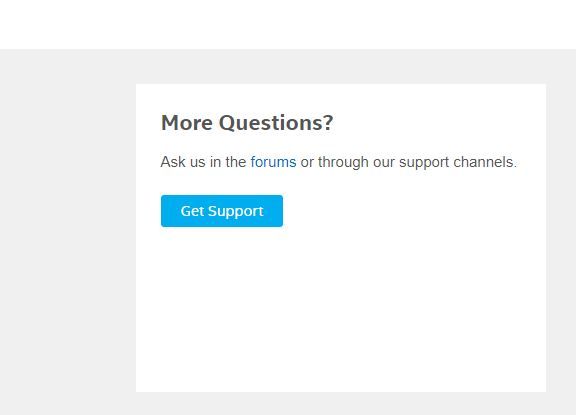- Mark as New
- Bookmark
- Subscribe
- Mute
- Subscribe to RSS Feed
- Permalink
- Report Inappropriate Content
Hi,
I have faced an internal compiler error C0000005, which is reproducible with this code:
module Intel_bug
type vertical
real, dimension(:), pointer :: levs => null()
integer :: defined = 0
end type vertical
type(vertical), parameter,public :: v_missing = vertical(null(), 0)
type(vertical),public,target,save :: meteo_vertical = v_missing
end module intel_bug
The compiler returns this log:
Compiling with Intel(R) Visual Fortran Compiler 19.0.5.281 [Intel(R) 64]... ifort /nologo /debug:full /MP /Od /fpp /DVS2012 /DWITH_BZIP2 /DDEBUG /Qdiag-disable:remark /warn:interfaces /module:"x64\Debug\\" /object:"x64\Debug\\" /Fd"x64\Debug\vc160.pdb" /traceback /check:bounds /check:uninit /libs:static /threads /dbglibs /c /Qlocation,link,"C:\Program Files (x86)\Microsoft Visual Studio\2019\Professional\VC\Tools\MSVC\14.25.28610\bin\HostX64\x64" /Qm64 "D:\model\silam_v5_7\silam_v5_7\Source1.f90" fortcom: Fatal: There has been an internal compiler error (C0000005). ifort: error #10298: problem during post processing of parallel object compilation compilation aborted for D:\model\silam_v5_7\silam_v5_7\Source1.f90 (code 1) silam_v5_7 - 2 error(s), 0 warning(s)
The error disappears if any piece of the code is changed, even if the elements of the type vertical are swapped or any initialization is removed. I understand that the triple-level initialization looks unnecessary but the actual code is much more complicated and they are all needed.
Any suggestions?
Thank you
Mikhail
Link Copied
- Mark as New
- Bookmark
- Subscribe
- Mute
- Subscribe to RSS Feed
- Permalink
- Report Inappropriate Content
Report it using the Intel Online Service Center. No compile options are necessary to reproduce this in 19.1.
- Mark as New
- Bookmark
- Subscribe
- Mute
- Subscribe to RSS Feed
- Permalink
- Report Inappropriate Content
Thank you Steve!
But I need some specific link: finding anything in Intel support pages is way above my intelligence level. So, where can I actually place a request?
- Mark as New
- Bookmark
- Subscribe
- Mute
- Subscribe to RSS Feed
- Permalink
- Report Inappropriate Content
- Mark as New
- Bookmark
- Subscribe
- Mute
- Subscribe to RSS Feed
- Permalink
- Report Inappropriate Content
Hi,
I am sorry, it does not work. No matter what I do, from this page https://software.intel.com/en-us/support/priority-support, I get here: https://www.intel.com/content/www/us/en/support.html?random=-1999079504, which is a dead end. The promised page with the "Request support" option appears for a second and immediately disappears with that useless "Welcome to support" page displayed. No path to pose the bug report was found there. So, looks like this is another bug report - about the Intel Web site.
Is it possible to start the actions based on this bug report without wasting my time to endless search through the useless welcome pages please?
Thank you for the support
Mikhail
- Mark as New
- Bookmark
- Subscribe
- Mute
- Subscribe to RSS Feed
- Permalink
- Report Inappropriate Content
That first link works for me, on that page I click the "Online service centre" button and then get asked for login ....
- Mark as New
- Bookmark
- Subscribe
- Mute
- Subscribe to RSS Feed
- Permalink
- Report Inappropriate Content
- Mark as New
- Bookmark
- Subscribe
- Mute
- Subscribe to RSS Feed
- Permalink
- Report Inappropriate Content
I filed a bug on your behalf, CMPLRIL0-32829.
Interestingly, the ICE is only on Windows 10. I don't see it on Linux.
- Mark as New
- Bookmark
- Subscribe
- Mute
- Subscribe to RSS Feed
- Permalink
- Report Inappropriate Content
- Mark as New
- Bookmark
- Subscribe
- Mute
- Subscribe to RSS Feed
- Permalink
- Report Inappropriate Content
Although I had to laugh as this at the bottom of the first site.
- Mark as New
- Bookmark
- Subscribe
- Mute
- Subscribe to RSS Feed
- Permalink
- Report Inappropriate Content
For your information this ICE is fixed in ifort 2021.6.0 that was recently released as part of oneAPI HPC Toolkit 2022.2.
- Subscribe to RSS Feed
- Mark Topic as New
- Mark Topic as Read
- Float this Topic for Current User
- Bookmark
- Subscribe
- Printer Friendly Page