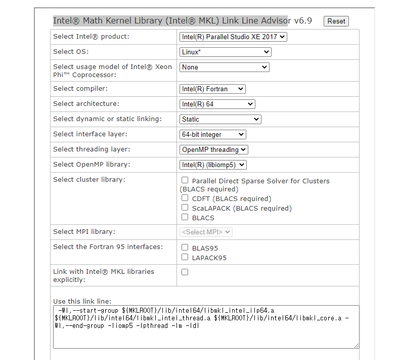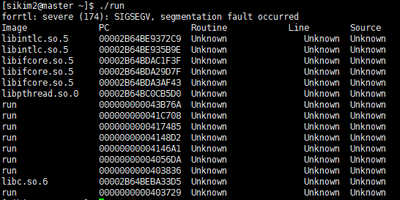- Mark as New
- Bookmark
- Subscribe
- Mute
- Subscribe to RSS Feed
- Permalink
- Report Inappropriate Content
Hello
I have some questions about the linking mkl in linux CentOS 6.7 (intel fortran version : compressor _xe_2013_sp1.3.174)
1. I used 'Intel Math Kernel Library Link Line Advisor' for linking and making makefile.
However, there is no version for compressor xe 2013. So I want to check my link line in 2013 ver.
2. I tried making binary file (exe file) by using below link line.
Compiling is passed. However, If I run this binary file then the below error is printed..
How can I solve this problem??
3. Is there any option like window '/Qmkl=sequential, /Qmkl=parallel' in Linux??
Thank you for reading!!
- Mark as New
- Bookmark
- Subscribe
- Mute
- Subscribe to RSS Feed
- Permalink
- Report Inappropriate Content
Using the MKL link advisor's recommendation may not work with an older compiler, because the libraries and directories may have been reorganized between versions.
Try the -mkl option, which has the same function as the /Qmkl option on Windows.
Rather than showing a screenshot of the MKL advisor, when you reply please report the exact command line that you used to produce the executable "run". It would also help to see the output of ls -l ./run .
Link Copied
- Mark as New
- Bookmark
- Subscribe
- Mute
- Subscribe to RSS Feed
- Permalink
- Report Inappropriate Content
Using the MKL link advisor's recommendation may not work with an older compiler, because the libraries and directories may have been reorganized between versions.
Try the -mkl option, which has the same function as the /Qmkl option on Windows.
Rather than showing a screenshot of the MKL advisor, when you reply please report the exact command line that you used to produce the executable "run". It would also help to see the output of ls -l ./run .
- Mark as New
- Bookmark
- Subscribe
- Mute
- Subscribe to RSS Feed
- Permalink
- Report Inappropriate Content
Thank you for your replying!!
My make file is below:
# Make File JHS 1st Script
# Sourced from Cho, H.S. Makefile
F77 = mpif90 -mcmodel=large -shared-intel
F90 = mpif90 -mcmodel=large -shared-intel
#LIBPATH = /opt/mpi/intel/mpich-1.2.7p1/lib
#LIBPATH1 = /opt/intel/composer_xe_2013_sp1.3.174/mkl/lib/intel64
MKLROOT = /opt/intel/composer_xe_2013_sp1.3.174/mkl
#LLFAGS = $(LIBPATH)/libmpichf90.a
#LLFLAGS = $(LIBPATH)
LLFLAGS = -Wl,--start-group ${MKLROOT}/lib/intel64/libmkl_intel_ilp64.a ${MKLROOT}/lib/intel64/libmkl_intel_thread.a ${MKLROOT}/lib/intel64/libmkl_core.a -Wl,--end-group -liomp5 -lpthread -lm -ldl
#LLFAGS4 = $(LIBPATH1)/$(wildcard *.a)
OBJS = $(wildcard code/*.f90) $(wildcard code/*.F90)
all : run
run : $(OBJS)
$(F90) -o run $(OBJS) $(LLFLAGS)
clean :
- rm *.o *.mod *.out result/*.out run
- rmdir result
.SUFFIXES : .f .f90 .o
.f.o: ; $(F77) -c $(FFLAGS) $?
.f90.o: ; $(F90) -c $(FFLAGS) $?
can you check my makefile??
- Mark as New
- Bookmark
- Subscribe
- Mute
- Subscribe to RSS Feed
- Permalink
- Report Inappropriate Content
You are probably passing 4-byte integer arguments in your calls to MKL routines. Your linking with libmkl_intel_ilp64.a would be appropriate if you were passing 8-byte integer arguments.
- Mark as New
- Bookmark
- Subscribe
- Mute
- Subscribe to RSS Feed
- Permalink
- Report Inappropriate Content
Thank you for your reply !!
As you said, I checked my list of links.
Below LLFLAGS is my link list.
LLFLAGS = -Wl,--start-group ${MKLROOT}/lib/intel64/libmkl_intel_ilp64.a ${MKLROOT}/lib/intel64/libmkl_intel_thread.a ${MKLROOT}/lib/intel64/libmkl_core.a -Wl,--end-group -liomp5 -lpthread -lm -ldl
In the LLFLAGS, I already include libmkl_intel_ilp64.a.
In this case, what is the problem??
- Subscribe to RSS Feed
- Mark Topic as New
- Mark Topic as Read
- Float this Topic for Current User
- Bookmark
- Subscribe
- Printer Friendly Page