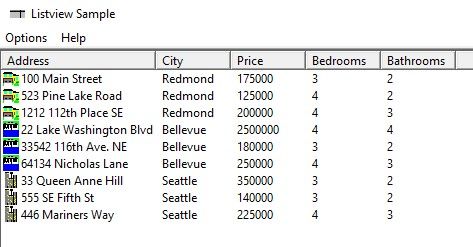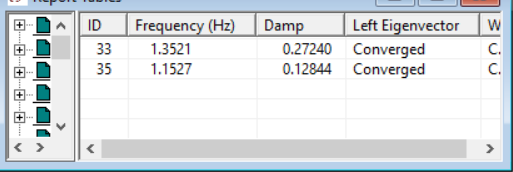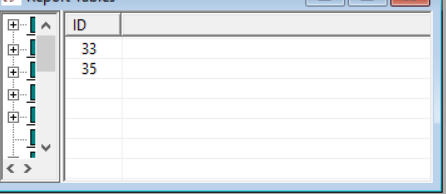- Mark as New
- Bookmark
- Subscribe
- Mute
- Subscribe to RSS Feed
- Permalink
- Report Inappropriate Content
Hello, and thanks in advance, is there a compatibility compilation propertie that should be added to ensure the gui funcionalities on a ivf 2011 program?
thanks,
- Mark as New
- Bookmark
- Subscribe
- Mute
- Subscribe to RSS Feed
- Permalink
- Report Inappropriate Content
I spent the past couple of days converting an ancient (1994!) MSDN ListView C sample to Intel Fortran. It mostly works - in that the ListView displays properly. Some other aspects of the program don't work for reasons I haven't yet figured out, and it doesn't help that the C version doesn't work at all. But it works enough to tell me that display of the listview is ok.
There is allegedly a simpler Listview sample in the current Windows SDK, but it won't install for me and I can't figure out why.
I may continue playing with this when I have the time. It's an interesting example. Here's a screenshot.
Link Copied
- Mark as New
- Bookmark
- Subscribe
- Mute
- Subscribe to RSS Feed
- Permalink
- Report Inappropriate Content
You're going to have to provide a lot more information - ideally a small but complete sample program (a ZIP of a complete project would be best) and an explanation of the behavior you find incorrect. There is no compiler option related to Windows GUI support. Typically a Windows GUI program would be built as a "Windowing Application" project type with a WinMain entry point.
I'm also a bit confused by your referring to "ivf 2011" and "Parallel Studio 2018". Which are you using?
- Mark as New
- Bookmark
- Subscribe
- Mute
- Subscribe to RSS Feed
- Permalink
- Report Inappropriate Content
Hi Steve! Thanks for the reply,
I have a program compiled with Visual Studio 2010 and Fortran 2011. When upgrading to Visual Studio 2017 and Fortran compiler 2018, the program runs ok but the listview functionality is not displaying its columns like it used to show. Is there a Run-time configuration or is a code difference that we should address?
I am attaching the before/after images.
- Mark as New
- Bookmark
- Subscribe
- Mute
- Subscribe to RSS Feed
- Permalink
- Report Inappropriate Content
Can you show us a small but complete example? I'm not aware of anything you should have needed to change. I've never tried the ListView control, though.
- Mark as New
- Bookmark
- Subscribe
- Mute
- Subscribe to RSS Feed
- Permalink
- Report Inappropriate Content
Hey, thanks again for the reply and help
Here is where the report is updated:
The listview is a virtual list that displays with
- Mark as New
- Bookmark
- Subscribe
- Mute
- Subscribe to RSS Feed
- Permalink
- Report Inappropriate Content
I had problems with ListView and 2018 compiler too. Problem was caused by wrong integer type of callback functions I have used to cubclass window procedures. My code was 15 years old and I did not care about correct data types.
Correct type is integer(LRESULT)
I hope it helps.
Are you compiling 64bit or 32bit application?
- Mark as New
- Bookmark
- Subscribe
- Mute
- Subscribe to RSS Feed
- Permalink
- Report Inappropriate Content
Please attach a ZIP of a small but complete example that shows the problem. We can't do much with snippets of code.
- Mark as New
- Bookmark
- Subscribe
- Mute
- Subscribe to RSS Feed
- Permalink
- Report Inappropriate Content
I spent the past couple of days converting an ancient (1994!) MSDN ListView C sample to Intel Fortran. It mostly works - in that the ListView displays properly. Some other aspects of the program don't work for reasons I haven't yet figured out, and it doesn't help that the C version doesn't work at all. But it works enough to tell me that display of the listview is ok.
There is allegedly a simpler Listview sample in the current Windows SDK, but it won't install for me and I can't figure out why.
I may continue playing with this when I have the time. It's an interesting example. Here's a screenshot.
- Mark as New
- Bookmark
- Subscribe
- Mute
- Subscribe to RSS Feed
- Permalink
- Report Inappropriate Content
hi Steve
Thanks again !! And I’m glad that works in C that’s indicates that should work for me too. I’m still investigating.As the code is large and we intend to turn it 64b, I am hopping that the integer handle as Zlamal mentioned could be a good start. I should try a small example to see if all turns ok. As for now nothing is reallying working.
I’ll post here if I can get this right for the small case. Thanks again and let me know if you have some other issue that I should address.
- Mark as New
- Bookmark
- Subscribe
- Mute
- Subscribe to RSS Feed
- Permalink
- Report Inappropriate Content
The version I have mostly working is Fortran. The C version throws many errors from the C compiler, and while the Listview displays, the contents are all random characters. Initially the C code would not build at all, but I managed to bypass the severe errors. I am not all that good in C and I didn’t feel like trying to track down all the complaints.
The parts that don’t work are the column sorting (I can see my compare routine being called, but nothing gets sorted), and the two alternate view modes for the list. If you think it will be helpful I’ll upload a zip of the project.
- Mark as New
- Bookmark
- Subscribe
- Mute
- Subscribe to RSS Feed
- Permalink
- Report Inappropriate Content
I've attached my Fortran version of the ListView sample. Now everything works except the sorting. I can see that the sort happens, but the items continue to be displayed in their original order. The only other ListView samples I can find, including the one at Github where Microsoft moved all the samples, use a different API that has no bearing on the message-based one.
I also attached the C version. I don't trust all the comments in the C code, as I found some of them are inaccurate.
- Mark as New
- Bookmark
- Subscribe
- Mute
- Subscribe to RSS Feed
- Permalink
- Report Inappropriate Content
Hi Steve,
Thanks for the archive! I`ll let you now if i figure it out my problem here. As I said it is a large code and we intend to migrate.
- Mark as New
- Bookmark
- Subscribe
- Mute
- Subscribe to RSS Feed
- Permalink
- Report Inappropriate Content
Doing this conversion was an interesting learning experience for me, as it often has been when translating MSDN samples over the years.
- Mark as New
- Bookmark
- Subscribe
- Mute
- Subscribe to RSS Feed
- Permalink
- Report Inappropriate Content
Here is a set of ListView wrapper functions. This is 32-bit code with 4-byte default integers, may have to be modified for 64-bits.
!!!!!!!!!!!!!!!!!!!!!!!!!!!!!!!!!!!!!!!!!!!!!!!!!!!!!!!!!!!!!!!!!!!!
!
! List view functions
!
!
! Adds a new column to a list view. The columnIndex is both the
! column position in the list view and the index of the associated
! subitem. The title is displayed for the column in the list view
! header, and the width is the column width in pixels.
!
SUBROUTINE ListViewAddColumn (hwnd, controlId, columnIndex, title, width, extraFormat)
IMPLICIT NONE
INTEGER(HANDLE), INTENT(IN) :: hwnd
INTEGER, INTENT(IN) :: controlId
INTEGER, INTENT(IN) :: columnIndex
CHARACTER(LEN=*), INTENT(IN) :: title
INTEGER, INTENT(IN) :: width
INTEGER, INTENT(IN),OPTIONAL :: extraFormat
TYPE(T_LV_COLUMN) :: column
INTEGER :: rval
column%iSubItem = columnIndex
column%pszText = LOC(title)
column%cx = width
column%mask = IOR(LVCF_SUBITEM, LVCF_WIDTH)
! extraFormat denotes text_is_centered or item_is_an_image
IF (PRESENT(extraFormat)) THEN
column%fmt = extraFormat
column%mask = IOR(LVCF_FMT, column%mask)
IF (extraFormat /= LVCFMT_IMAGE) column%mask = IOR(column%mask, LVCF_TEXT)
! if there is no extra argument, text content is assumed
ELSE
column%mask = IOR(column%mask, LVCF_TEXT)
END IF
rval = SendControlMessage(hwnd, controlId, LVM_INSERTCOLUMN, columnIndex, LOC(column))
IF(rval == -1) THEN
CALL ControlError("ListViewAddColumn", controlId, "failed")
END IF
END SUBROUTINE ListViewAddColumn
!
! Returns the number of items in a list view.
!
INTEGER FUNCTION ListViewGetNumItems(hwnd, controlId)
IMPLICIT NONE
INTEGER(HANDLE), INTENT(IN) :: hwnd
INTEGER, INTENT(IN) :: controlId
INTEGER :: rval
rval = SendControlMessage(hwnd, controlId, LVM_GETITEMCOUNT, 0, 0)
IF(rval >= 0) THEN
ListViewGetNumItems = rval
ELSE
CALL ControlError("ListViewGetNumItems", controlId, &
"LVM_GETITEMCOUNT")
ListViewGetNumItems = 0
END IF
END FUNCTION ListViewGetNumItems
SUBROUTINE ListViewWideHighlight (hwnd, controlId)
IMPLICIT NONE
INTEGER(HANDLE), INTENT(IN) :: hwnd
INTEGER, INTENT(IN) :: controlId
INTEGER :: rval
rval = SendControlMessage (hwnd, controlId, &
LVM_SETEXTENDEDLISTVIEWSTYLE, &
LVS_EX_FULLROWSELECT, &
LVS_EX_FULLROWSELECT)
END SUBROUTINE ListViewWideHighlight
! enable hover-detection for a listview control; hover information
! is returned via LVN_HOTTRACK messages within WM_NOTIFY, and in this
! program HandleListViewClick is used to resolve the selected item
SUBROUTINE ListViewHoverEnable (hwnd, controlId)
IMPLICIT NONE
INTEGER(HANDLE), INTENT(IN) :: hwnd
INTEGER, INTENT(IN) :: controlId
INTEGER :: rval
rval = SendControlMessage (hwnd, controlId, &
LVM_SETEXTENDEDLISTVIEWSTYLE, &
LVS_EX_TRACKSELECT, &
LVS_EX_TRACKSELECT)
END SUBROUTINE ListViewHoverEnable
!
! Removes all the items in a list view.
!
SUBROUTINE ListViewDeleteAllItems (hwnd, controlId)
IMPLICIT NONE
INTEGER(HANDLE), INTENT(IN) :: hwnd
INTEGER, INTENT(IN) :: controlId
INTEGER :: rval
rval = SendControlMessage(hwnd, controlId, LVM_DELETEALLITEMS, 0, 0)
IF (rval == 0) THEN
CALL ControlError("ListViewDeleteAllItems", controlId, &
"LVM_DELETEALLITEMS")
END IF
rval = SendControlMessage(hwnd, controlId, LVM_UPDATE, 0, 0)
IF( rval == 0) THEN
CALL ControlError("ListViewDeleteAllItems", controlId, &
"LVM_UPDATE")
END IF
END SUBROUTINE ListViewDeleteAllItems
!
! Adds an item to a list view. Returns the 1-based item index,
! or -1 if the operation fails.
!
INTEGER FUNCTION ListViewAddItem (hwnd, controlId, name)
IMPLICIT NONE
INTEGER(HANDLE), INTENT(IN) :: hwnd
INTEGER, INTENT(IN) :: controlId
CHARACTER(LEN=*), INTENT(IN) :: name
INTEGER :: rval
INTEGER :: nItems
TYPE(T_LV_ITEM) :: item
CHARACTER(LEN=200) :: buffer
buffer = name
CALL NullTerminateString (buffer)
nItems = ListViewGetNumItems (hwnd, controlId)
item%mask = LVIF_TEXT
item%iItem = nItems
item%iSubitem = 0
item%pszText = LOC(buffer)
rval = SendControlMessage(hwnd, controlId, LVM_INSERTITEM, 0, LOC(item))
IF(rval /= -1) THEN
ListViewAddItem = rval + 1
ELSE
CALL ControlError("ListViewAddItem", controlId, "LVM_INSERTITEM")
ListViewAddItem = -1
END IF
END FUNCTION ListViewAddItem
!
! Sets the text in a column for a single item in a list view control.
! itemindex = row
SUBROUTINE ListViewSetColumn (hwnd, controlId, row, column, text, color)
IMPLICIT NONE
INTEGER(HANDLE), INTENT(IN) :: hwnd
INTEGER, INTENT(IN) :: controlId
INTEGER, INTENT(IN) :: row
INTEGER, INTENT(IN) :: column
CHARACTER(LEN=*), INTENT(IN) :: text
INTEGER, INTENT(IN), OPTIONAL :: color
INTEGER :: rval
TYPE(T_LV_ITEM) :: item
CHARACTER(LEN=200) :: buffer
IF (PRESENT(color)) then
rval = SendControlMessage (hwnd, controlId, LVM_SETTEXTCOLOR, 0, color)
END IF
buffer = text
CALL NullTerminateString(buffer)
item%mask = LVIF_TEXT
item%iItem = row - 1 ! row is 1-based
item%iSubitem = column ! column is 0-based
item%pszText = LOC(buffer)
rval = SendControlMessage (hwnd, controlId, LVM_SETITEM, 0, LOC(item))
IF (rval == -1) THEN
CALL ControlError("ListViewSetColumn", controlId, "LVM_SETITEM")
END IF
END SUBROUTINE ListViewSetColumn
SUBROUTINE ListViewSetImage (hwnd, controlId, row, column, image)
IMPLICIT NONE
INTEGER(HANDLE), INTENT(IN) :: hwnd
INTEGER, INTENT(IN) :: controlId
INTEGER, INTENT(IN) :: row
INTEGER, INTENT(IN) :: column
INTEGER, INTENT(IN) :: image
INTEGER :: rval
TYPE(T_LV_ITEM) :: item
item%mask = LVIF_IMAGE
item%iItem = row - 1 ! row is 1-based
item%iSubitem = column ! column is 0-based
item%iImage = image
rval = SendControlMessage (hwnd, controlId, LVM_SETITEM, 0, LOC(item))
IF (rval == -1) THEN
CALL ControlError("ListViewSetImage", controlId, "LVM_SETITEM")
END IF
END SUBROUTINE ListViewSetImage
SUBROUTINE ListViewSetColumnHeader (hwnd, controlId, zb_colpos, text)
IMPLICIT NONE
INTEGER(HANDLE), INTENT(IN) :: hwnd
INTEGER, INTENT(IN) :: controlId
INTEGER, INTENT(IN) :: zb_colpos ! zero-based column position
CHARACTER(LEN=*), INTENT(IN) :: text
INTEGER :: rval
TYPE(T_LVCOLUMN) :: lvcolumn
CHARACTER(LEN=100) :: buffer
buffer = text
CALL NullTerminateString(buffer)
lvcolumn%mask = LVCF_TEXT
lvcolumn%pszText = LOC(buffer)
lvcolumn%cchTextMax = INDEX(buffer,CHAR(0))
rval = SendControlMessage (hwnd, controlId, LVM_SETCOLUMN, zb_colpos, LOC(lvcolumn))
IF (rval == -1) THEN
CALL ControlError("ListViewSetColumnHeader", controlId, "LVM_SETCOLUMN")
END IF
END SUBROUTINE ListViewSetColumnHeader
!
! Sets the specified item in a list view control to selected. The
! index argument is 1-based.
!
SUBROUTINE ListViewSetSelectedIndex(hwnd, controlId, index)
IMPLICIT NONE
INTEGER(HANDLE), INTENT(IN) :: hwnd
INTEGER, INTENT(IN) :: controlId
INTEGER, INTENT(IN) :: index
INTEGER :: rval
TYPE(T_LV_ITEM) :: item
item%iItem = index - 1
item%iSubitem = 0
item%mask = LVIF_STATE
item%state = LVIS_SELECTED
item%stateMask = LVIS_SELECTED
rval = SendControlMessage (hwnd, controlId, LVM_SETITEM, 0, LOC(item))
IF (rval == -1) THEN
CALL ControlError("ListViewSetSelectedIndex", controlId, &
"LVM_SETITEM")
END IF
END SUBROUTINE ListViewSetSelectedIndex
SUBROUTINE ListViewDeselect (hwnd, controlId)
IMPLICIT NONE
INTEGER(HANDLE), INTENT(IN) :: hwnd
INTEGER, INTENT(IN) :: controlId
INTEGER :: index
INTEGER :: rval
TYPE(T_LV_ITEM) :: item
index = ListViewGetSelectedIndex (hwnd, controlId)
IF (index /= -1) THEN
item%iItem = index - 1
item%iSubitem = 0
item%mask = LVIF_STATE
item%state = 0
item%stateMask = LVIS_SELECTED
rval = SendControlMessage (hwnd, controlId, LVM_SETITEM, 0, LOC(item))
IF (rval == -1) THEN
CALL ControlError("ListViewSetSelectedIndex", controlId, &
"LVM_SETITEM")
END IF
END IF
END SUBROUTINE ListViewDeselect
!
! Returns the 1-based index of the currently selected item in a list view,
! or -1 if nothing is selected.
!
INTEGER FUNCTION ListViewGetSelectedIndex (hwnd, controlId, top) RESULT(index)
IMPLICIT NONE
INTEGER(HANDLE), INTENT(IN) :: hwnd
INTEGER, INTENT(IN) :: controlId
INTEGER, INTENT(INOUT),OPTIONAL:: top
INTEGER :: rval
INTEGER :: nItems
TYPE(T_LV_ITEM) :: lvitem
TYPE(T_RECT) :: rect
INTEGER :: i
nItems = ListViewGetNumItems (hwnd, controlId)
DO i = 0, nItems - 1
lvitem%mask = LVIF_STATE
lvitem%iItem = i
lvitem%iSubitem = 0
lvitem%stateMask = LVIS_SELECTED
rval = SendControlMessage (hwnd, controlId, LVM_GETITEM, 0, LOC(lvitem))
IF(rval /= 0) THEN
IF (lvitem%state == LVIS_SELECTED) THEN
IF (PRESENT(top)) THEN
rval = SendControlMessage (hwnd, controlId, LVM_GETITEMRECT, i, LOC(re
top = rect%top
END IF
index = i + 1
RETURN
END IF
ELSE
CALL ControlError("ListViewGetSelectedItem", controlId, "LVM_GETITEM")
END IF
END DO
index = -1
END FUNCTION ListViewGetSelectedIndex
!
! Associates an integer value with a list view item, which can later
! be retrieved with ListViewGetItemData.
!
! If the data is being stored for later use with NM_CUSTOMDRAW, such as
! for setting a custom color for each element in the LV, this associated
! integer vaue is returned within the NM_CUSTOMDRAW data structure as
! nmlvcd%nmcd%lItemlParam
SUBROUTINE ListViewSetItemData (hwnd, controlId, index, valu)
IMPLICIT NONE
INTEGER(HANDLE), INTENT(IN) :: hwnd
INTEGER, INTENT(IN) :: controlId
INTEGER, INTENT(IN) :: index
INTEGER, INTENT(IN) :: valu
INTEGER :: rval
TYPE(T_LV_ITEM) :: item
item%iItem = index - 1
item%iSubitem = 0
item%mask = LVIF_PARAM
item%lparam = valu
rval = SendControlMessage(hwnd, controlId, LVM_SETITEM, 0, LOC(item))
IF(rval == -1) THEN
CALL ControlError("ListViewSetItemData", controlId, "LVM_SETITEM")
END IF
END SUBROUTINE ListViewSetItemData
!
! Retrieves an integer data value associated with a list view item.
! If the operation fails, -1 is returned.
!
INTEGER FUNCTION ListViewGetItemData(hwnd, controlId, index) RESULT(valu)
IMPLICIT NONE
INTEGER(HANDLE), INTENT(IN) :: hwnd
INTEGER, INTENT(IN) :: controlId
INTEGER, INTENT(IN) :: index
INTEGER :: rval
TYPE(T_LV_ITEM) :: item
item%iItem = index - 1
item%iSubitem = 0
item%mask = LVIF_PARAM
rval = SendControlMessage(hwnd, controlId, LVM_GETITEM, 0, LOC(item))
IF(rval /= -1) THEN
valu = item%lparam
ELSE
CALL ControlError("ListViewGetItemData", controlId, "LVM_GETITEM")
valu = -1
END IF
END FUNCTION ListViewGetItemData
!
! Retrieves the integer data value associated with the currently
! selected item in the list view, or -1 if no item is currently
! selected.
!
INTEGER FUNCTION ListViewGetSelectedData(hwnd, controlId) RESULT(valu)
IMPLICIT NONE
INTEGER(HANDLE), INTENT(IN) :: hwnd
INTEGER, INTENT(IN) :: controlId
INTEGER :: sel
sel = ListViewGetSelectedIndex(hwnd, controlId)
IF(sel /= -1) THEN
valu = ListViewGetItemData(hwnd, controlId, sel)
ELSE
valu = -1
END IF
END FUNCTION ListViewGetSelectedData
! Call this function in response to the NM_CLICK message. It
! causes a row to be selected if it is clicked on anywhere, not
! just in the first column.
!
SUBROUTINE HandleListViewClick (hwnd, controlId, got_one)
IMPLICIT NONE
INTEGER(HANDLE), INTENT(IN) :: hwnd
INTEGER, INTENT(IN) :: controlId
LOGICAL, INTENT(OUT),OPTIONAL :: got_one
INTEGER :: rval
INTEGER :: nItems
INTEGER(HANDLE) :: hwndControl
INTEGER :: i
TYPE(T_RECT) :: rect
TYPE(T_POINT) :: position
TYPE(T_LV_ITEM) :: item
IF (PRESENT(got_one)) got_one = .FALSE.
IF (n_enterwindows /= 0) RETURN
! Probably should be GetMessagePos, but that's broken in DVF's
! headers, and this fills the bill OK.
rval = GetCursorPos (position)
hwndControl = DialogGetControlWindow (hwnd, controlId)
rval = ScreenToClient (hwndControl, position)
nItems = SendControlMessage (hwnd, controlId, LVM_GETITEMCOUNT, 0, 0)
DO i = 0, nItems - 1
rect%left = LVIR_BOUNDS
rval = SendControlMessage(hwnd, controlId, LVM_GETITEMRECT, i, LOC(rect))
IF (PtInRect(rect, position)) THEN
item%mask = LVIF_STATE
item%state = IOR(LVIS_SELECTED, LVIS_FOCUSED)
item%stateMask = IOR(LVIS_SELECTED, LVIS_FOCUSED)
rval = SendControlMessage (hwnd, controlId, LVM_SETITEMSTATE, i, LOC(item))
IF (PRESENT(got_one)) got_one = .TRUE.
EXIT
END IF
END DO
END SUBROUTINE HandleListViewClick
! resolve a listview NM_HOVER message into the 1-based
! index of the listview item which is being hovered over;
SUBROUTINE ListViewHover (hwnd, controlId, item)
IMPLICIT NONE
INTEGER(HANDLE), INTENT(IN) :: hwnd
INTEGER, INTENT(IN) :: controlId
INTEGER, INTENT(OUT) :: item
INTEGER :: rval, i
INTEGER :: nItems
INTEGER(HANDLE) :: hwndControl
TYPE(T_RECT) :: rect
TYPE(T_POINT) :: position
! Probably should be GetMessagePos, but that's broken in DVF's
! headers, and this fills the bill OK.
rval = GetCursorPos (position)
hwndControl = DialogGetControlWindow (hwnd, controlId)
rval = ScreenToClient (hwndControl, position)
nItems = SendControlMessage (hwnd, controlId, LVM_GETITEMCOUNT, 0, 0)
DO i = 0, nItems - 1
rect%left = LVIR_BOUNDS
rval = SendControlMessage(hwnd, controlId, LVM_GETITEMRECT, i, LOC(rect))
IF (PtInRect(rect, position)) THEN
item = i + 1
RETURN
END IF
END DO
item = 0
END SUBROUTINE ListViewHover
- Subscribe to RSS Feed
- Mark Topic as New
- Mark Topic as Read
- Float this Topic for Current User
- Bookmark
- Subscribe
- Printer Friendly Page