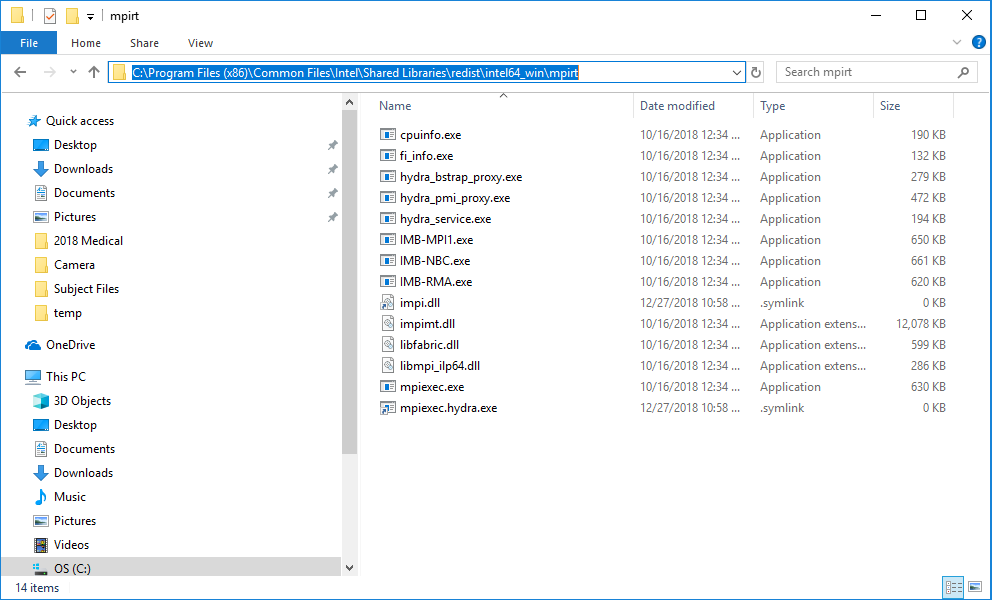- Mark as New
- Bookmark
- Subscribe
- Mute
- Subscribe to RSS Feed
- Permalink
- Report Inappropriate Content
For ifort 19.0.1.144 (2019 update 1), what are the re-distributables (dlls and any helper exe's) required for coarray programs, beyond those required for non-coarray programs?
Is it expected that the necessary redisdtributables for coarray programs be provided by the redistributable msi that can be downloaded from https://software.intel.com/en-us/articles/redistributable-libraries-for-intel-c-and-fortran-2019-compilers-for-windows?
If yes... my coarray (/Qcoarray:shared) programs compiled in a release configuration ultimately depend on impi.dll, which doesn't appear to be in the redistributables - any ideas why? This dependency is picked up via libicaf.dll, which is the redistributables (in C:\Program Files (x86)\Common Files\Intel\Shared Libraries\redist\intel64_win\compiler).
I do see a similary named impimt.dll in the x64 redistributable dlls, which is odd because it only appears in the ia32 directories of the directory structure on a development machine.
Link Copied
- Mark as New
- Bookmark
- Subscribe
- Mute
- Subscribe to RSS Feed
- Permalink
- Report Inappropriate Content
impi.dll should be in the compiler redistributables. It is an oversight if not. I suggest filing a support ticket on that.
- Mark as New
- Bookmark
- Subscribe
- Mute
- Subscribe to RSS Feed
- Permalink
- Report Inappropriate Content
I have had a look at the redistributable msi with orca, and it too only has impimt.dll, not impi.dll (consistent with what actually has been installed here). I will file a ticket.
I am rather suspicious of other aspects of the redistributable installer too - I think some file versions in the installer that deals with files under the mpirt directory have not been set and/or incremented correctly, such that the installer is not updating some of the files that already existed from previous redistributable installations.
If someone has installed 2019 update one on a new machine (one that has never had ifort or its redistributables installed), it would be handy to see a directory listing of the files under C:\Program Files (x86)\Common Files\Intel\Shared Libraries\redist\intel64_win\mpirt.
- Mark as New
- Bookmark
- Subscribe
- Mute
- Subscribe to RSS Feed
- Permalink
- Report Inappropriate Content
I have PS2019U1 in a different directory than the default location in c:\Program Files (x86). In the redist folder I have only 32-bit impi DLLs:
Directory of c:\lang\PS19U1\compilers_and_libraries_2019.1.144\windows\redist\ia32\mpirt
03/14/2018 05:47 PM 3,743,032 impi.dll
03/14/2018 05:47 PM 3,879,736 impimt.dll
2 File(s) 7,622,768 bytes
Directory of c:\lang\PS19U1\compilers_and_libraries_2019.1.144\windows\redist\ia32_win\mpirt
03/14/2018 05:47 PM 3,743,032 impi.dll
03/14/2018 05:47 PM 3,879,736 impimt.dll
2 File(s) 7,622,768 bytes
The 64-bit DLLs are in a different place:
Directory of c:\lang\PS19U1\compilers_and_libraries\windows\mpi\intel64\bin\debug
10/16/2018 11:34 AM 28,635,368 impi.dll
1 File(s) 28,635,368 bytes
Directory of c:\lang\PS19U1\compilers_and_libraries\windows\mpi\intel64\bin\release
10/16/2018 11:34 AM 12,367,080 impi.dll
1 File(s) 12,367,080 bytes
I have not had reasons to build any MPI applications, so I do not know if any of these DLLs work correctly.
- Mark as New
- Bookmark
- Subscribe
- Mute
- Subscribe to RSS Feed
- Permalink
- Report Inappropriate Content
What do you see in C:\Program Files (x86)\Common Files\Intel\Shared Libraries\redist\intel64_win\mpirt? I have no impi.dll, and a mix of versions for some of the other files.
- Mark as New
- Bookmark
- Subscribe
- Mute
- Subscribe to RSS Feed
- Permalink
- Report Inappropriate Content
ianh wrote:..
If someone has installed 2019 update one on a new machine (one that has never had ifort or its redistributables installed), it would be handy to see a directory listing of the files under C:\Program Files (x86)\Common Files\Intel\Shared Libraries\redist\intel64_win\mpirt.
Here's a snip from a new machine where Parallel Studio 2018 Update 1 was recently installed and that's the only version installed on this computer:
- Mark as New
- Bookmark
- Subscribe
- Mute
- Subscribe to RSS Feed
- Permalink
- Report Inappropriate Content
ianh wrote:
What do you see in C:\Program Files (x86)\Common Files\Intel\Shared Libraries\redist\intel64_win\mpirt? I have no impi.dll, and a mix of versions for some of the other files.
c:\Program Files (x86)\Common Files\Intel\Shared Libraries\redist\intel64_win\mpirt>dir *impi* Volume in drive C is Acer Volume Serial Number is 5E21-06A2 Directory of c:\Program Files (x86)\Common Files\Intel\Shared Libraries\redist\intel64_win\mpirt 11/13/2018 08:42 PM <SYMLINK> impi.dll10/16/2018 11:34 AM 12,367,080 impimt.dll 2 File(s) 12,367,080 bytes
Thus, one is a symlink to the other; furthermore, this file is a copy of the file ...\compilers_and_libraries_2019.1.144\windows\mpi\intel64\bin\release\impi.dll
- Mark as New
- Bookmark
- Subscribe
- Mute
- Subscribe to RSS Feed
- Permalink
- Report Inappropriate Content
Hello,
I am running into the same issue described here with the latest Intel Fortran (2020.0.166). I just installed the 64bit redistributable package and my coarray program says it cannot find the impi.dll file. Is there any resolution to this issue? Any way around it?
Thanks,
Jon
- Mark as New
- Bookmark
- Subscribe
- Mute
- Subscribe to RSS Feed
- Permalink
- Report Inappropriate Content
That file ought to be in C:\Program Files (x86)\Common Files\Intel\Shared Libraries\redist\intel64\mpirt and that folder should be in the value of the PATH environment variable. Before going any further, log out and in again and try the program. I have found that sometimes PATH updates don't "take" immediately.
- Mark as New
- Bookmark
- Subscribe
- Mute
- Subscribe to RSS Feed
- Permalink
- Report Inappropriate Content
- Mark as New
- Bookmark
- Subscribe
- Mute
- Subscribe to RSS Feed
- Permalink
- Report Inappropriate Content
Steve Lionel (Ret.) (Blackbelt) wrote:That file ought to be in C:\Program Files (x86)\Common Files\Intel\Shared Libraries\redist\intel64\mpirt and that folder should be in the value of the PATH environment variable. Before going any further, log out and in again and try the program. I have found that sometimes PATH updates don't "take" immediately.
I ran the compilervars - then rebooted and this is the path -- it appears to be there
- Mark as New
- Bookmark
- Subscribe
- Mute
- Subscribe to RSS Feed
- Permalink
- Report Inappropriate Content
Hmm - on my system, that "impi" symlink is named impi.dll. Its target is impimt.dll. So one thing you could do is make a copy of impimt.dll in that folder and call it impi.dll.
This might be a bug in the redistributable installer.
- Mark as New
- Bookmark
- Subscribe
- Mute
- Subscribe to RSS Feed
- Permalink
- Report Inappropriate Content
Copying and renaming impimt. dll as impi.dll worked.
This is for a program that will be distributed to folks that don't have Intel Fortran compiler installed. I have been working on this program on and off for some time now, and the last time Intel redistributables worked without this problem was with Intel Fortran 2017. All other versions since then had this issue. I will submit a problem ticket. Hopefully, it will get fixed one day :-(.
- Subscribe to RSS Feed
- Mark Topic as New
- Mark Topic as Read
- Float this Topic for Current User
- Bookmark
- Subscribe
- Printer Friendly Page