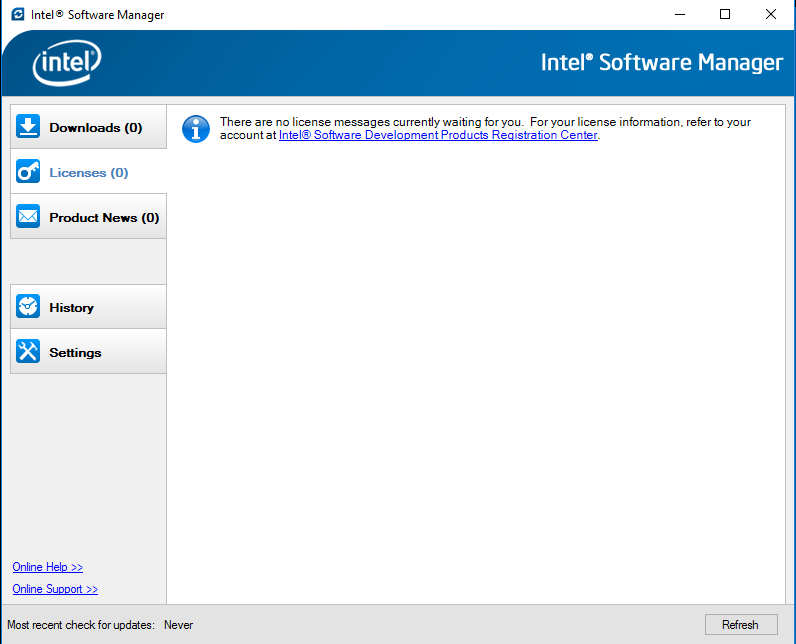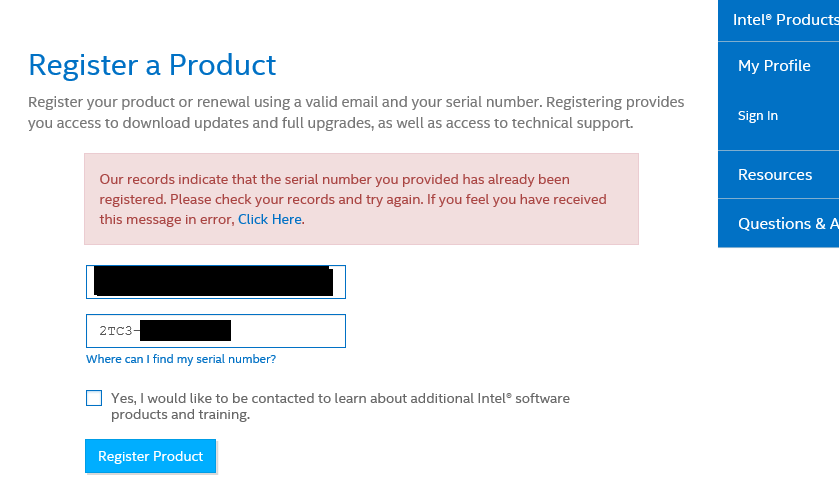- Mark as New
- Bookmark
- Subscribe
- Mute
- Subscribe to RSS Feed
- Permalink
- Report Inappropriate Content
I work at a University, we have a number of students wanting to use Fortran; specifically older versions (2013) due to compatibility issues with other software. When they register and get their license codes, Fortran doesn't accept the license keys. The message returned is always "Activation rights do not allow this software to be installed. This could be due to expired subscription or incompatible serial number."
I see there are a number of the same problem in your forums and site, but have yet to see a solution. These are freshly requested keys, not ones that have aged, also the software was downloaded from the Intel site immediately before trying the registration.
This is on both Windows 7 and Windows 10 machines.
Link Copied
- Mark as New
- Bookmark
- Subscribe
- Mute
- Subscribe to RSS Feed
- Permalink
- Report Inappropriate Content
License keys (serial numbers) work only with the then-current version of the product. To install older versions, you have to register the license key and then request a license file download. This process is explained here.
That said, student licenses may not work with sufficiently older versions. In most cases, the "compatibility issues" are simply a documentation issue or lack of testing on the part of the third-party software product.
For more help on licensing issues, you will need to file a support ticket at https://supporttickets.intel.com/
- Mark as New
- Bookmark
- Subscribe
- Mute
- Subscribe to RSS Feed
- Permalink
- Report Inappropriate Content
Thank you. I had searched by obviously missed that page.
The quick response is appreciated
- Mark as New
- Bookmark
- Subscribe
- Mute
- Subscribe to RSS Feed
- Permalink
- Report Inappropriate Content
I did as suggested. Follow up question if I can. There doesn't appear to be an easy way to see if it works.
For example, I ended up initially selecting the trial period of 30 days to install the software. On creating then adding the license file, I got no indication that the license type had changed from trial to licensed, nor could I find anywhere that would tell be the type and/or expiry date of the license in use.
What way would I be able to see if the license file was accepted and the trial version is not still being used?
- Mark as New
- Bookmark
- Subscribe
- Mute
- Subscribe to RSS Feed
- Permalink
- Report Inappropriate Content
You want the "Intel Software Manager" which was installed along with the compiler. This tells you everything you want about a license, and is also the way to "upgrade" a trial license to a regular license.
- Mark as New
- Bookmark
- Subscribe
- Mute
- Subscribe to RSS Feed
- Permalink
- Report Inappropriate Content
Okay so that doesn't work.I get a message saying there are no licenses and that I need to refer to the account at the registration center. Clicking that link, entering the license key and email address used to make it brings up the message that the license is already registered. Bringing me full circle back to who do I know if this is working and which version am I using - trial or full?
Logging in to the site in the image below just lists the licenses listed under my username, it doesn't show me if the license is working on the machine it is installed on
- Mark as New
- Bookmark
- Subscribe
- Mute
- Subscribe to RSS Feed
- Permalink
- Report Inappropriate Content
- Mark as New
- Bookmark
- Subscribe
- Mute
- Subscribe to RSS Feed
- Permalink
- Report Inappropriate Content
- Mark as New
- Bookmark
- Subscribe
- Mute
- Subscribe to RSS Feed
- Permalink
- Report Inappropriate Content
I can't be of further help here - please file a ticket at the Intel Online Service Center https://supporttickets.intel.com/ and licensing experts will help you.
- Subscribe to RSS Feed
- Mark Topic as New
- Mark Topic as Read
- Float this Topic for Current User
- Bookmark
- Subscribe
- Printer Friendly Page