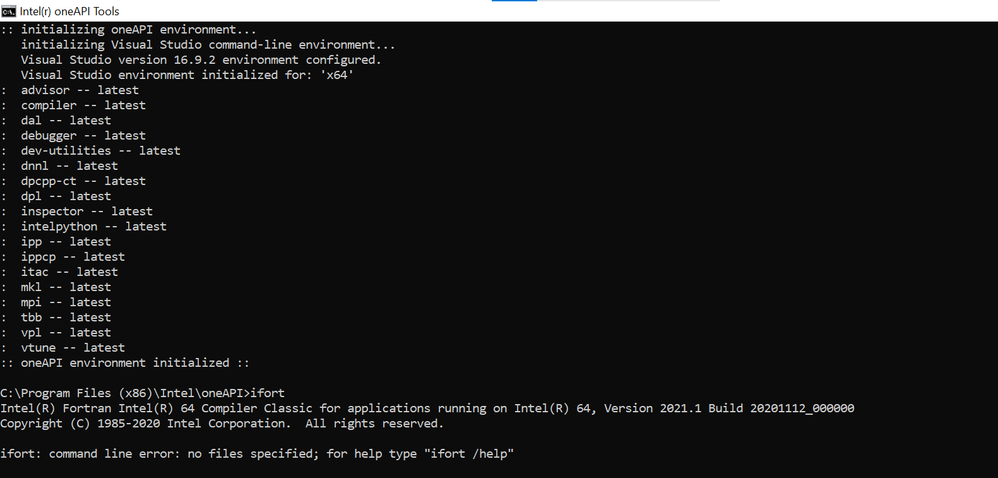- Mark as New
- Bookmark
- Subscribe
- Mute
- Subscribe to RSS Feed
- Permalink
- Report Inappropriate Content
Hi, I just downloaded and installed the oneAPI base toolkit and after that I did the same for the HPC toolkit. Everything was installed correctly. But once I tried to open a sample code and compile it I got the error that the fortran compiler cannot be found. I tried to open the Intel one API command prompt for Intel 64 for Visual Studio 2019 and as you can see from the image I uploaded the ifort command is there. Can someone please help me?
- Mark as New
- Bookmark
- Subscribe
- Mute
- Subscribe to RSS Feed
- Permalink
- Report Inappropriate Content
You show the ifort running, but you have to give it file names to run on.
ifort myfile.for etc..... you will need to look up the syntax.
Link Copied
- Mark as New
- Bookmark
- Subscribe
- Mute
- Subscribe to RSS Feed
- Permalink
- Report Inappropriate Content
It would help if you instead showed us the complete session where ifort could not be found. Did you use the same shortcut to start the session? You must do that, or invoke the setvars.bat script in your own build script, to establish the environment properly.
- Mark as New
- Bookmark
- Subscribe
- Mute
- Subscribe to RSS Feed
- Permalink
- Report Inappropriate Content
@SL93 Are you able to use the Fortran compiler now?
- Mark as New
- Bookmark
- Subscribe
- Mute
- Subscribe to RSS Feed
- Permalink
- Report Inappropriate Content
You show the ifort running, but you have to give it file names to run on.
ifort myfile.for etc..... you will need to look up the syntax.
- Subscribe to RSS Feed
- Mark Topic as New
- Mark Topic as Read
- Float this Topic for Current User
- Bookmark
- Subscribe
- Printer Friendly Page