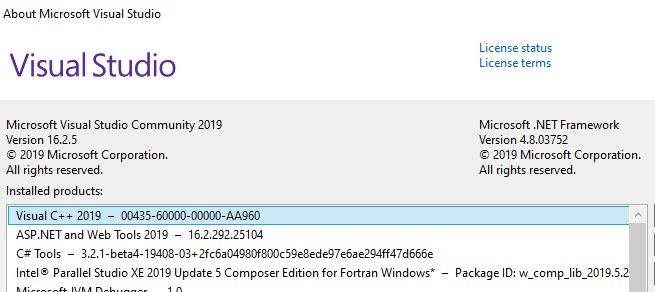- Mark as New
- Bookmark
- Subscribe
- Mute
- Subscribe to RSS Feed
- Permalink
- Report Inappropriate Content
I'm on win10 system. VS2019 and Parallel studio xe 2019 update 4 worked well together.
Got a notice that update 5 was available - so I downloaded and installed.
Got a notice that VS 2019 updates were available - so I downloaded and installed.
After update, VS 2019 did not recognize fortran.
Repaired VS2019 - same problem.
Uninstalled update 5 and then reinstalled it.
VS2019 now sees Fortran, but fails to open Fortran console apps - it says project file is 'incompatible'.
From VS2019 --> Extensions --> Manage extension, I see Fortran IDE, Intel fortran expression evaluator, intel c++ compiler integration, intel performance libraries tools options, intel c++ compiler 19.0 IDE, intel software manager, and common tools for intel compiler projects.
Frustrating and at a loss,
any help is appreciated,
Cliff P.
Link Copied
- Mark as New
- Bookmark
- Subscribe
- Mute
- Subscribe to RSS Feed
- Permalink
- Report Inappropriate Content
Well I am afraid I can't help but I will note that if you are using the latest VS it is dangerous to apply updates as I have previous experiences of this breaking Fortran integrations. In fairness to the Intel teams, they don't have control over what MS change in VS and the timing of such changes so are always playing the catch-up game. For this reason I personally am a bit "laggy" on the VS version I use and am still on VS 2017. If you are only using Fortran the VS updates don't add much usually.
- Mark as New
- Bookmark
- Subscribe
- Mute
- Subscribe to RSS Feed
- Permalink
- Report Inappropriate Content
Cliff, please submit a support ticket at http://www.intel.com/supporttickets - we will help you to get it resolved. We will need additional info and logs.
What is the version of VS 2019? Click Help>About MVS
For example:
Microsoft Visual Studio Professional 2019
Version 16.1.6
I will update to 16.2.5 and check with PSXE 2019 U5
- Mark as New
- Bookmark
- Subscribe
- Mute
- Subscribe to RSS Feed
- Permalink
- Report Inappropriate Content
This combo works fine for me.
- Mark as New
- Bookmark
- Subscribe
- Mute
- Subscribe to RSS Feed
- Permalink
- Report Inappropriate Content
The latest Community Preview and Intel Latest are playing nicely together with Pardiso and FEAST
I am actually now having trouble getting 2017 to play with the latest Fortran
they have even fixed the how to create a new project bug.
I would go for this combination
Microsoft Visual Studio Community 2019 Preview
Version 16.3.0 Preview 4.0
VisualStudio.16.Preview/16.3.0-pre.4.0+29311.281
Microsoft .NET Framework
Version 4.8.03921
Installed Version: Community
Visual C++ 2019 00435-60000-00000-AA988
Microsoft Visual C++ 2019
ADL Tools Service Provider 1.0
This package contains services used by Data Lake tools
Application Insights Tools for Visual Studio Package 9.1.00829.1
Application Insights Tools for Visual Studio
ASP.NET and Web Tools 2019 16.3.281.40282
ASP.NET and Web Tools 2019
ASP.NET Web Frameworks and Tools 2019 16.3.281.40282
For additional information, visit https://www.asp.net/
Azure App Service Tools v3.0.0 16.3.281.40282
Azure App Service Tools v3.0.0
Azure Data Lake Node 1.0
This package contains the Data Lake integration nodes for Server Explorer.
Azure Data Lake Tools for Visual Studio 2.4.1000.0
Microsoft Azure Data Lake Tools for Visual Studio
Azure Functions and Web Jobs Tools 16.3.281.40282
Azure Functions and Web Jobs Tools
Azure Stream Analytics Tools for Visual Studio 2.4.1000.0
Microsoft Azure Stream Analytics Tools for Visual Studio
C# Tools 3.3.1-beta3-19461-02+2fd12c210e22f7d6245805c60340f6a34af6875b
C# components used in the IDE. Depending on your project type and settings, a different version of the compiler may be used.
Color Theme Designer 1.0
Designer for creating new color themes
Common Azure Tools 1.10
Provides common services for use by Azure Mobile Services and Microsoft Azure Tools.
Cookiecutter 16.3.19252.1
Provides tools for finding, instantiating and customizing templates in cookiecutter format.
Extensibility Message Bus 1.2.0 (d16-2@8b56e20)
Provides common messaging-based MEF services for loosely coupled Visual Studio extension components communication and integration.
Intel® Parallel Studio XE 2019 Update 5 Composer Edition for Fortran Windows* Package ID: w_comp_lib_2019.5.281
Intel® Parallel Studio XE 2019 Update 5 Composer Edition for Fortran Windows* Integration for Microsoft Visual Studio* 2019, Version 19.0.0052.16, Copyright © 2002-2019 Intel Corporation. All rights reserved.
* Other names and brands may be claimed as the property of others.
IntelliCode Extension 1.0
IntelliCode Visual Studio Extension Detailed Info
Microsoft Azure HDInsight Azure Node 2.4.1000.0
HDInsight Node under Azure Node
Microsoft Azure Hive Query Language Service 2.4.1000.0
Language service for Hive query
Microsoft Azure Stream Analytics Language Service 2.4.1000.0
Language service for Azure Stream Analytics
Microsoft Azure Stream Analytics Node 1.0
Azure Stream Analytics Node under Azure Node
Microsoft Azure Tools 2.9
Microsoft Azure Tools for Microsoft Visual Studio 0x10 - v2.9.20816.1
Microsoft Continuous Delivery Tools for Visual Studio 0.4
Simplifying the configuration of Azure DevOps pipelines from within the Visual Studio IDE.
Microsoft JVM Debugger 1.0
Provides support for connecting the Visual Studio debugger to JDWP compatible Java Virtual Machines
Microsoft Library Manager 2.0.83+gbc8a4b23ec
Install client-side libraries easily to any web project
Microsoft MI-Based Debugger 1.0
Provides support for connecting Visual Studio to MI compatible debuggers
Microsoft Visual C++ Wizards 1.0
Microsoft Visual C++ Wizards
Microsoft Visual Studio Tools for Containers 1.1
Develop, run, validate your ASP.NET Core applications in the target environment. F5 your application directly into a container with debugging, or CTRL + F5 to edit & refresh your app without having to rebuild the container.
Microsoft Visual Studio VC Package 1.0
Microsoft Visual Studio VC Package
Mono Debugging for Visual Studio 16.3.7 (9d260c5)
Support for debugging Mono processes with Visual Studio.
NuGet Package Manager 5.3.0
NuGet Package Manager in Visual Studio. For more information about NuGet, visit https://docs.nuget.org/
ProjectServicesPackage Extension 1.0
ProjectServicesPackage Visual Studio Extension Detailed Info
Python 16.3.19252.1
Provides IntelliSense, projects, templates, debugging, interactive windows, and other support for Python developers.
Python - Conda support 16.3.19252.1
Conda support for Python projects.
Python - Django support 16.3.19252.1
Provides templates and integration for the Django web framework.
Python - IronPython support 16.3.19252.1
Provides templates and integration for IronPython-based projects.
Python - Profiling support 16.3.19252.1
Profiling support for Python projects.
SQL Server Data Tools 16.0.61908.27190
Microsoft SQL Server Data Tools
Test Adapter for Boost.Test 1.0
Enables Visual Studio's testing tools with unit tests written for Boost.Test. The use terms and Third Party Notices are available in the extension installation directory.
Test Adapter for Google Test 1.0
Enables Visual Studio's testing tools with unit tests written for Google Test. The use terms and Third Party Notices are available in the extension installation directory.
ToolWindowHostedEditor 1.0
Hosting json editor into a tool window
TypeScript Tools 16.0.10821.2002
TypeScript Tools for Microsoft Visual Studio
Visual Basic Tools 3.3.1-beta3-19461-02+2fd12c210e22f7d6245805c60340f6a34af6875b
Visual Basic components used in the IDE. Depending on your project type and settings, a different version of the compiler may be used.
Visual C++ for Cross Platform Mobile Development (Android) 16.0.29230.54
Visual C++ for Cross Platform Mobile Development (Android)
Visual C++ for Linux Development 1.0.9.29230
Visual C++ for Linux Development
Visual F# Tools 10.4 for F# 4.6 16.3.0-beta.19455.1+0422ff293bb2cc722fe5021b85ef50378a9af823
Microsoft Visual F# Tools 10.4 for F# 4.6
Visual Studio Code Debug Adapter Host Package 1.0
Interop layer for hosting Visual Studio Code debug adapters in Visual Studio
Visual Studio Tools for CMake 1.0
Visual Studio Tools for CMake
Visual Studio Tools for CMake 1.0
Visual Studio Tools for CMake
Visual Studio Tools for Containers 1.0
Visual Studio Tools for Containers
VisualStudio.Mac 1.0
Mac Extension for Visual Studio
Xamarin 16.3.0.199 (d16-3@c021cfc)
Visual Studio extension to enable development for Xamarin.iOS and Xamarin.Android.
Xamarin Designer 16.3.0.175 (remotes/origin/d16-3@d62fdf1a0)
Visual Studio extension to enable Xamarin Designer tools in Visual Studio.
Xamarin Templates 16.3.546 (637dd5e)
Templates for building iOS, Android, and Windows apps with Xamarin and Xamarin.Forms.
Xamarin.Android SDK 10.0.0.43 (d16-3/8af1ca8)
Xamarin.Android Reference Assemblies and MSBuild support.
Mono: mono/mono/2019-06@7af64d1ebe9
Java.Interop: xamarin/java.interop/d16-3@5836f58
LibZipSharp: grendello/LibZipSharp/d16-3@71f4a94
LibZip: nih-at/libzip/rel-1-5-1@b95cf3f
ProGuard: xamarin/proguard/master@905836d
SQLite: xamarin/sqlite/3.27.1@8212a2d
Xamarin.Android Tools: xamarin/xamarin-android-tools/d16-3@cb41333
Xamarin.iOS and Xamarin.Mac SDK 12.16.1.24 (08809f5)
Xamarin.iOS and Xamarin.Mac Reference Assemblies and MSBuild support.
- Mark as New
- Bookmark
- Subscribe
- Mute
- Subscribe to RSS Feed
- Permalink
- Report Inappropriate Content
Hi, uninstall everything and restart PC. Install VS2019 with development for C++, restart then install Intel parallel studio update 5. Ensure that you dont have any other VS installed
- Subscribe to RSS Feed
- Mark Topic as New
- Mark Topic as Read
- Float this Topic for Current User
- Bookmark
- Subscribe
- Printer Friendly Page