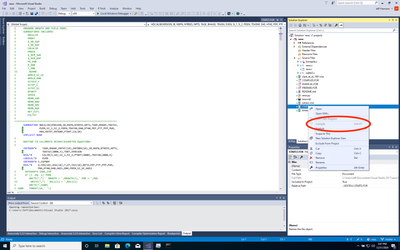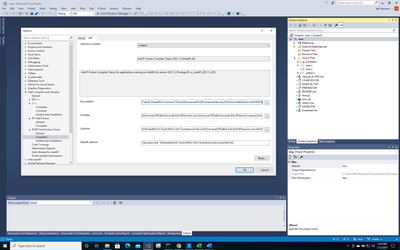- Mark as New
- Bookmark
- Subscribe
- Mute
- Subscribe to RSS Feed
- Permalink
- Report Inappropriate Content
I use Microsoft Visual Studio 2017 Community Edition on a Windows 10 (64-bit) virtual machine and need to build 64-bit mixed-language applications. Specifically, I need to add a few FORTRAN files to an existing Visual Studio C/C++ project. Nothing extreme, just add the FORTRAN files, compile the source code and be able to step through the code from the C calling function into the FORTRAN source. I’ve been doing this since Developer Studio 6 and Visual Fortran 6.
I’ve downloaded and installed the Intel oneAPI Base and oneAPI HPC Toolkits and have been successful in building and debugging simple FORTRAN projects when I use the “New->Project->Intel Fortran.
I’ve followed the suggestions from the following pages:
and
and I still cannot get Visual Studio to compile the file.
The right-click “compile” pop-up menu item in the Solution Explorer remains grayed/inactive. The file properties for the document properties for the FORTRAN file are presented below:
The FORTRAN options from the "Options" menu in Visual Studio:
I’m out of ideas. Help!
The installed tools for Visual Studio are:
Microsoft Visual Studio Community 2017
Version 15.9.31
VisualStudio.15.Release/15.9.31+28307.1342
Microsoft .NET Framework
Version 4.8.03752
Installed Version: Community
Visual C++ 2017 00369-60000-00001-AA139
Microsoft Visual C++ 2017
ASP.NET and Web Tools 2017 15.9.04012.0
ASP.NET and Web Tools 2017
Azure App Service Tools v3.0.0 15.9.03024.0
Azure App Service Tools v3.0.0
C# Tools 2.10.0-beta2-63501-03+b9fb1610c87cccc8ceb74a770dba261a58e39c4a
C# components used in the IDE. Depending on your project type and settings, a different version of the compiler may be used.
Common Azure Tools 1.10
Provides common services for use by Azure Mobile Services and Microsoft Azure Tools.
Cookiecutter 15.9.18254.1
Provides tools for finding, instantiating and customizing templates in cookiecutter format.
GitHub.VisualStudio 2.11.106.19330
A Visual Studio Extension that brings the GitHub Flow into Visual Studio.
Intel Libraries for oneAPI Package ID: w_oneAPI_2021.1.1.99
Intel Libraries for oneAPI – toolkit version: 2021.1.1, extension version 21.1.0.15, Package ID: w_oneAPI_2021.1.1.99, Copyright © 2019-2020 Intel Corporation. All rights reserved.
* Other names and brands may be claimed as the property of others.
Intel® C++ Compiler Package ID: w_oneAPI_2021.1.1.99
Intel® C++ Compiler – toolkit version: 2021.1.1, extension version 21.0.15, Package ID: w_oneAPI_2021.1.1.99, Copyright © 2002-2020 Intel Corporation. All rights reserved.
* Other names and brands may be claimed as the property of others.
Intel® C++ Compiler Classic Package ID: w_oneAPI_2021.1.1.99
Intel® C++ Compiler Classic – toolkit version: 2021.1.1, extension version 19.2.5.15, Package ID: w_oneAPI_2021.1.1.99, Copyright © 2002-2020 Intel Corporation. All rights reserved.
* Other names and brands may be claimed as the property of others.
Intel® Fortran Compiler Package ID: w_oneAPI_2021.1.2.148
Intel® Fortran Compiler – toolkit version: 2021.1.2, extension version 19.2.0061.15, Package ID: w_oneAPI_2021.1.2.148, Copyright © 2002-2020 Intel Corporation. All rights reserved.
* Other names and brands may be claimed as the property of others.
Intel® Inspector 2021.1 604894
Intel® Inspector 2021.1, (build 604894), Copyright © 2009-2020 Intel Corporation. All rights reserved.
Intel® oneAPI DPC++ Compiler Package ID: w_oneAPI_2021.1.1.99
Intel® oneAPI DPC++ Compiler – toolkit version: 2021.1.1, extension version 21.1.0.15, Package ID: w_oneAPI_2021.1.1.99, Copyright © 2019-2020 Intel Corporation. All rights reserved.
* Other names and brands may be claimed as the property of others.
Intel® oneAPI Menu & Samples 1.0.387
Intel® oneAPI Visual Studio Menu & Samples Extension
JavaScript Language Service 2.0
JavaScript Language Service
Microsoft Azure Tools 2.9
Microsoft Azure Tools for Microsoft Visual Studio 2017 - v2.9.20417.1
Microsoft JVM Debugger 1.0
Provides support for connecting the Visual Studio debugger to JDWP compatible Java Virtual Machines
Microsoft MI-Based Debugger 1.0
Provides support for connecting Visual Studio to MI compatible debuggers
Microsoft Visual C++ Wizards 1.0
Microsoft Visual C++ Wizards
Microsoft Visual Studio VC Package 1.0
Microsoft Visual Studio VC Package
MLGen Package Extension 1.0
MLGen Package Visual Studio Extension Detailed Info
NuGet Package Manager 4.6.0
NuGet Package Manager in Visual Studio. For more information about NuGet, visit http://docs.nuget.org/.
ProjectServicesPackage Extension 1.0
ProjectServicesPackage Visual Studio Extension Detailed Info
Python 15.9.18254.1
Provides IntelliSense, projects, templates, debugging, interactive windows, and other support for Python developers.
Python - Django support 15.9.18254.1
Provides templates and integration for the Django web framework.
Python - IronPython support 15.9.18254.1
Provides templates and integration for IronPython-based projects.
Python - Profiling support 15.9.18254.1
Profiling support for Python projects.
R Tools for Visual Studio 1.3.40517.1016
Provides project system, R Interactive window, plotting, and more for the R programming language.
Test Adapter for Boost.Test 1.0
Enables Visual Studio's testing tools with unit tests written for Boost.Test. The use terms and Third Party Notices are available in the extension installation directory.
Test Adapter for Google Test 1.0
Enables Visual Studio's testing tools with unit tests written for Google Test. The use terms and Third Party Notices are available in the extension installation directory.
TypeScript Tools 15.9.30718.2001
TypeScript Tools for Microsoft Visual Studio
Visual Basic Tools 2.10.0-beta2-63501-03+b9fb1610c87cccc8ceb74a770dba261a58e39c4a
Visual Basic components used in the IDE. Depending on your project type and settings, a different version of the compiler may be used.
Visual Studio Code Debug Adapter Host Package 1.0
Interop layer for hosting Visual Studio Code debug adapters in Visual Studio
Visual Studio Tools for CMake 1.0
Visual Studio Tools for CMake
- Mark as New
- Bookmark
- Subscribe
- Mute
- Subscribe to RSS Feed
- Permalink
- Report Inappropriate Content
Actually, Visual Studio does not accept projects of mixed language. It is not possible to have both Fortran and C++ files compilable from the same C++ project. You need create 2 different projects under same solution in Visual Studio. Please refer for this thread for more details:
https://stackoverflow.com/questions/56690536/mixed-language-in-visual-studio
Link Copied
- Mark as New
- Bookmark
- Subscribe
- Mute
- Subscribe to RSS Feed
- Permalink
- Report Inappropriate Content
Hi,
Thanks for reaching out to us.
We are moving this issue to the Intel Fortran Forum.
Warm Regards,
Abhishek
- Mark as New
- Bookmark
- Subscribe
- Mute
- Subscribe to RSS Feed
- Permalink
- Report Inappropriate Content
This is a limitation of Visual Studio: it does not handle source files from different languages in one and the same project. You will need to define a new project within the solution that holds the Fortran sources. When you have done that (and set the dependencies, so that at link time all the libraries produced by the various projects are included), it is quite possible to debug the C and the Fortran source code. The problem is at the level of the VS projects.
- Mark as New
- Bookmark
- Subscribe
- Mute
- Subscribe to RSS Feed
- Permalink
- Report Inappropriate Content
Arjen is correct. I'm working on a solution combining Visual Basic, C# and C at the moment.
When you create a brand new project, you may have noticed that you get a directory corresponding to the project name, and another below it with the same name. The higher level directory is actually for the solution, and it's where the solution file is located. The project is in the subdirectory.
But you can add more projects to the solution and these will each get their own subdirectory under the
solution directory.
- Mark as New
- Bookmark
- Subscribe
- Mute
- Subscribe to RSS Feed
- Permalink
- Report Inappropriate Content
Actually, Visual Studio does not accept projects of mixed language. It is not possible to have both Fortran and C++ files compilable from the same C++ project. You need create 2 different projects under same solution in Visual Studio. Please refer for this thread for more details:
https://stackoverflow.com/questions/56690536/mixed-language-in-visual-studio
- Subscribe to RSS Feed
- Mark Topic as New
- Mark Topic as Read
- Float this Topic for Current User
- Bookmark
- Subscribe
- Printer Friendly Page