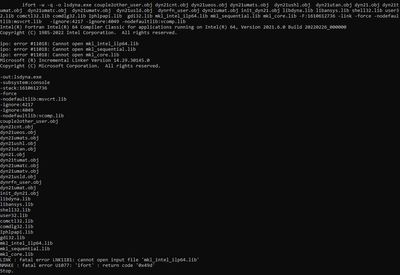- Mark as New
- Bookmark
- Subscribe
- Mute
- Subscribe to RSS Feed
- Permalink
- Report Inappropriate Content
While I understand XE16 is no longer supported, I was wondering if I could still use it.
I am trying to compile a FORTRAN source for a finite element software called LS DYNA. Please help me out.
I'm commenting the ReadMe file that came with the LS DYNA source files.
Thanks in advance,
Dakki
Link Copied
- Mark as New
- Bookmark
- Subscribe
- Mute
- Subscribe to RSS Feed
- Permalink
- Report Inappropriate Content
1.Open a Dos command line Windows
Start->Programs->Intel Parallel Studio XE 2016->Command Prompt
->Parallel Studio XE with Intel Compiler XE 2016->
Intel 64 Visual Studio 2010 mode
2.Make the executable by default package.
Go to the working directory where you unzip User Defined
Materials package. Type nmake.exe under command line prompt.
See if you can generate the executable by default package.
3.Modify user defined material subroutine
Modify dyn21.F with notepad or other edit utility.
Copy or insert your own code into dyn21.F.
4.Make the executable
Type "nmake" and press Enter to Compile and link.
Ignore the warning messages caused by multiple-defined
subroutines in the LIB files.
Compiler and version:
1).Intel Fortran:
Intel Parallel Studio XE 2016
2).Microsoft Visual C++:
Microsoft Visual C++ 2010 x64 cross tools
5. Run the executable
- Mark as New
- Bookmark
- Subscribe
- Mute
- Subscribe to RSS Feed
- Permalink
- Report Inappropriate Content
If you have the PS2016 package installed and a license that is valid, you can continue to use it. If you have a valid license and need to reinstall, you will need to make a support request asking for it.
I suggest that you try installing the current OneAPI PS2021 package, which is free to install and use, with optional paid support available. You may be able to adjust the Dyna scripts to make them work with this new package.
- Mark as New
- Bookmark
- Subscribe
- Mute
- Subscribe to RSS Feed
- Permalink
- Report Inappropriate Content
Thank you for your response @mecej4 !
I do not have it installed. I only had a student license for PS13. If I can find PS13, that would solve my problem too because I can still use PS13 with VS2010.
I do not have a background in software, so I really don't know how to change dyna scripts. barely managed the last time with PS13.
- Mark as New
- Bookmark
- Subscribe
- Mute
- Subscribe to RSS Feed
- Permalink
- Report Inappropriate Content
If you have the installation files for PS2013 backed up or saved, you can reinstall it, but that will only work if your license is still still valid. Student licenses, if I remember, were valid only for one year.
You could explore obtaining a version of Dyna that works with the current Intel OneAPI compiler. This compiler is available at no cost (optional paid support available).
As for, "I do not have a background in software, so I really don't know how to change dyna scripts", I have to say that you should either acquire that background or find someone in your location to assist you with the task. Unless there is another member of this forum who also uses Dyna, you are not likely to obtain that help here.
- Mark as New
- Bookmark
- Subscribe
- Mute
- Subscribe to RSS Feed
- Permalink
- Report Inappropriate Content
Thank you @mecej4 !
I downloaded Intel OneAPI compiler (BaseKit) and tried to compile this. I get the following error.
I'm a Civil Eng. PhD student and need to submit my thesis in 3 months. My laptop had to be formatted unexpectedly and that's why PS13 doesnt work anymore.
If you could help me out with this, I would really appreciate it.
- Mark as New
- Bookmark
- Subscribe
- Mute
- Subscribe to RSS Feed
- Permalink
- Report Inappropriate Content
- Mark as New
- Bookmark
- Subscribe
- Mute
- Subscribe to RSS Feed
- Permalink
- Report Inappropriate Content
The Base kit does not include the Fortran compiler. In addition, you need to download and install the HPC Toolkit.
- Mark as New
- Bookmark
- Subscribe
- Mute
- Subscribe to RSS Feed
- Permalink
- Report Inappropriate Content
Hi @mecej4 !
Thanks for suggesting OneAPI HPC kit which included the intel fortran compiler. The previous error disappeared with that being installed.
I got some new errors but realised later because that was due to the fortran source using outdated fortran versions (13 and 16). I downloaded their latest source files which are meant for intel fortran v17. I got the code compiled. I however, got a number of warnings (attached).
But I think this is good enough. I will keep you posted.
I want to thank you for your support @mecej4 . It really means a lot to me.
- Mark as New
- Bookmark
- Subscribe
- Mute
- Subscribe to RSS Feed
- Permalink
- Report Inappropriate Content
The warnings saying "locally defined symbol imported" are usually seen when libraries and objects built with different versions of the compiler are linked. Unless you run into run-time errors, they can be ignored for now.
I wish you good luck with your dissertation work.
- Mark as New
- Bookmark
- Subscribe
- Mute
- Subscribe to RSS Feed
- Permalink
- Report Inappropriate Content
- Mark as New
- Bookmark
- Subscribe
- Mute
- Subscribe to RSS Feed
- Permalink
- Report Inappropriate Content
Hello @weerasinghe__dakshit ,
I'm also running into the problem and I found your post. I would like to ask have you ever had this error?
error: can't open file couple2other_user.obj for write
compilation aborted for couple2other_user.F (code 1)
NMAKE : fatal error U1077: 'ifort' : return code '0x1'
Stop.
I installed oneAPI with base kit and HPC kit, and I installed MSVS community and build tools. I've tried different version of LS-Dyna objects with the corresponding version of virtual studio. I'm also worried if I don't have all the necessary packages installed.
I also tried the object with ifort170 as you mentioned with MSVS 2017 but the same error showed as well.
Any recommendations are welcome and appreciated. Thanks and I look forward to hearing from you.
- Mark as New
- Bookmark
- Subscribe
- Mute
- Subscribe to RSS Feed
- Permalink
- Report Inappropriate Content
The "locally defined symbol imported" message happens at link time when you have a a Fortran MODULE whose procedures have DLLEXPORT directives, and that module is USEd by the DLL when it is being built. It is harmless and can be ignored. It isn't related to compiler version.
- Mark as New
- Bookmark
- Subscribe
- Mute
- Subscribe to RSS Feed
- Permalink
- Report Inappropriate Content
@minchunh it's better to start a new thread than to add on to an existing one that has already veered far off its original subject.
The most common reason for this error is when the current directory is not writeable. If you use the shortcut for the compiler command prompt window, it usually starts you in a directory you can't write to. Change directory (cd) to a writeable directory instead.
- Mark as New
- Bookmark
- Subscribe
- Mute
- Subscribe to RSS Feed
- Permalink
- Report Inappropriate Content
Thanks, @Steve_Lionel . I moved the folder and it proceeded. However new errors showed:
Sorry I added on since I thought my problem might be more relevant to this one.
Many thanks!
- Mark as New
- Bookmark
- Subscribe
- Mute
- Subscribe to RSS Feed
- Permalink
- Report Inappropriate Content
OK, now you have an MKL linking error. I suggest you ask about this at Intel® oneAPI Math Kernel Library - Intel Communities
- Mark as New
- Bookmark
- Subscribe
- Mute
- Subscribe to RSS Feed
- Permalink
- Report Inappropriate Content
@Steve_Lionel thank you so much! No error shows after installing MKL.
- Mark as New
- Bookmark
- Subscribe
- Mute
- Subscribe to RSS Feed
- Permalink
- Report Inappropriate Content
Right, MKL is in the oneAPI Base Toolkit, not included with Fortran in the HPC Toolkit.
In the future, please pay attention to the thread title before adding on to a thread that may have drifted. Even so, it's usually better to start a new thread and explain your problem, showing the evidence. There are many here who can help.
- Mark as New
- Bookmark
- Subscribe
- Mute
- Subscribe to RSS Feed
- Permalink
- Report Inappropriate Content
- Subscribe to RSS Feed
- Mark Topic as New
- Mark Topic as Read
- Float this Topic for Current User
- Bookmark
- Subscribe
- Printer Friendly Page