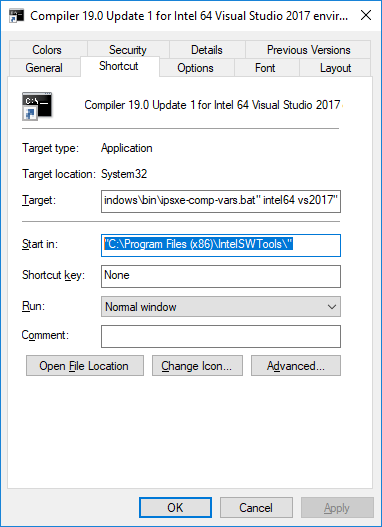- Mark as New
- Bookmark
- Subscribe
- Mute
- Subscribe to RSS Feed
- Permalink
- Report Inappropriate Content
print *, 'hello world'
Intel(R) Compiler 18.0 Update 3 (package 210)
Intel(R) Visual Fortran Intel(R) 64 Compiler for applications running on IA-32, Version 18.0.3.210 Build 20180410
Copyright (C) 1985-2018 Intel Corporation. All rights reserved.
compilation aborted for C:\temp\hello.f90 (code 1)
I can turn off the "Read-only" attribute for the folder C:\temp, but when I execute ifort it gets changed back, and ifort can not generate the .obj file.
Link Copied
- Mark as New
- Bookmark
- Subscribe
- Mute
- Subscribe to RSS Feed
- Permalink
- Report Inappropriate Content
See https://software.intel.com/en-us/forums/intel-visual-fortran-compiler-for-windows/topic/784675
- Mark as New
- Bookmark
- Subscribe
- Mute
- Subscribe to RSS Feed
- Permalink
- Report Inappropriate Content
while running the compiler via the command prompt, cd to the folder containing the code before trying to compile
- Mark as New
- Bookmark
- Subscribe
- Mute
- Subscribe to RSS Feed
- Permalink
- Report Inappropriate Content
And as Steve already explained, you should do program development in a folder that you created, where you will have full read-write permissions. Never work in a folder that is part of the compiler installation.
- Mark as New
- Bookmark
- Subscribe
- Mute
- Subscribe to RSS Feed
- Permalink
- Report Inappropriate Content
Copyright (C) 1985-2018 Intel Corporation. All rights reserved. Intel(R) Compiler 18.0 Update 3 (package 210) Setting environment for using Microsoft Visual Studio Shell 15.0 x86 tools. C:\Program Files (x86)\IntelSWTools>cd \temp C:\temp>ifort /c hello.f90
Jim Dempsey
- Mark as New
- Bookmark
- Subscribe
- Mute
- Subscribe to RSS Feed
- Permalink
- Report Inappropriate Content
In particular, don't do development in a folder under Windows or Program Files. Unfortunately, the shortcut created by the install uses the install folder as a default. I'm not sure if the installer has the ability to change this.
- Mark as New
- Bookmark
- Subscribe
- Mute
- Subscribe to RSS Feed
- Permalink
- Report Inappropriate Content
>> I'm not sure if the installer has the ability to change this.
However, you can Right-Click on the shortcut, select properties, then in the Shortcut property tab, set the Start in property to a default folder of your preference (e.g. C:\temp or C:\workspace or ...)
Jim Dempsey
- Mark as New
- Bookmark
- Subscribe
- Mute
- Subscribe to RSS Feed
- Permalink
- Report Inappropriate Content
Sure, or what I do is:
- Copy the shortcut to my desktop
- Change the Start In folder
- Edit the path for Target to start with "%IFORT_COMPILER19%bin\"
This last means I can use the same shortcut to get the latest update and not have to find it in the Start menu. I also edit the Layout to increase the Window Size and Buffer Size.
- Mark as New
- Bookmark
- Subscribe
- Mute
- Subscribe to RSS Feed
- Permalink
- Report Inappropriate Content
jimdempseyatthecove wrote:>> I'm not sure if the installer has the ability to change this.
However, you can Right-Click on the shortcut, select properties, then in the Shortcut property tab, set the Start in property to a default folder of your preference (e.g. C:\temp or C:\workspace or ...)
Jim Dempsey
Good point by Jim, I was going to write the same.
It's rather surprising the Parallel Studio installer sets up shortcuts with a "Start in" setting to a folder under ProgFiles, a no-no from any software enterprise perspective:
Why can't someone from Intel staff take an action item from this thread to loop back to the Parallel Studio packaging team to modify the shortcut(s) with user-friendly settings such as those described in Quote #8?
- Mark as New
- Bookmark
- Subscribe
- Mute
- Subscribe to RSS Feed
- Permalink
- Report Inappropriate Content
What would you suggest the installer select for Start In? The only thing I can think of would be My Documents. But then I looked at what Microsoft Visual Studio does, and it also sets Start In to be the install folder, so I have to think that the mechanism for adding the shortcut doesn't provide that capability.
- Mark as New
- Bookmark
- Subscribe
- Mute
- Subscribe to RSS Feed
- Permalink
- Report Inappropriate Content
Steve Lionel (Ret.) wrote:What would you suggest the installer select for Start In? ..
Why not Visual Studio XXXX folder in Documents? Every shortcut in Intel Parallel Studio is specific to target platform (e.g., x64) but also the integration with a Visual Studio version. And Microsoft Visual Studio installer indeed creates a folder under Documents e.g., %user profile\Documents\Visual Studio 2017.
- Mark as New
- Bookmark
- Subscribe
- Mute
- Subscribe to RSS Feed
- Permalink
- Report Inappropriate Content
Not a bad idea, but I do have to wonder why VS itself doesn't do this.
- Subscribe to RSS Feed
- Mark Topic as New
- Mark Topic as Read
- Float this Topic for Current User
- Bookmark
- Subscribe
- Printer Friendly Page