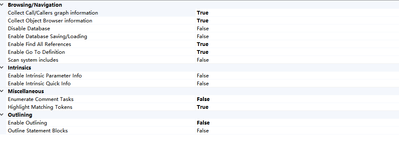- Mark as New
- Bookmark
- Subscribe
- Mute
- Subscribe to RSS Feed
- Permalink
- Report Inappropriate Content
Hello, everybody.
I successfully installed FORTRAN compile and integrated it into Visual Studio 2019. Everything works fine. But there is a small annoying thing, when I used default editor in Visual Studio 2019 to program, it couldn't autocomplete and jump into declaration or definition for FORTRAN function like C++. So, How should I configure Visual Studio 2019 or others to realize autocomplete and function jump?
- Mark as New
- Bookmark
- Subscribe
- Mute
- Subscribe to RSS Feed
- Permalink
- Report Inappropriate Content
To answer part of your question in VS Tools>Options>Text Editor>Fortran>Advanced has a lot of settings, for example "Enable GoTo Definition", you should look at these options.
Link Copied
- Mark as New
- Bookmark
- Subscribe
- Mute
- Subscribe to RSS Feed
- Permalink
- Report Inappropriate Content
To answer part of your question in VS Tools>Options>Text Editor>Fortran>Advanced has a lot of settings, for example "Enable GoTo Definition", you should look at these options.
- Mark as New
- Bookmark
- Subscribe
- Mute
- Subscribe to RSS Feed
- Permalink
- Report Inappropriate Content
Thanks, Andrew,
It works, but not very well. I could find where the “subroutine” and “module” defines by the “Go to Definition” command, but for the “function”, it doesn't seem to work.
For the autocompletion, I still have no idea about it. Here are the options I modified.
- Mark as New
- Bookmark
- Subscribe
- Mute
- Subscribe to RSS Feed
- Permalink
- Report Inappropriate Content
Hi, did you achieve solve the problem? I also would like to use the autocompletion function in VS professional. I've read that is some options but you need to use VS code.
- Subscribe to RSS Feed
- Mark Topic as New
- Mark Topic as Read
- Float this Topic for Current User
- Bookmark
- Subscribe
- Printer Friendly Page