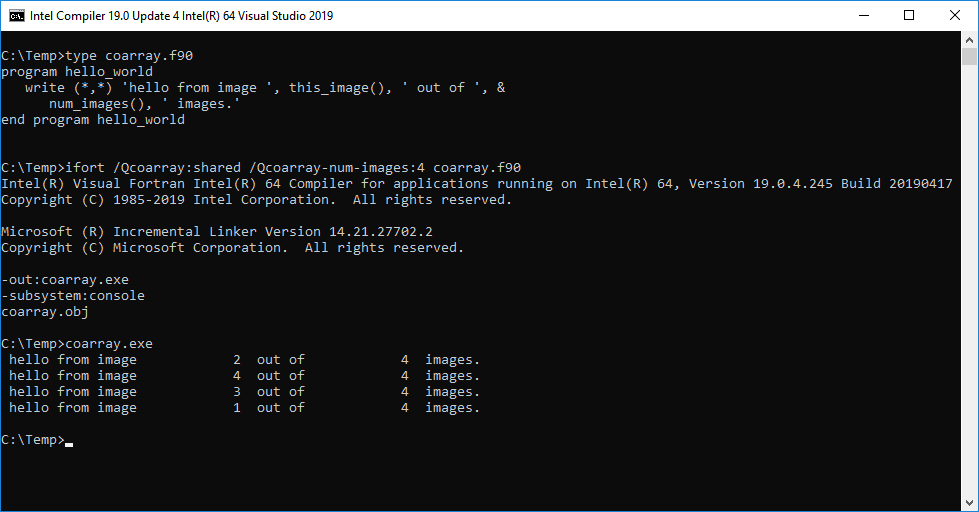- Mark as New
- Bookmark
- Subscribe
- Mute
- Subscribe to RSS Feed
- Permalink
- Report Inappropriate Content
Hi,
I have tested the coarray,but in trouble.
program hello_world write (*,*) 'hello from image ', this_image(), ' out of ', & num_images(), ' images.' end program hello_world
command line option :
/Qcoarray:shared /Qcoarray-num-images:4
output:
hello from image 1 out of 1 images.
hello from image 1 out of 1 images.
hello from image 1 out of 1 images.
hello from image 1 out of 1 images.
How to deal with it?
Link Copied
- Mark as New
- Bookmark
- Subscribe
- Mute
- Subscribe to RSS Feed
- Permalink
- Report Inappropriate Content
See image and steps below, perhaps they will help you.
C:\Temp>type coarray.f90
program hello_world
write (*,*) 'hello from image ', this_image(), ' out of ', &
num_images(), ' images.'
end program hello_world
C:\Temp>ifort /Qcoarray:shared /Qcoarray-num-images:4 coarray.f90
Intel(R) Visual Fortran Intel(R) 64 Compiler for applications running on Intel(R) 64, Version 19.0.4.245 Build 20190417
Copyright (C) 1985-2019 Intel Corporation. All rights reserved.
Microsoft (R) Incremental Linker Version 14.21.27702.2
Copyright (C) Microsoft Corporation. All rights reserved.
-out:coarray.exe
-subsystem:console
coarray.obj
C:\Temp>coarray.exe
hello from image 2 out of 4 images.
hello from image 4 out of 4 images.
hello from image 3 out of 4 images.
hello from image 1 out of 4 images.
C:\Temp>
- Mark as New
- Bookmark
- Subscribe
- Mute
- Subscribe to RSS Feed
- Permalink
- Report Inappropriate Content
I have seen this reported before, but it seems to work ok in the current update (19.0.4). Be sure to build as x64 (Intel 64).
- Mark as New
- Bookmark
- Subscribe
- Mute
- Subscribe to RSS Feed
- Permalink
- Report Inappropriate Content
I had originally reported this as thread https://software.intel.com/en-us/forums/intel-visual-fortran-compiler-for-windows/topic/801082.
It now works in 19.0.4 from the command line. But it still does not work in MSVS 2017 for some reason. The command line is the same in case of MSVS2017:
/nologo /O2 /Qcoarray:shared /Qcoarray-num-images:4 /module:"x64\Release\\" /object:"x64\Release\\" /Fd"x64\Release\vc150.pdb" /libs:dll /threads /dbglibs /c.
Also, in MSVS2017, the default behavior chosen at run time when the number of coarray images is set to 0 is effectively 1.
- Subscribe to RSS Feed
- Mark Topic as New
- Mark Topic as Read
- Float this Topic for Current User
- Bookmark
- Subscribe
- Printer Friendly Page