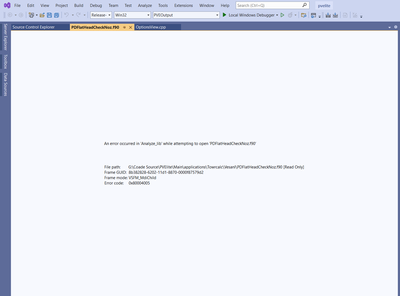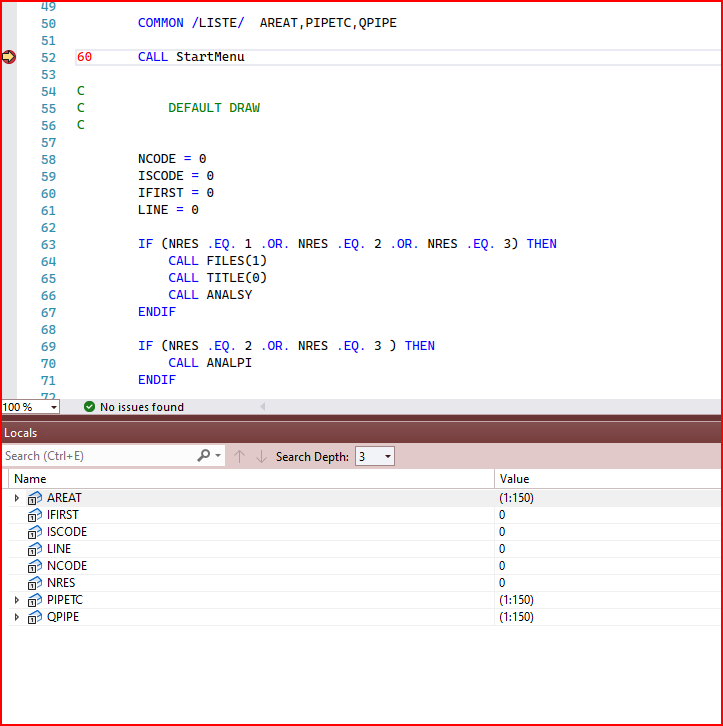- Mark as New
- Bookmark
- Subscribe
- Mute
- Subscribe to RSS Feed
- Permalink
- Report Inappropriate Content
Hi,
We recently installed Intel oneAPI HPC 2022.1.0.93 for Visual Studio 2022, we got couple of issues in Visual Studio 2022 with FORTRAN code:
1. If we have a FORTRAN file opened, close VS 2022, then reopen VS2022, we got this error:
2. When we debug our FORTRAN code in VS2022, the variables in the watch window won't update, and there are no tooltips for results.
Thanks.
Link Copied
- Mark as New
- Bookmark
- Subscribe
- Mute
- Subscribe to RSS Feed
- Permalink
- Report Inappropriate Content
The first error happens every time when you left a source file open in the project - annoying. Close the source file pane and reopen the file.
I have not encountered the second problem.
- Mark as New
- Bookmark
- Subscribe
- Mute
- Subscribe to RSS Feed
- Permalink
- Report Inappropriate Content
Thanks, Steve.
Regarding to the first error, can we say it's a bug in VS2022?
Regarding to the second one, which oneAPI HPC version are you using? Ours is oneAPI HPC 2022.1.0.93.
- Mark as New
- Bookmark
- Subscribe
- Mute
- Subscribe to RSS Feed
- Permalink
- Report Inappropriate Content
I don't know where the bug is. I am still on 2022.0.0.161.
- Mark as New
- Bookmark
- Subscribe
- Mute
- Subscribe to RSS Feed
- Permalink
- Report Inappropriate Content
The bug is likely in the VSIX file developed by Intel for IFX connection to VS 2022. Fortran is the only language I have found that is having this problem. VSIX files are not fun to write and given the short time between VS 2022 release and IFX 2022 it is probable that this is the location of the error.
I would suspect Intel will fix it as they have time to look properly at the VSIX. I have a VSIX file that only throws an error on one computer with VS2017. So you can take several weeks to even know you have an error.
Given the skills of the Intel Moderators I am sure it is reported.
- Mark as New
- Bookmark
- Subscribe
- Mute
- Subscribe to RSS Feed
- Permalink
- Report Inappropriate Content
locals work as does watch if you enter the variable name.
- Mark as New
- Bookmark
- Subscribe
- Mute
- Subscribe to RSS Feed
- Permalink
- Report Inappropriate Content
Yes watch, locals and quick watch all work but 'hover' does not work most of the time so that really impedes on productivity as the alternatives take more time. This is a problem as it increases debugging time (and cost).
- Mark as New
- Bookmark
- Subscribe
- Mute
- Subscribe to RSS Feed
- Permalink
- Report Inappropriate Content
What version of VS2022 are you using? This article has the VS version supported by oneAPI 2022.1 HPC Toolkit.
- Mark as New
- Bookmark
- Subscribe
- Mute
- Subscribe to RSS Feed
- Permalink
- Report Inappropriate Content
Microsoft Visual Studio Community 2022 (64-bit) Version 17.0.5 , so from the table do I deduce that is maybe supported maybe not?
- Mark as New
- Bookmark
- Subscribe
- Mute
- Subscribe to RSS Feed
- Permalink
- Report Inappropriate Content
Do you guys know if there is a place where I can submit an official ticket to Intel to fix these issues related to VS2022?
Thanks.
- Mark as New
- Bookmark
- Subscribe
- Mute
- Subscribe to RSS Feed
- Permalink
- Report Inappropriate Content
From a user perspective, you are in the right place, the Intel people monitor this site, these problems I am sure are passed along, Intel is very good at feedback. If they need to know more they will ask.
It just takes time with the development cycle. Sooner or later all problems are fixed or explained, or in the case of someone like me - ignored for the most part.
- Mark as New
- Bookmark
- Subscribe
- Mute
- Subscribe to RSS Feed
- Permalink
- Report Inappropriate Content
If you have paid support then use https://supporttickets.intel.com/
- Mark as New
- Bookmark
- Subscribe
- Mute
- Subscribe to RSS Feed
- Permalink
- Report Inappropriate Content
There is a new version of VS 2022 out - I was warned of the upload today, it does not solve the problem.
- Mark as New
- Bookmark
- Subscribe
- Mute
- Subscribe to RSS Feed
- Permalink
- Report Inappropriate Content
- Subscribe to RSS Feed
- Mark Topic as New
- Mark Topic as Read
- Float this Topic for Current User
- Bookmark
- Subscribe
- Printer Friendly Page