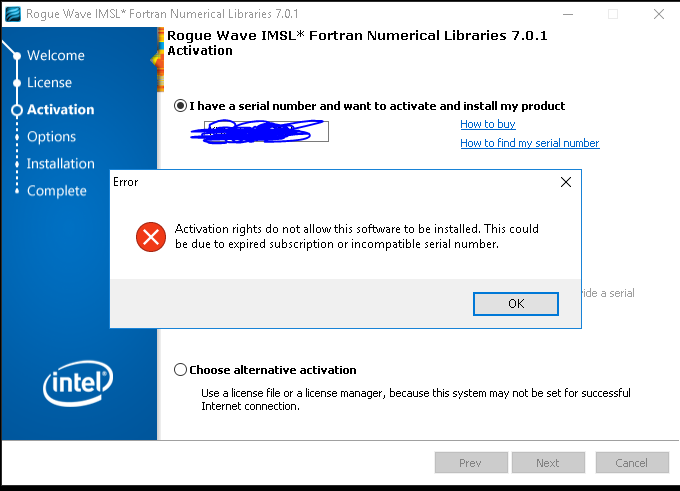- Mark as New
- Bookmark
- Subscribe
- Mute
- Subscribe to RSS Feed
- Permalink
- Report Inappropriate Content
My workstation was updated from win7 to win10 as required. However, the serial numbers and license files for IMSL* Fortran Numerical Libraries for Windows* doesn't work when I reinstall it. I bought these two serial numbers/licenses last year, they are perpetual licenses. Please help to fix this problem, Thank you! I need them ASAP.
- Mark as New
- Bookmark
- Subscribe
- Mute
- Subscribe to RSS Feed
- Permalink
- Report Inappropriate Content
You should delete the first photo you attached, as it also shows your serial number. At this point you should open a ticket at the Online Service Center. There you can, in private, give the serial number and license file.
Link Copied
- Mark as New
- Bookmark
- Subscribe
- Mute
- Subscribe to RSS Feed
- Permalink
- Report Inappropriate Content
Licensing questions now need to be reported in the Intel Online Service Center. Did you install the Fortran compiler first? When you say "doesn't work", what do you mean? Did you buy the IMSL from Intel?
- Mark as New
- Bookmark
- Subscribe
- Mute
- Subscribe to RSS Feed
- Permalink
- Report Inappropriate Content
Can't install. Shows an SN error or license error as attached.
- Mark as New
- Bookmark
- Subscribe
- Mute
- Subscribe to RSS Feed
- Permalink
- Report Inappropriate Content
I bought it from Intel. Thanks,
- Mark as New
- Bookmark
- Subscribe
- Mute
- Subscribe to RSS Feed
- Permalink
- Report Inappropriate Content
You should delete the first photo you attached, as it also shows your serial number. At this point you should open a ticket at the Online Service Center. There you can, in private, give the serial number and license file.
- Subscribe to RSS Feed
- Mark Topic as New
- Mark Topic as Read
- Float this Topic for Current User
- Bookmark
- Subscribe
- Printer Friendly Page