- Mark as New
- Bookmark
- Subscribe
- Mute
- Subscribe to RSS Feed
- Permalink
- Report Inappropriate Content
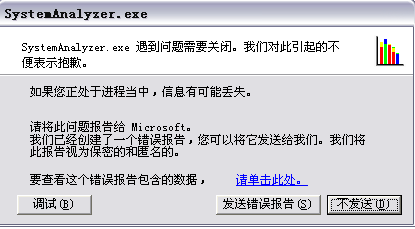
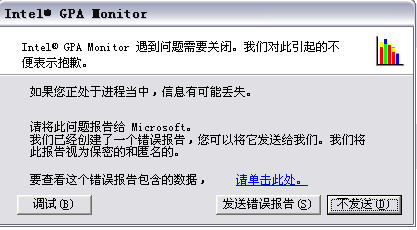
I am using Intel GPA 2.2 now ! First I start Intel GPA Monitorfollowthedocument, and thenwhen start other GPA tools (Intel GPA System Analyzer, Intel GPA Frame Analyzer, or Intel GPA Frame Capture) in the same computer, the two tools crashed.
Link Copied
8 Replies
- Mark as New
- Bookmark
- Subscribe
- Mute
- Subscribe to RSS Feed
- Permalink
- Report Inappropriate Content
Hello,
Thanks for using this forum for reporting the issue that you are encountering.
However, I will need some additional pieces of information before I can look into this item:
Regards,
Neal
Thanks for using this forum for reporting the issue that you are encountering.
However, I will need some additional pieces of information before I can look into this item:
- please include a copy of the xml file that should be created when the crash occurs (GPA intercepts all crashes, and saves information about the state of GPA and your system when the crash occurs)
- in the directory where you installed GPA, there is a utility called gpa_system_inspector.exe; please run this program and copy the information here as well (includes additional information about your configuration); by default this would be located here: C:Program FilesIntelGPA v2.2gpa_system_inspector.exe
- if you had GPA 2.0 or 2.1 before, did these work ok for you OK?
- in some cases you'll need to reboot your system after you install GPA prior to running the program for the first time; please verify that you've rebooted since installing this product
- please be sure that you have the latest BIOS for your system installed, as well as the latest graphics drivers (usually you can obtain these from the vendor site for the system and the graphics chipset/card)
Regards,
Neal
- Mark as New
- Bookmark
- Subscribe
- Mute
- Subscribe to RSS Feed
- Permalink
- Report Inappropriate Content
Also, please let us know whether you are able to successfully run System Analyzer with the "gpa-sample" application that we provide with the GPA product (the sample should come up by default the first time you start System Analyzer, or it can be located within the install area for the product).
Thanks!
Neal
Thanks!
Neal
- Mark as New
- Bookmark
- Subscribe
- Mute
- Subscribe to RSS Feed
- Permalink
- Report Inappropriate Content
By the way, does your game use DX10.1? If so, this is the problem, as GPA only supports DX10, and does not currently support DX10.1 (and we've seen cases where some games are able to bypass our checks for this situation).
Neal
Neal
- Mark as New
- Bookmark
- Subscribe
- Mute
- Subscribe to RSS Feed
- Permalink
- Report Inappropriate Content
Hello,
I just wanted to let you know that we haven't been able to duplicate this problem internally. Therefore, please provide us with the additional information I've requested so that we will can track down what is causing this problem.
Regards,
Neal
I just wanted to let you know that we haven't been able to duplicate this problem internally. Therefore, please provide us with the additional information I've requested so that we will can track down what is causing this problem.
Regards,
Neal
- Mark as New
- Bookmark
- Subscribe
- Mute
- Subscribe to RSS Feed
- Permalink
- Report Inappropriate Content
Hello,
We have now found another person who is reporting this problem, and we have been able to duplicate this issue internally.
The best way to tell if your system has a similar issue is to run the "gpa_system_inspector.exe" utility found in the GPA install area -- if this utility aborts, then you have the problem. In other words, the underlying issue is due to the graphics configuration of your system, and is independent of any specific application or other setup that you are doing.
The good news is that we also have a tentative fix for the problem, which is now undergoing testing by our SQE organization; we'll post more details about the timeframe for releasing a patch when testing has completed.
Please let us know if there's anything more that we can do to help improve your use of GPA!
Regards,
Neal
We have now found another person who is reporting this problem, and we have been able to duplicate this issue internally.
The best way to tell if your system has a similar issue is to run the "gpa_system_inspector.exe" utility found in the GPA install area -- if this utility aborts, then you have the problem. In other words, the underlying issue is due to the graphics configuration of your system, and is independent of any specific application or other setup that you are doing.
The good news is that we also have a tentative fix for the problem, which is now undergoing testing by our SQE organization; we'll post more details about the timeframe for releasing a patch when testing has completed.
Please let us know if there's anything more that we can do to help improve your use of GPA!
Regards,
Neal
- Mark as New
- Bookmark
- Subscribe
- Mute
- Subscribe to RSS Feed
- Permalink
- Report Inappropriate Content
Hello,
The patch to address this issue has been released, and current users of GPA can now download the update from the Intel Registration Center.
This is an updated version of GPA 2.2 that addresses an issue (seen by a small number of users) that prevents connections between GPA Monitor and GPA System Analyzer or GPA Frame Analyzer. If you are an existing user of GPA 2.2, you do not need to download this update unless you are experiencing the connection issue noted here.
Regards,
Neal
The patch to address this issue has been released, and current users of GPA can now download the update from the Intel Registration Center.
This is an updated version of GPA 2.2 that addresses an issue (seen by a small number of users) that prevents connections between GPA Monitor and GPA System Analyzer or GPA Frame Analyzer. If you are an existing user of GPA 2.2, you do not need to download this update unless you are experiencing the connection issue noted here.
Regards,
Neal
- Mark as New
- Bookmark
- Subscribe
- Mute
- Subscribe to RSS Feed
- Permalink
- Report Inappropriate Content
yup may be probably cause of playing game in Dx10.1 make scence.
By the way what language it is?? chineese??
- Mark as New
- Bookmark
- Subscribe
- Mute
- Subscribe to RSS Feed
- Permalink
- Report Inappropriate Content
Hello,
Now that Intel GPA 3.0 is released and supports DX10.1, you might want to retry these games to see if you get better results (that is, all works ok).
thanks!
Neal
Now that Intel GPA 3.0 is released and supports DX10.1, you might want to retry these games to see if you get better results (that is, all works ok).
thanks!
Neal
Reply
Topic Options
- Subscribe to RSS Feed
- Mark Topic as New
- Mark Topic as Read
- Float this Topic for Current User
- Bookmark
- Subscribe
- Printer Friendly Page