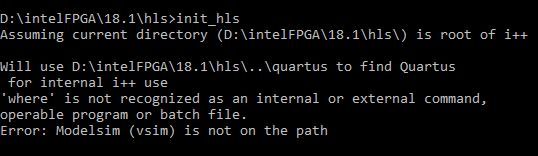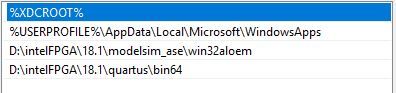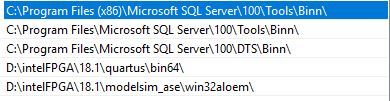- Mark as New
- Bookmark
- Subscribe
- Mute
- Subscribe to RSS Feed
- Permalink
- Report Inappropriate Content
Hi, I am so new to Intel FPGA products and softwares, I have installed Quartus Prime 18.1 Standard Edition / Model Sim - Intel FPGA Starter Edition 10.5b and Microsoft Visual Studio 2010 Professional as it is said in Intel High Level Synthesis Compiler Getting Started Guide. My quartus prime installation directory is "D:" since there is not enough disk space on "C:". Then I follow the steps to initialize Intel HLS Compiler Environment.
I have set user variables environment path and system variables environment path as given in picture then closed and reopened Visual Studio 2010 command prompt and tried again but I still got the same error given in picture.
- Tags:
- Hls
Link Copied
- Mark as New
- Bookmark
- Subscribe
- Mute
- Subscribe to RSS Feed
- Permalink
- Report Inappropriate Content
Hi @SOZDO ,
Restart the system/PC after setting the variables environment.
Let me know if this has helped resolve the issue you are facing or if you need any further assistance.
Regards
Anand
- Mark as New
- Bookmark
- Subscribe
- Mute
- Subscribe to RSS Feed
- Permalink
- Report Inappropriate Content
Hi @Anand ,
I have tried this method but unfortunately it did not work. I still got the same error. I have searched in forums and internet but could not find anything.
- Mark as New
- Bookmark
- Subscribe
- Mute
- Subscribe to RSS Feed
- Permalink
- Report Inappropriate Content
HI,
The Error: Modelsim (vsim) is not on the path is related to environment variable. Which is used to check that we have Modelsim in our path.
I have below setting which is working fine.
PATH=C:\intelFPGA\18.1\modelsim_ase\win32aloem
VisualStudio=C:\Program Files (x86)\Microsoft Visual Studio 10.0\VC\bin
QUARTUS_ROOTDIR=C:\intelFPGA\18.1\quartus
Kindly retry by restarting the system also check if you have vsim.exe under C:\intelFPGA\18.1\modelsim_ase\win32aloem
Regards
Anand
- Mark as New
- Bookmark
- Subscribe
- Mute
- Subscribe to RSS Feed
- Permalink
- Report Inappropriate Content
Hi @Anand ,
I have exactly same sttings with you except my quartus prime paths are under "D:", does it change anything?
There also exists vsim.exe under win32aloem.
- Mark as New
- Bookmark
- Subscribe
- Mute
- Subscribe to RSS Feed
- Permalink
- Report Inappropriate Content
Hi @SOZDO ,
Just checked init_hls.bat file but I find any clue. Also bat file is working from current directory and it set current directory as ROOTDIR.
I will work on it and update you soon.
Regards
Anand
- Mark as New
- Bookmark
- Subscribe
- Mute
- Subscribe to RSS Feed
- Permalink
- Report Inappropriate Content
I have same configuration of environment USER variable as specified. Still I am getting the same error. I tried lot of things but still can not figure that out!
- Subscribe to RSS Feed
- Mark Topic as New
- Mark Topic as Read
- Float this Topic for Current User
- Bookmark
- Subscribe
- Printer Friendly Page