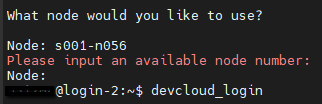- Mark as New
- Bookmark
- Subscribe
- Mute
- Subscribe to RSS Feed
- Permalink
- Report Inappropriate Content
Hello,
I tried to compile and run SYCL with ESIMD extension on Intel FPGA DevCloud with its pre-installed OneAPI tools. Here is the procedure and an error I got:
1. ssh devcloud
2. devcloud_login (choose 2, 4, or 5)
3. git clone https://github.com/intel/llvm-test-suite.git
4. cd llvm-test-suite/SYCL/ESIMD
5. dpcpp stencil2.cpp -O0 -g
6. ./a.out
width = 64 height = 64
terminate called after throwing an instance of 'cl::sycl::runtime_error'
what(): No device of requested type available. Please check https://software.intel.com/content/www/us/en/develop/articles/intel-oneapi-dpcpp-system-requirements.html -1 (CL_DEVICE_NOT_FOUND)
Aborted
I did a little debugging:
gdb-oneapi a.out
Here is the stack:
(gdb) bt
#0 0x00007ffff77da18b in raise () from /lib/x86_64-linux-gnu/libc.so.6
#1 0x00007ffff77b9859 in abort () from /lib/x86_64-linux-gnu/libc.so.6
#2 0x00007ffff7e76911 in ?? () from /lib/x86_64-linux-gnu/libstdc++.so.6
#3 0x00007ffff7e8238c in ?? () from /lib/x86_64-linux-gnu/libstdc++.so.6
#4 0x00007ffff7e823f7 in std::terminate() () from /lib/x86_64-linux-gnu/libstdc++.so.6
#5 0x00007ffff7e826a9 in __cxa_throw () from /lib/x86_64-linux-gnu/libstdc++.so.6
#6 0x00007ffff7c2cdff in cl::sycl::device_selector::select_device() const ()
from /glob/development-tools/versions/oneapi/2022.1.1/oneapi/compiler/2022.0.1/linux/lib/libsycl.so.5
#7 0x0000000000407fd5 in cl::sycl::queue::queue(cl::sycl::device_selector const&, std::function<void (cl::sycl::exception_list)> const&, cl::sycl::property_list const&) (this=0x7fffffff9950, DeviceSelector=..., AsyncHandler=..., PropList=...)
at /glob/development-tools/versions/oneapi/2022.1.1/oneapi/compiler/2022.0.1/linux/bin-llvm/../include/sycl/CL/sycl/queue.hpp:137
Additional info: the machine I used is s001-n056, and
$ dpcpp --version
Intel(R) oneAPI DPC++/C++ Compiler 2022.0.0 (2022.0.0.20211123)
Target: x86_64-unknown-linux-gnu
Thread model: posix
InstalledDir: /glob/development-tools/versions/oneapi/2022.1.1/oneapi/compiler/2022.0.1/linux/bin-llvm
Thanks!
Hongbo
Link Copied
- Mark as New
- Bookmark
- Subscribe
- Mute
- Subscribe to RSS Feed
- Permalink
- Report Inappropriate Content
Hi @Hongbo_R_Intel,
Thank you for posting in Intel community forum and hope all is well.
We are trying to run the similar steps to further understand the situation.
At the time being do notice that the node mention 's001-n056' are not listed as a valid node. (which might explain the device not found error)
Hence can you try to select with A10 oneAPI and see if that solve the problem.
Hope to hear from you soon.
Best Wishes
BB
- Mark as New
- Bookmark
- Subscribe
- Mute
- Subscribe to RSS Feed
- Permalink
- Report Inappropriate Content
Thanks for the reply, BB. You may "devcloud_login", and choose 2, 4 or 5 for any machine with oneapi, not necessarily s001-n056. They all have the same issue.
- Mark as New
- Bookmark
- Subscribe
- Mute
- Subscribe to RSS Feed
- Permalink
- Report Inappropriate Content
Hi @HongboRong,
Yes you are right, all the nodes for 2, 4 and 5 are having the same issues.
My guess is that those nodes does not comes with required gpu.
To request for a GPU node, you would be able to so do with the command below:
qsub -I -l nodes=1:gpu:ppn=2 -d .
Once in the node level and you should be able to run the executable result accordingly.
Please do let us know if that helps.
Note: More details on the job submission in Intel Devcloud can be found here.
Best Wishes
BB
- Mark as New
- Bookmark
- Subscribe
- Mute
- Subscribe to RSS Feed
- Permalink
- Report Inappropriate Content
- Mark as New
- Bookmark
- Subscribe
- Mute
- Subscribe to RSS Feed
- Permalink
- Report Inappropriate Content
Hi @HongboRong,
Great! Good to know that it is working now, with no further clarification on this thread, it will be transitioned to community support for further help on doubts in this thread, where we will no longer monitor this thread, pleasure having you here.
Best Wishes
BB
- Subscribe to RSS Feed
- Mark Topic as New
- Mark Topic as Read
- Float this Topic for Current User
- Bookmark
- Subscribe
- Printer Friendly Page