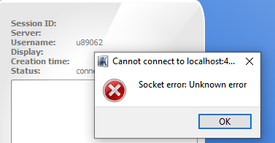- Mark as New
- Bookmark
- Subscribe
- Mute
- Subscribe to RSS Feed
- Permalink
- Report Inappropriate Content
I am trying to open graphics port on DevCloud using X2GO clien and get socket disconnected error after starting the session
I have followed the steps from https://github.com/intel/FPGA-Devcloud/tree/master/main/Devcloud_Access_Instructions#61-opening-port-for-graphics-usage-in-x2go
Before launching the session I use the command
ssh -L 4002:s001-n<available node from 130-139>:22 devcloud
A minute after I launch the session, I get the error authentication failed-socket error :disconnected
Please find the attached images of the session properties and the error message.
Link Copied
- Mark as New
- Bookmark
- Subscribe
- Mute
- Subscribe to RSS Feed
- Permalink
- Report Inappropriate Content
Hi,
May I know do you have install the socat package as link: https://github.com/intel/FPGA-Devcloud/tree/master/main/Devcloud_Access_Instructions#61-opening-port-for-graphics-usage-in-x2go in chapter 4.1?
Thanks
- Mark as New
- Bookmark
- Subscribe
- Mute
- Subscribe to RSS Feed
- Permalink
- Report Inappropriate Content
Yes, I have installed socat package in mobaxterm as mentioned in chapter 4.1. I still get socket disconnected error
- Mark as New
- Bookmark
- Subscribe
- Mute
- Subscribe to RSS Feed
- Permalink
- Report Inappropriate Content
Hi,
I had download and install the X2GO with the setup provided in the guide.
I am able to replicate this issues and I am checking the information internally with the developer.
I will reply here once I had the reply from the developer.
Thanks
- Mark as New
- Bookmark
- Subscribe
- Mute
- Subscribe to RSS Feed
- Permalink
- Report Inappropriate Content
I tested on my side.
Steps:
- login to headnode from mobaxterm: ssh colfax-intel
- Use devcloud_login script and connect to s001-n138 (use selection option 4). Note the copy and paste note:
- Open a new mobaxterm and paste:
4. Startup X2Go with following option in preferences
In about one minute my X2Go comes up.
Let me know if this works.
- Mark as New
- Bookmark
- Subscribe
- Mute
- Subscribe to RSS Feed
- Permalink
- Report Inappropriate Content
I see my image copy and paste above didn't work - please confirm you are using login script under: /data/intel_fpga/devcloudLoginToolSetup.sh
Thanks
- Mark as New
- Bookmark
- Subscribe
- Mute
- Subscribe to RSS Feed
- Permalink
- Report Inappropriate Content
Can you show me the exact command you are using to open the port using the ssh command? First you need to open the port on your PC (not on the headnode) through Mobaxterm. For instance ssh -L 4002:s005-n006:22 colfax-intel
opens the port on node graphics port for s005-n006. Please show the exact command you are running on the PC from Mobxaterm. Also note you first need to be logged into the compute node before executing this command. Cheers Larry
- Mark as New
- Bookmark
- Subscribe
- Mute
- Subscribe to RSS Feed
- Permalink
- Report Inappropriate Content
Hi Larry,
Apologies for the delay in my response. I was able to open graphics port and launch quartus on n137.
What I missed earlier was logging in the the node before opening the port.
In short this is what I did:
ssh devcloud
devcloud_login (select 137)
ssh -L4002:s001-n137:22 devcloud
Only at this point launch the X2GO session
from the command prompt of GUI,
tools_setup (select appropriate version)
launch quartus using
quartus &
Thanks a lot for your help.
-Sincerely,
Atharva
- Mark as New
- Bookmark
- Subscribe
- Mute
- Subscribe to RSS Feed
- Permalink
- Report Inappropriate Content
Hi,
May I know any update?
Thanks
- Mark as New
- Bookmark
- Subscribe
- Mute
- Subscribe to RSS Feed
- Permalink
- Report Inappropriate Content
Hi, Confirming that this issue is now resolved. You may close the topic.
Thanks
-Atharva
- Mark as New
- Bookmark
- Subscribe
- Mute
- Subscribe to RSS Feed
- Permalink
- Report Inappropriate Content
Hi,
Thank you for your update.
Thanks
- Mark as New
- Bookmark
- Subscribe
- Mute
- Subscribe to RSS Feed
- Permalink
- Report Inappropriate Content
Hello, I encounter a similar issue. Here are the steps:
- On login-2 node: devcloud_login
Choose 1) Arria 10 PAC Compilation and Programming - RTL AFU, OpenCL and 1) 1.2.1
- In a new mobaxterm: ssh -L 4002:s005-n003:22 colfax-intel
- Start an X2GO session, and I got such an error:
Any idea?
Thanks!
Hongbo
- Subscribe to RSS Feed
- Mark Topic as New
- Mark Topic as Read
- Float this Topic for Current User
- Bookmark
- Subscribe
- Printer Friendly Page