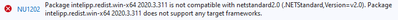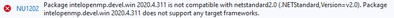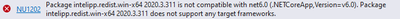- Mark as New
- Bookmark
- Subscribe
- Mute
- Subscribe to RSS Feed
- Permalink
- Report Inappropriate Content
I successfully work with the Intel MKL provided by Nuget package and now I want to install the IPP in the same way and faced problems while installation. The error looks like this:
NU1202: Package intelipp.redist.win-x64 2021.5.3.585 is not compatible with netstandard2.0 (.NETStandard,Version=v2.0). Package intelipp.redist.win-x64 2021.5.3.585 does not support any target frameworks.
NU1202: Package intelopenmp.devel.win 2022.0.0.3663 is not compatible with netstandard2.0 (.NETStandard,Version=v2.0). Package intelopenmp.devel.win 2022.0.0.3663 does not support any target frameworks.
NU1202: Package inteltbb.devel.win 2021.1.1.133 is not compatible with netstandard2.0 (.NETStandard,Version=v2.0). Package inteltbb.devel.win 2021.1.1.133 does not support any target frameworks.
Package restore failed. Rolling back package changes for 'Algorithms.Core.Oct.Reconstruction'.
What is going wrong here?
- Mark as New
- Bookmark
- Subscribe
- Mute
- Subscribe to RSS Feed
- Permalink
- Report Inappropriate Content
Dear IPP Users,
We are pleased to inform you that the fixed is available in latest IPP version(IPP 2021.10).
Link Copied
- Mark as New
- Bookmark
- Subscribe
- Mute
- Subscribe to RSS Feed
- Permalink
- Report Inappropriate Content
Hi Isabelle, could you share the screenshot of the error screen and the complete log file with us? On Windows, the default location for the log file is> C:\Program Files (x86)\Intel\oneAPI\logs
We would need that information to decide on the next steps of providing support for your query.
- Mark as New
- Bookmark
- Subscribe
- Mute
- Subscribe to RSS Feed
- Permalink
- Report Inappropriate Content
I do not understand why you are interested in log file of the installed IPP. I thought there is a difference between installing IPP directly on a PC and integrating the IPP in a project via nuget. I successfully installed the IPP on my notebook, but I have problems to include the IPP nuget package in my solution. I attached the screenshot of the error in the Visual Studio and also shared the log files you required.
- Mark as New
- Bookmark
- Subscribe
- Mute
- Subscribe to RSS Feed
- Permalink
- Report Inappropriate Content
Hi,
Thanks for sharing the details.
Please rest assured as we have forwarded this issue to the concerned team and they will get back to you soon with an update after working on the issue.
Regards,
Vidya.
- Mark as New
- Bookmark
- Subscribe
- Mute
- Subscribe to RSS Feed
- Permalink
- Report Inappropriate Content
Hi,
Thank you for contacting us. We are working to get package size that work within NuGet size limits.
Before it works, is it work for you that install IPP standalone through oneAPI standalone components link here:
https://www.intel.com/content/www/us/en/developer/articles/tool/oneapi-standalone-components.html
Regards,
Ruqiu
- Mark as New
- Bookmark
- Subscribe
- Mute
- Subscribe to RSS Feed
- Permalink
- Report Inappropriate Content
Hi,
I am not sure if I understand your first sentence correctly. Did you identified the problem, why the integration of the nuget package in .netstandard does not work? Is something missing in the package, which would exceed the package size of a nuget package?
The download of the IPP as part of the oneAPI is a short term fix of the problem, but no option for the future.
Best regards
Isa
- Mark as New
- Bookmark
- Subscribe
- Mute
- Subscribe to RSS Feed
- Permalink
- Report Inappropriate Content
Hi Isa,
We are working to get package size that work within NuGet size limits, for more details, please check IPP release notes here:
Best Regards
Ruqiu
- Mark as New
- Bookmark
- Subscribe
- Mute
- Subscribe to RSS Feed
- Permalink
- Report Inappropriate Content
Hi,
this might explain the problem I had with the newest version of the IPP and the Nuget Package. But actually I have the same issue with older IPP versions like the version from 2020:
The error is the same. How can I interpret this message? Why I can install the MKL in .net Standard projects without any problems and fail to install the IPP?
Best regards
Isa
- Mark as New
- Bookmark
- Subscribe
- Mute
- Subscribe to RSS Feed
- Permalink
- Report Inappropriate Content
Hi,
I would like to share more information with you to solve this problem. I tried to add the nuget packages, on which the IPP nuget package depends, first. According to the specification the IPP nuget package 'intelipp.redist.win-x64' (2020 version) depends on
<dependencies>
<dependency id="intelopenmp.devel.win" version="[2020.0.0, 2021.0.0)" />
<dependency id="inteltbb.devel.win" version="[2020.0.0, 2021.0.0)" />-->
</dependencies>
Why the package depends on the 'devel' version of the open mp and the tbb and not the 'redist' as the MKL? I am not able to add the packages 'intelopenmp.devel.win' and 'inteltbb.devel.win'. Again the compatibility error occurs:
Later I tried to add the IPP nuget package (2020 version) to a .net 6.0 project. The same error is reported:
Do you have any idea, why this happens?
Best regards
Isa
- Mark as New
- Bookmark
- Subscribe
- Mute
- Subscribe to RSS Feed
- Permalink
- Report Inappropriate Content
Hi Isa,
Thank you for the inputs, it would help us investigate the issue. We will info you once the bug is fixed.
Best Regards,
Ruqiu
- Mark as New
- Bookmark
- Subscribe
- Mute
- Subscribe to RSS Feed
- Permalink
- Report Inappropriate Content
Hi Ruqiu,
are you still investigating the topic?
Best regards
Isa
- Mark as New
- Bookmark
- Subscribe
- Mute
- Subscribe to RSS Feed
- Permalink
- Report Inappropriate Content
Hi Ruqiu,
it seems to be an extremely persistent bug. Did you manage to fix it?
Best regards
Isa
- Mark as New
- Bookmark
- Subscribe
- Mute
- Subscribe to RSS Feed
- Permalink
- Report Inappropriate Content
Hi,
is there anything new on this topic?
I am still interested in integrating the IPP via nuget.
Best regards
Isa
- Mark as New
- Bookmark
- Subscribe
- Mute
- Subscribe to RSS Feed
- Permalink
- Report Inappropriate Content
Same on my side, any news about nuget compatibility?
Same error here!
Thanks.
Diego
- Mark as New
- Bookmark
- Subscribe
- Mute
- Subscribe to RSS Feed
- Permalink
- Report Inappropriate Content
Dear IPP Users,
Thank you for your patient. The fixed will be available in coming release.
Bests Regards,
Ruqiu
- Mark as New
- Bookmark
- Subscribe
- Mute
- Subscribe to RSS Feed
- Permalink
- Report Inappropriate Content
Dear IPP Users,
We are pleased to inform you that the fixed is available in latest IPP version(IPP 2021.10).
- Subscribe to RSS Feed
- Mark Topic as New
- Mark Topic as Read
- Float this Topic for Current User
- Bookmark
- Subscribe
- Printer Friendly Page