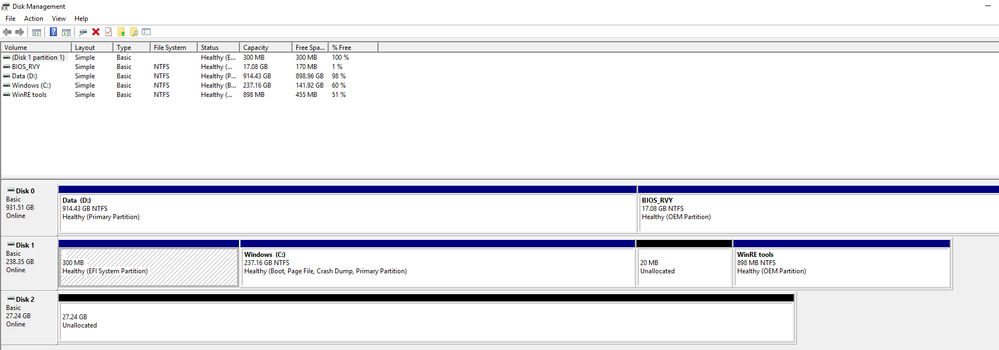- Mark as New
- Bookmark
- Subscribe
- Mute
- Subscribe to RSS Feed
- Permalink
- Report Inappropriate Content
- Mark as New
- Bookmark
- Subscribe
- Mute
- Subscribe to RSS Feed
- Permalink
- Report Inappropriate Content
Hi EArt0,
Thank you for posting in the Intel® communities.
The error code 0xA0050055 is related to some kind of compatibility issue between the system and the module.
I can see that you are using a laptop system (GE63 Raider RGB 8RE). I was checking its specifications in the following site: https://www.msi.com/Laptop/GE63-Raider-RGB-8RE/Specification, but I didn’t find any reference to the Intel® Optane™ Memory so it may be possible that this laptop is not compatible with the module.
On the other hand, I also found this site about the Intel® Optane™ Memory configuration in MSI* laptops, and apparently the module is supported by this model: https://www.msi.com/faq/notebook-2996
Having said this, I recommend you to contact the laptop manufacturer to confirm if it indeed supports the module and if so, how it can be setup and configured in your system.
MSI* released a very complete guide to setup the module in their laptop models, you can check it too: https://storage-asset.msi.com/global/picture/faq/10015790@2018-0613-0937-199050@kb_2996_en.pdf. Please notice that the first step is to update the BIOS, so if you haven’t done it yet, that may explain why you are getting the error message.
Laptop configurations go beyond of our support scope, so we always recommend to contact the manufacturer for proper assistance. Configuring a laptop system is not the same as a desktop computer, usually the manufacturer included special features and settings in BIOS and OS level that we are not aware of, so before doing any system change, it’s better to contact the manufacturer for assistance.
I hope you find this information useful.
Have a nice day.
Regards,
Diego V.
Intel Customer Support Technician
Under Contract to Intel Corporation
Link Copied
- Mark as New
- Bookmark
- Subscribe
- Mute
- Subscribe to RSS Feed
- Permalink
- Report Inappropriate Content
Hi EArt0,
Thank you for posting in the Intel® communities.
The error code 0xA0050055 is related to some kind of compatibility issue between the system and the module.
I can see that you are using a laptop system (GE63 Raider RGB 8RE). I was checking its specifications in the following site: https://www.msi.com/Laptop/GE63-Raider-RGB-8RE/Specification, but I didn’t find any reference to the Intel® Optane™ Memory so it may be possible that this laptop is not compatible with the module.
On the other hand, I also found this site about the Intel® Optane™ Memory configuration in MSI* laptops, and apparently the module is supported by this model: https://www.msi.com/faq/notebook-2996
Having said this, I recommend you to contact the laptop manufacturer to confirm if it indeed supports the module and if so, how it can be setup and configured in your system.
MSI* released a very complete guide to setup the module in their laptop models, you can check it too: https://storage-asset.msi.com/global/picture/faq/10015790@2018-0613-0937-199050@kb_2996_en.pdf. Please notice that the first step is to update the BIOS, so if you haven’t done it yet, that may explain why you are getting the error message.
Laptop configurations go beyond of our support scope, so we always recommend to contact the manufacturer for proper assistance. Configuring a laptop system is not the same as a desktop computer, usually the manufacturer included special features and settings in BIOS and OS level that we are not aware of, so before doing any system change, it’s better to contact the manufacturer for assistance.
I hope you find this information useful.
Have a nice day.
Regards,
Diego V.
Intel Customer Support Technician
Under Contract to Intel Corporation
- Subscribe to RSS Feed
- Mark Topic as New
- Mark Topic as Read
- Float this Topic for Current User
- Bookmark
- Subscribe
- Printer Friendly Page